WD Media Player provides an simple and fast way to play your digital formats on your HD TV. It bridges between your TV set and USB facilities. Maybe someone will ask “Can I stream and playback DVD content via WD TV on HDTV?”
“I recently purchased the WD TV and have problem with playing my Amazon purchased DVD content on WDTV box. Now I’m looking for a fast and efficient way I can use to convert DVDs, usually from Amazon, to WDTV box hard drive so that I can transport a range of films to the RV to watch at weekends? Any advice would be greatly appreciated.”

First, Read Western Digital WD TV Live/Plus/Hub/Streaming supported video formats as below:
AVI (Xvid, AVC, MPEG1/2/4), MPG/MPEG, VOB, MKV (h.264, x.264, AVC, MPEG1/2/4, VC-1), TS/TP/M2T (MPEG1/2/4, AVC, VC-1) MP4/MOV (MPEG4, h.264), M2TS, WMV9
Since your WD TV doesn’t support DVD, if you have a lot of DVD content you need a DVD tool which could help you ripping movie contents off DVD discs onto your computer hard drive, network drive or hub drive, and then stream them by WD TV to big screen TV over network for playback.
- Hot Topics: Top 3 Free DVD tools | Backup Blu-ray | Backup DVD | Enjoy Blu-ray on Mac| DVD Solutions
Here Pavtube ByteCopy is the best DVD problem solving tool on your Windows PC with perfect compatibility with Windows system, especially for the Windows 10 which rip the functions of supporting Blu-ray, DVD and ISO files. (See ByteCopy vs MakeMKV)
With it, you can rip Blu-ray/DVD/ISO to WD TV supported MP4, AVI, MOV video effortlessly or convert them to lossless MKV for WD TV with multiple subtitles preserved, so that you can play them on WD TV without any limitations. Pavtube ByteCopy always keeps a pace with latest DVD copy-protections, and registered users can upgrade Pavtube ByteCopy for free whenever a new version is released. If you are a Mac user, please turn to ByteCopy for Mac. Get the DVD ripper now and freely enjoy your favorite Amazon DVD movies on your WD TV at weekends.
How to rip and transport Amazon DVD to WD TV playable formats
Step 1: Insert DVD disc into the slot of your PC and launch the best DVD to WD TV Converter. Then click disc icon to load your DVD movie files. It programs also enables you to convert Blu-ray and ISO files to WD TV.
Note: Check the “Merge into one file” on the main interface; you will get multiple selected titles into one output file. It merges not only the chapter in to a title and file but also merges the titles in to one file.

Step 2: Choose your desired output format for WD TV, like MOV, MP4 and more.
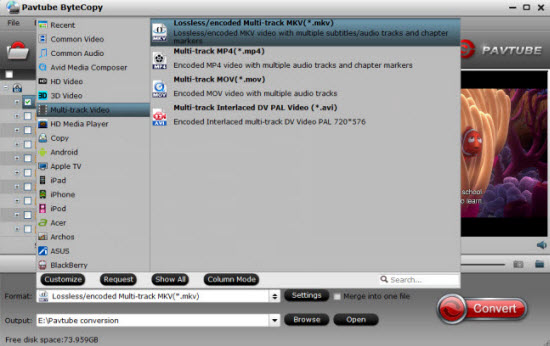
For your reference:
- DVD-Video Format – NTSC(*.vob)/DVD-Video Format – PAL(*.vob)/DVD-Video Format – SECAM(*.vob) from “VOB Format”: Keep the original quality and convert DVD in a comparatively higher speed and will let you enjoy the output intact quality of video image but the output size is much larger.
- DivX AVI – Audio Video Interleaved(DivX)(*.avi)/Xvid AVI – Audio Video Interleaved(Xvid)(*.avi)/H.264 High Profile Video(*.mp4)/MPEG-4 Movie(*.mp4) from “Common Video”: Compress DVD video in DVD-level resolution output. And if you want better out quality, you can choose .avi and .mp4 from “HD Video”. The output quality of HD Video is better than the Common Video, but they can’t be real HD indeed.
- Lossless/encoded Multi-track MKV(*.mkv) from “Multi-track Video”: Save multi-language audio tracks and multi subtitles, preserve chapter markers, allow you choose the language and subtitles as you prefer.
- Directly Copy from “Copy”: Copy the selected main movie file in its original format without quality loss
- Pavtube ByteCopy also enables you to make a 1:1 full disc copy with all the subtitles and audio streams preserved, just click “Copy the entire disc” to start the copying process.
Tips:
1. Before ripping, you can hit “Edit” to edit the source DVD titles to a much better visual effect. You can trim, crop, add watermark, insert subtitles, apply special effect and adjust the brightness, contrast, saturation, etc. Note this function is not activated when choosing format from “Multi-track Video”.
2. By clicking the “Settings” button, you can modify the video/audio parameters which can help you get the ripped DVD movies with high quality.
Step 3: Hit the Convert button to start converting DVD movies to WD TV video.
After a short conversion, click the Open button you will get the ripped DVD files. Now you can connect to an HDTV using an HDMI cable and access the Internet with either a direct connection to a router or by joining a home network like DLNA. Then transfer/transport converted DVD movies to WD TV.
- Learn how to stream videos to HDTV | Use DVD on home theater over DLNA | Connect WD TV to Home Theater
Just sit back, relax and watch your Amazon purchased DVD movie on HDTV via WD TV at weekends. Such a delightful experience!
















