Are you still seeking for a free DVD ripper to backup and rip your DVD collections to the format of your choice, like DVD to MP4, MOV, FLV, MPEG, H.264, etc, so that you can store your DVD in safe from any damage or enjoy DVD movies on your portable devices on the go. Here we listed three of the most popular free DVD ripper software for you to choose the one which is the most suitable for you.
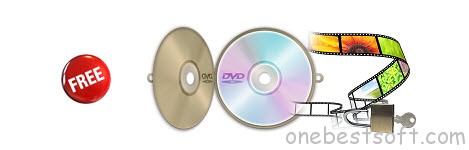
They are HandBrake, MakeMKV and DVDShrink respectively. Below we provide an overview for each of them for you to better know what they work as.
1. Handbrake (Windows/OS X)
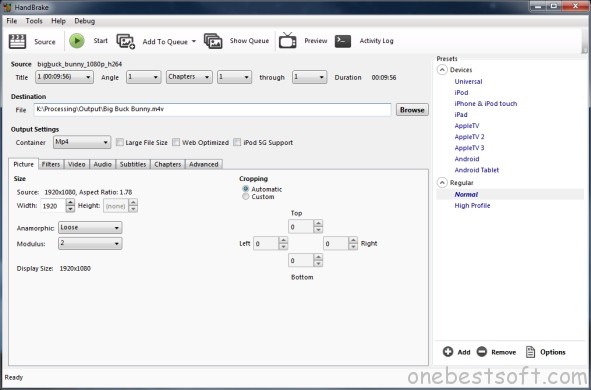
Handbrake is an open source DVD ripper which can only convert DVDs to MP4 and MKV, with support for iPhone, iPods, PSPs, Apple TVs, PS3s.
Pros
Customization options: When you’re setting up to convert a file, you can choose to optimize it for the Web, for a large screen, or for the iPod 5G. You also have the ability to add chapters and subtitles to your videos, and you can select the file format you’d like for the finished video, as well.
Preview window: Once you’ve completed a conversion, you can preview it in a separate window to make sure it’s what you had in mind. This allows you to go back and adjust your settings before you save the new file or burn it to a DVD.
Cons
Unattractive interface: The interface of this app is very plain, with many technical-looking input areas when you can add files and specify output preferences. Once you get used to using it, you’ll be able to find your way around with little trouble, but initially it can be a little off-putting.
Slow conversions: Conversions through this app weren’t terribly speedy, and they often took longer to complete than the clip took to run. While this doesn’t need to be a huge drawback, you should know to plan for it.
Can’t deal with protected DVD: It only can rip standard DVDs that can be played by your DVD player if without the help of third party software, VLC media player, not the mention the Disney new copy protections. And if you would like to upload a commercial or home-made DVD movie to youtube.com video sharing website or to your web page or blog, HandBrake can’t help at all.
Not stable, sometimes even crash.
Bottom Line
HandBrake is a convenient free utility program that’s definitely worth checking out if you often have the need to convert files into MP4 format. It produces good quality videos with little fuss once you get the hang of the interface and get your timing down.
2. MakeMKV (Windows/OS X)
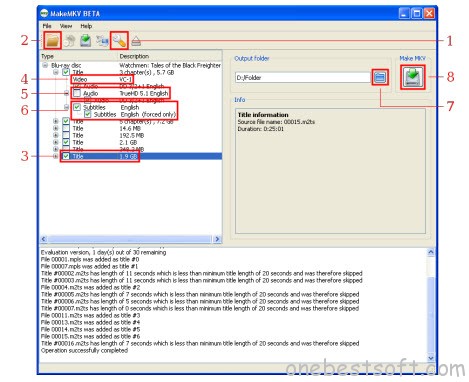
MakeMKV(Windows/OS X) is a format converter, otherwise called “transcoder”. It converts the video clips from disc into a set of MKV files, preserving most information but not changing it in any way.
Pros
Fast quick rip to lossless MKV format.
Cons
Only rips to MKV, but then again, that is all it claims today.
Bottom Line
Great product for what it does. Make sure you never download anything from this website though as the files often include spyware/malware.
3. DVDShrink(Windows)

DVDShrink(Windows) is software to backup DVD discs. You can use this software in conjunction with DVD burning software of your choice, to make a backup copy of any DVD video disc. DVDShrink will also burn your backup DVD, if you have installed the latest version of Nero.
Pros
quick/simple to understand/ does all the hard work for you. free as a walk in the park.
Cons
While, it hasn’t been updated since 2005, which means its support for newer discs is spotty at best, but when it does work, it works well and results in nice, tidy, small files that are great for portability.
Bottom Line
In fact, some of you called it out specifically for its compression, which many newer apps haven’t been able to match. It’s also super-easy to use, and completely free- and, according to the developers and site moderators, always will be.
- Want to get extra DVD entertainment, get Top 3 Best DVD Players here.
- Also learn how to Use Free DVD Decrypter to Rip a DVD movie
However, as you see, every free DVD Ripper has its own limitation, for example, Handbrake can’t deal with copy protected DVDs; MakeMKV can only output MKV video; DVDShrink doesn’tsupport newly released DVDs. Here comes Pavtube DVDAid– an excellentis DVD ripping software on the market that provides movie lovers, children and people in any group with the easiest and fastest way to rip and convert DVD movies to MP4/AVI/MKV/WMV and many other video and audio formats with high quality.
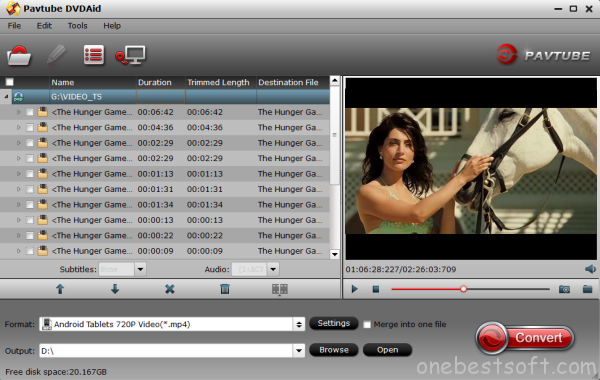
This top DVD ripping tool can let you enjoy DVD movies on any portable device like iPhone 6, iPhone 6 Plus, iPad Air 2, iPad Mini 3, Surface Pro 3, Nexus 6, Nexus 9, etc. Moreover, Pavtube DVDAid makes 1:1 copy of original DVD Disc without quality loss with all audio streams, subtitle tracks, extras, etc. For the short time it takes to convert the movie with the help of CUDA/AMD GPU acceleration, and you will get hours of enjoyments. It’s simple to use and well worth the investment.
Bottom Line:
It can support latest DVD, compatible with Windows 10 (Mac version supports latest Yosemite) features with adding *.srt and *.ass subtitle, also help you direct copy titles from DVDs. If you travel a lot and you are looking for a way to take DVD movies you purchased with you to enjoy all the movies in your library, or you just want to backup your DVD collection to avoid them from daily playback damage or from your children, Pavtube DVDAid is the best choice.















Good site you have here.. It’s difficult to find good quality writing like yours these days. I honestly appreciate individuals like you! Take care!!