For those video-game enthusiasts, Play Station 3 is essential equipment. Though the PS3 is famous as a professional video game player, it is also a perfect HD media player which plays an important role in home theater system. You can copy numbers of videos that have been downloaded to PS3 and freely play them on HD TV or big screen display with HDMI cable connected.

How do you watch YouTube on PS3 offline? As long as there is enough space on PS3, You’re always able to stream downloaded YouTube video from Mac through PS3 Media Server to PS3 for playing. What you need is just a YouTube to PS3 Video Converter. (Read Free Video Converter for Mac Review)
No worries, here Pavtube iMedia Converter for Mac is highly recommended. It works as an excellent YouTube Video Converter that supports users converting downloaded YouTube video to any portable device, including but not limited to PS3, iPhone, iPod, PSP, mobile phones. From now on, enjoy YouTube video without paying extra money for any data plan. Windows version is here. Following guide will conclude the whole YouTube to PS3 conversion within just three steps and make it as easy as a common thing. Check it out.
Convert and Transfer downloaded online YouTube video to PS3 for watching
1. Add YouTube video clips > Install and launch the Mac YouTube to PS3 converter. Either hit the “Add Video” button to import files or directly drag the local YouTube Flv files to this app’s left pane.
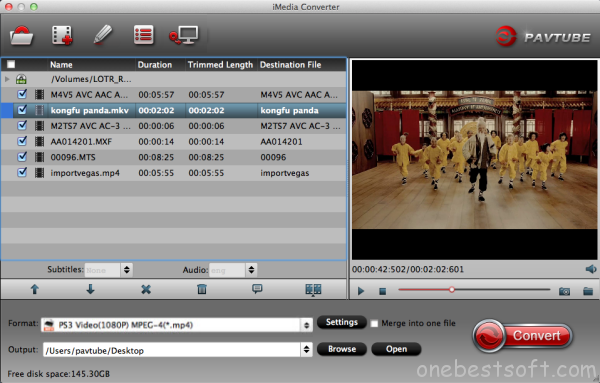
2. Select output format > Click Format bar to select an output format. To share your YouTube video on PS3, here follow PSP/PS3 > PS3 Video (1080P) MPEG-4 (*.mp4).
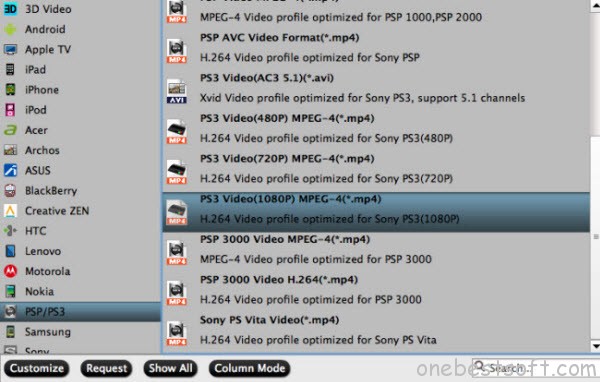
Tip: You can also press the Settings button to adjust the video size, bitrate, frame rate, audio sample rate, etc to optimize the quality.
3. Convert and upload YouTube video on PS3 > Hit the “Convert” button to start the YouTube to PS3 conversion. The whole process just takes you a few minutes. When it’s done, quickly find the output files by hitting the “Open” button.
Transfer YouTube to PS3 Hard Drive
- You need a USB Flash Drive or external hard drive to transfer YouTube video to PS3.
- Copy the converted PS3 video to USB drive. Then turn on your PS3 and you’ll enter the PS3’s main menu.
- Go to Video section and find your USE drive in the sub menu.
- Press the triangle button and select “Display All” to see all the video files on the USB drive.
- Select the video you want to transfer to PS3 and press the triangle button.
- Finally choose “Copy” and press the “X” button twice to confirm the transfer. The movie will be moved to the PS3’s hard drive quickly.
- Now go to Video section on the PS3′ main menu to watch YouTube video offline.
After trying the method above, I can watch all my favorite Youtube videos on the PS3 with no problems. The video quality is excellent. That’s amazing. Can’t wait to try it out for myself. What’s more, I can enjoy Blu-ray and M2TS with DTS Audio on my PS3/PS4.














