Plex, the popular media organizer, streaming solution, and media player, is now available on the Apple TV 4. The app, which is available as a free download from the App Store, helps users organize videos, music, TV shows, photo collections, and is able to stream content to the television connected to an Apple TV. Have you image play the Blu-ray movies on Apple TV 4 you have got via Plex media server, it must be a very good experience. 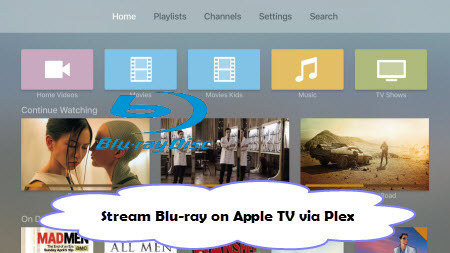
Actually, it can done effortlessly. Here I will an easy guide for getting Blu-rays into Plex Media Server for Apple TV 4 on Mac OS X El Capitan with a few mouse clicks. Lst’s turn to the below commen question:
Q: “just installed the PLEX app on my ATV4! Very excited. I’m trying to convert all my blurays to digital files I can access easily. If I rip a bluray into an MKV will it stream full quality to PLEX if I set the stream settings to ‘1080p Unlimited’? Full quality? Same as the physical disc? Or is PLEX still going to compress it somehow? I used to convert them using handbrake but it takes so long I rather be able to just rip, drag and drop. Bonus if PLEX will actually play the film in full quality.”
A: “You can use ffmpeg to simply change the container from mkv to mp4 preserving everything inside with no re-encoding, you just copy the streams inside the file. That takes very little time to do if you can find some free software like MakeMKV (paid software) which just rips the raw stream into a .mkv file then you can end up with full resolution .mp4 to play. No clue on the streaming possibilities of the Plex never used that program.”
It is well known that Apple TV 4 supports very few formats, which include H.264 and MPEG-4 videos. The detail supported formats:
- H.264 video up to 1080p, 30 frames per second, High or Main Profile level 4.0 or lower, Baseline profile level 3.0 or lower with AAC-LC audio up to 160 Kbps per channel, 48kHz, stereo audio in .m4v, .mp4, and .mov file formats
- MPEG-4 video up to 2.5 Mbps, 640 by 480 pixels, 30 frames per second, Simple Profile with AAC-LC audio up to 160 Kbps, 48kHz, stereo audio in .m4v, .mp4, and .mov file formats
- Motion JPEG (M-JPEG) up to 35 Mbps, 1280 by 720 pixels, 30 frames per second, audio in ulaw, PCM stereo audio in .avi file format
It is meaning that Blu-ray cannot work with your Plex channel on Apple TV 4. This means you will have to convert your Blu-ray videos to an Apple TV 4 /Plex supported file format . To do the Blu-ray via Plex task, we need to get some help from third-party software. For this purpose, you will have to find a good Blu-ray ripper for Apple TV 4/Plex.
For mac users, to enable Apple TV 4 to play Blu-ray collection with Plex Media Server, we recommend Pavtube ByteCopy for Mac (Read review). It is a professional Mac Blu-ray to Apple TV 4 Converter. This tool can assist you rip Blu-ray and DVD to Apple TV 4/3/2/Plex video format for streaming to Apple TV for playback via Plex channel. Plus, with it, you can freely select your wanted subtitles or show the forced subtitles as you need for your favorite movie. It also displays a pleasing interface with a self-explanatory option-set placed in it.
Free download the right version, and here is a brief guide which you can learn from. 

Other Download:
– Pavtube old official address: http://www.pavtube.cn/bytecopy-mac/
– Cnet Download: http://download.cnet.com/Pavtube-ByteCopy/3000-7970_4-76177783.html
Ripping Blu-ray movies to Apple TV 4 for playing with Plex
Step 1. After successful installing the best Mac Blu-ray to Apple TV 4/Plex Converter, launch it on your Mac. And press “Load Disc” icon to import Blu-ray or DVD movie. Or choose “File > Load from ISO/IFO” if you’d like to import BD/DVD ISO image file. 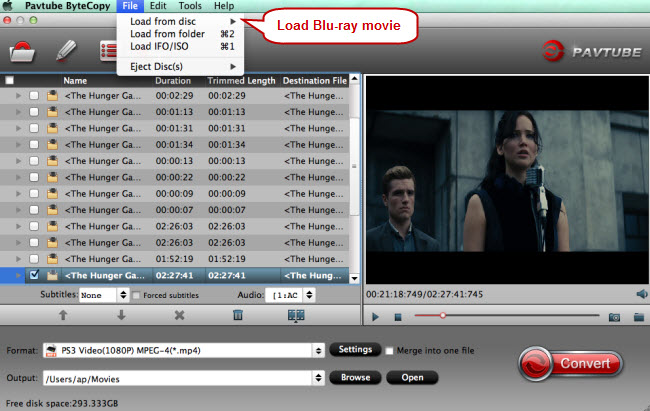
Step 2. Choose a compatible format for Apple TV 4 playing via Plex. Here I recommend you click the format bar and choose “Apple TV > Apple TV 3 1080P Dolby Digital Pass-through(*.m4v)”. Then you can set the output folder by clicking “Browse” icon as you need. (Here is a way to play 5.1 surround sound via Apple TV 3) 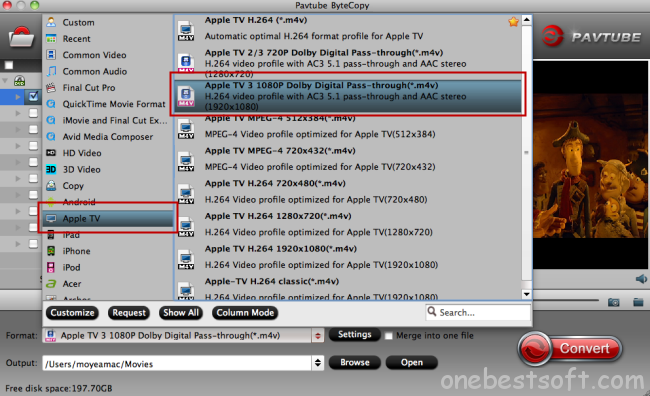
Step 3. Click “Settings” icon, you can adjust codec, aspect ratio, bit rate, frame rate, sample rate and audio channel in the interface according to your needs and optimize the output file quality.
Step 4. Now hit on the “Convert” button and start ripping BD to Apple TV 4 M4V for playback. After the conversion, you can add BD movie to your Plex Media Server for video streaming and then be able to enjoy Blu-ray movies through Apple TV 4 with Plex.
Further Reading:














