Synology is famous for NAS server. With the supported network protocles established between Synology DS215J NAS and Blu-ray/DVD player or HD TV, you can enjoy high quality movies in high definition. If you have purchased a bunch of Blu-ray/DVD collections, and want to keep them from scratching or damaging as well as have a more conveninet playback via streamers, then it will be wise choice to backup Blu-ray/DVD video files into Synology DS215J NAS for playback on Samsung TV/iPad! 
How to rip Blu-ray/DVD movies to Synology DS215J NAS compatible format while keeping the original quality? As we know, MP4, MKV are commonly supported formats for computer, Apple TV, iOS devices, Roku player, etc via streaming videos from Synology DS215J NAS. Thus, what you need is a professional DVD/Blu-ray storing tool that supports converting it to MP4/MKV for Samsung TV/iPad streaming with the best quality.
Hot Search: iTunes Videos to NAS | H.265 videos to NAS | Synology NAS VS QNAP NAS
Here, Pavtube BDMagic is the highly recommended for converting Blu-ray/DVD movies to Synology DS215J NAS. The software is designed to backup Blu-ray/DVD to MP4 or any other formats (AVI, WMV, FLV, MOV, etc) with all information including subtitles, chapters, audio tracks and movie languages included. What’ s more, it can also enable you to rip Blu-ray/DVD movies for directly playback on Android, iOS, Windows based devices. If you are using Mac, you can also use the Pavtube BDMagic for Mac for copy Blu-ray/DVD movies to Synology DS215J NAS via Mac OS X El Capitan.
Free Download Top Blu-ray/DVD to NAS Ripper: 

Other Download:
– Pavtube old official address: http://www.pavtube.cn/blu-ray-ripper/
– Cnet Download: http://download.cnet.com/Pavtube-BDMagic/3000-7970_4-75922877.html
How to Rip and Stream Blu-ray/DVD movies via Synology DS215J NAS for Samsung TV/iPad
Step 1: Install and launch Blu-ray Ripper. Insert your Blu-ray or DVD disc into your BD Drive or DVD ROM on the computer, and click the Disc button to load DVD or Blu-ray files. 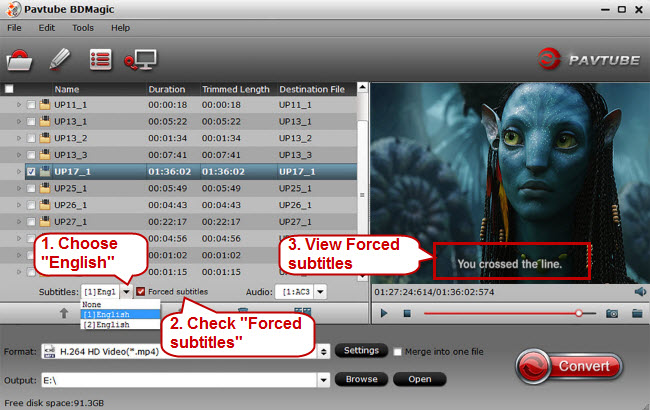
Step 2: Click “Profile” box and move mouse cursor to “Common Video” category, then select MP4 Video as the output format. MKV is also a good choice; as a container format it takes whatever you give it. And then click the Browse button to specify an output folder to save the converted files. Learn>>Best Video/Audio Formats for Samsung Smart TV | iPad Pro/Mini 4 Supported Video Formats. 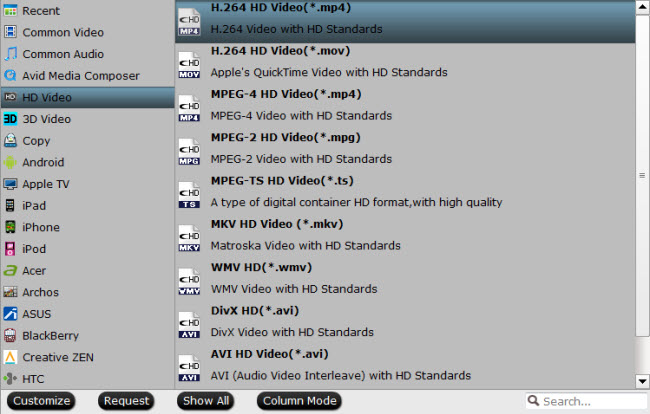
Tip: With the right settings you can retain the quality of the original DVD or Blu-ray while also saving space. This is particularly helpful when streaming over your network, depending on your network quality. Simply click Settings bar and you can tweak the settings to your satisfaction and even save it as preset. Remember the file size and video quality is based more on bitrate than resolution which means bitrate higher results in big file size, and lower visible quality loss.
Step 3: Finally, hit the “Convert” button at the bottom of the main interface to start the conversion. It will automatically convert DVD/Blu-ray to Synology DS215J NAS or Samsung TV/iPad compatible video files.
Once the conversion is finished, click “Open” to quickly find the converted movies. Then, Synology DS215J NAS will recognize, catalog, play and stream these DVD or Blu-ray rips at ease.
Additional Tips- Synology DS215J NAS Personal Cloud Storage Enclosure
• Centralise and backup your digital contents, which you can share easily across platforms and devices
• Diskless model – no hard drives are installed in the two bays available, with each bay able to hold up to 8TB
• 111.4MB/s read and 87.5MB/s write speeds, under a RAID 1 configuration
• Automatically backup your Windows or Mac computer to this NAS drive
• Keep files or backups stored on the NAS safe with backups to a USB, the cloud or to another Synology NAS and RAID configurations available
• DLNA certified media server, so you can stream music, pictures and videos to DLNA compliant devices without pre-configuration
• Number of different apps for Apple iOS and Android devices, such as DS file for browsing and uploading files
• Backup stored files to Amazon S3, Microsoft Azure, hicloud S3 and other cloud services
Special feature
• Install Surveillance Station to remotely record and view footage from IP cameras paired with this NAS drive
To Digitize DVD & BD Collection to Synology DS215J NAS for Samsung TV/iPad
Apr 05, 2016 10:47 am / Posted by John Salley to BD/DVD Backup, NAS














