Have you ever heard of the new Awesome 3D Virtual Reality Glasses/Headsets in 2015? Yes, the ZEISS VR One, a great Virtual Reality Headset for your smartphone! It currently has available on Samsung Galaxy S4/S5/S6 and the iPhone 6 (4.7″), Nexus 5, LG-G3 smartphones. When you get a stunning VR One, you probably would like to watch your own movies like DVD on VR One in virtual cinema mode. This article is right for you to learn how to rip and convert DVD to VR One supported video file types use Galaxy S4. 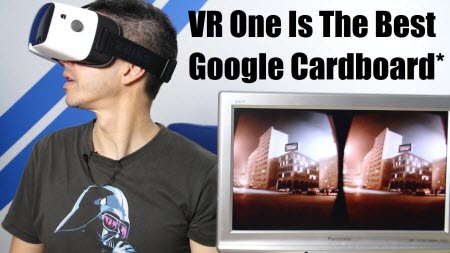
Hot Search: ISO to MicroSD for Gear VR | Blu-ray to VR One | iTunes Movies on ZEISS VR One | 3D Blu-ray on Zeiss VR One |
To convert DVD to VR One/Galaxy S4 compatible videos (the Zeiss VR One by default supports most common file formats including SBS MP4, MOV), Pavtube DVDAid is highly recommended. It can professionally rip DVD to Zeiss VR One supported video format with fast speed and excellent output quality.
In addition, this DVD ripping tool can also convert DVD to various popular video formats like AVI, MP4, WMV, MPEG, MOV, FLV, MKV, 3GP, etc. as well as rip DVD to optimized video for playback on iPad, iPod, iPhone, Zune, Creative Zen, Archos, iRiver, Blackberry, Xbox 360 and more. If you are a Mac user, you can turn to Pavtube DVDAid for Mac (El Capitan included), which has the same function as the Windows version. Now download the right version and follow the tips below to finish your task. Read the review.
Free download the DVD to Zeiss VR One Converter: 

Other Download:
– Pavtube old official address: http://www.pavtube.cn/dvd_ripper/
– Cnet Download: http://download.cnet.com/Pavtube-DVDAid/3000-7970_4-76158510.html
Rip DVD to SBS MP4 videos for Galaxy S4 view on Zeiss VR One in VR One Cinema
Step 1. Import DVD movies
Insert the DVD disc into your DVD drive and launch the Zeiss VR One DVD ripper. Click “Load DVD” to select and import the DVD movies you want to rip. ISO and IFO files are also supported. 
Step 2. Specify output format
From the Format bar, find “3D Video” catalogue, you will find several presets for Side-by-Side 3D, Top-Bottom 3D and Anaglyph 3D. You can choose the one according to your device specification. SBS MP4/MKV is usually the recommended one which is perfect for Gear VR Innovator Edition. (Read Differences Between Anaglyph 3D and SBS 3D). 
Step 3. Start to convert DVD to Zeiss VR One
Now go to the last step: click “Convert” to begin ripping DVD to Zeiss VR One compatible MP4 video files. After the conversion, you can tap “Open” to locate the converted videos immediately.
Step 4. Add and view SBS 3D movie on VR One via Galaxy S4
The ZEISS VR ONE Cinema app enables you to enjoy your movies in an immersive environment with the lights off. Download it on the Apple App Store/Google Play and run it.
You can simply add the keyword “SBS” to the file name of the video, and the app will automatically show the correct content for each eye. Now, just transfer the converted DVD Movies to Galaxy S4 for VR One. As you see, it is extremely easy to for DVD enjoyment on VR One in VR ONE Cinema without any hassles.
Rip DVD movies to Galaxy S4 with Zeiss VR One in VR One Cinema
Aug 26, 2015 08:59 am / Posted by John Salley to Android, Media Players, VR














