Are you the game user? If you are, PS4 Pro you must have one which can support the 4K video and provide the powerful USB port. You can enjoy the 4K video on your 4K TV by PS4 Pro. For many PS4 Pro new users, from the table, we know that PS4 Pro supports the limited video files: MKV, AVI, MP4, MPEG-2 PS , MPEG-2 TS, AVCHD (.m2ts, .mts). You can save the videos on USB and insert the USB to PS4 Pro for playback.
| MKV | AVI | MP4 |
| – Video: H.264/MPEG-4 AVC High Profile Level4.2 – Audio: MP3, AAC LC, AC-3 (Dolby Digital) |
– Video: MPEG4 ASP, H.264/MPEG-4 AVC High Profile Level4.2 – Audio: MP3, AAC LC, AC-3 (Dolby Digital) |
– Video: H.264/MPEG-4 AVC High Profile Level4.2 – Audio: AAC LC, AC-3 (Dolby Digital) |
| MPEG-2 PS | MPEG-2 TS | AVCHD (.m2ts, .mts) |
| – Video: MPEG2 Visual – Audio: MP2 (MPEG2 Audio Layer 2), MP3, AAC LC, AC-3 (Dolby Digital), LPCM |
– Video: H.264/MPEG-4 AVC High Profile Level4.2, MPEG2 Visual – Audio: MP2 (MPEG2 Audio Layer 2), AAC LC, AC-3 (Dolby Digital) |
Fail to Play Videos on PS4 Pro Via USB?
Solution A: Some users fail to play videos on PS4 Pro via USB, what a pity, you can find the solutions at here. First, you should check the USB, PS4 Pro limite the USB type, like the following:
1. Your USB stick needs to be in FAT32 or exFAT (the latter didn’t work for me, and NTFS definitely won’t work). This means that 4GB+ files may be an issue so cut them down to size if need be.
2. Windows 7/8 don’t make it easy to format your drives to FAT32, so you will have to download a third party piece of software here: FAT32 Format
3. FAT32Format will allow you to format the drive very quickly to FAT32.
4. If this still doesn’t work, you may have to go for a full format.
- Go to Start Menu -> Type CMD in Search Programs and Files, right-click to run as admin [Windows 7]
- Right-click Start button -> Select Command Prompt (Admin) [Windows 8/8.1]
- Type "format i: /FS:FAT32" without the quotes, where i is replaced with whatever the USB drive is, be sure to get the right drive.
- Press enter and it should start formatting, but it will take a few hours depending on the size of the drive.
5. Create a folder on the USB stick, and place all videos into this folder. It doesn’t need to be called PS4, just needs to be a folder, else you won’t see anything.
6. Audio needs to be in a folder called Music.
7. You can now go into the Media Player and select the USB stick from the list to watch your videos. Media Servers on your network will also be listed here i.e. Plex etc.
Solution B: You video files are not acceptale by PS4 Pro, including the video and audio codec, you need one video converter for PS4 Pro which can convert the videos to PS4 Pro supported video format. Like: Pavtube Video Converter, a user-friendly video converter, provides 300+ video formats and comprehensive device preset. You can load any video with any format to this software. Best of all, you also can adjust the video parameters: video codec, video frame, video bitrate, video resolution, etc.
How to Convert Video to PS4 Pro Supported Video Format?
Step 1. Load the video files
Open this video converter and click “File” > “Add Video/Audio” to add video file, you also can choose the “Add from Folder” to load multiple video files and do batch video conversion.

Step 2. Choose output video format
Click “Format”, from its drop-down option, you can choose the PS4 Pro supported video format: MP4, MKV, AVI, etc, For example: You can choose from “Common Video” > “H.264 High Profile Video(*.mp4)” to output, you also can choose other video format.

When the video container is right, but the video codec and audio codec are not compatible with PS4 Pro, you can click “Settings” to open “Profile Settings” window, under “Audio” section, click “codec” drop-down list and select one of PS4 Pro playable aac, mp3 or ac3 audio codec.
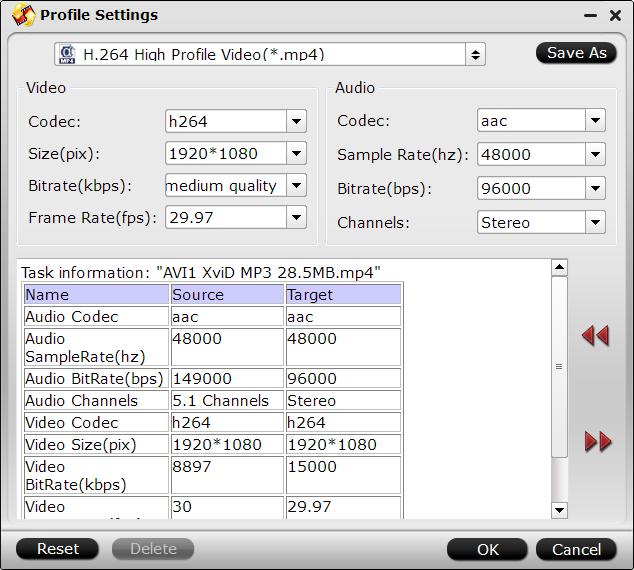
Step 3. Start video conversion
After the video settings are done, you need to go back to the main interface and click Convert button, wait for a while, you can get the desired video files.
Do You Want to Buy New PS4 Pro: PS4 Pro vs PS
For some PS4 old users, are you thinking about replacing your PS4 game console? You can read below table and make the final decision.
| Software | PS4 (2016) | PS4 Pro |
| CPU | 1.6GHz 8-core AMD Jaguar | 2.1GHz 8-core AMD Jaguar |
| GPU | 1.84 TFLOP AMD Radeon | 4.2 TFLOP AMD Radeon |
| Memory | 8GB GDDR5 | 8GB GDDR5 & 1GB |
| HDR | Yes | Yes |
| 4K | No | Yes |
| Storage | 500GB & 1TB | 1TB |
| USB | 2x USB 3.1 | 3x USB 3.1 |
| Wi-Fi | 802.11a/b/g/n/ac Wi-Fi (2.4GHz & 5.0GHz) | 802.11a/b/g/n/ac Wi-Fi (2.4GHz & 5.0GHz) |
| Bluetooth | Bluetooth 4.0 | Bluetooh 4.0 |
















