Big News! Six films in the “Star Wars” digital movie collection are available for purchase as a complete digital movie collection or individually at Amazon, iTunes, Google Play, Xbox, PlayStation and more. And most excitingly, Star Wars 7: The Force Awakens is to open in theaters December 18, 2015. It is stimulated that Star Wars 7 will hit $540 million worldwide opening and is likely to surpass the record of The Avengers (2012) holding the biggest opening ($207 million) in the US, according to Hollywood Reporter.
Related Topics: Hot Blu-ray Releases | Top Songs in 3D Movies | Must-Watch Movie List in 2015
Many Star Wars fans have shown great interest in picking up Star Wars: The Digital Movie Collection (I-VI) or having the movie trailer of Star Wars episode VII downloaded online for watching while relaxing than making do with the crowded and noisy cinema. In this article, we will teach you a way to enjoy purchased/downloaded Star Wars movie collection I- VII on mobile devices whenever and wherever you want.

Situation 1: Way to Download Star Wars on Torrent sites
Step 1: First of all, look for a reliable torrent movie downloading site.
Step 2: Open this site and enter the title “Star Wars” in the search box and hit search button to get into the download page.
Step 3: Choose one download option and click “Download Now” button to download Star Wars torrent.
Note: After you download the torrent of Star Wars, you can play the full HD movie on your computer now. Best 3 Free Torrent Players are available here.
Situation 2: Way to Download Star Wars on iTunes Store
Step 1: Launch iTunes on your PC or Mac.
Step 2: Click iTunes in the top menu and then Preferences.
Step 3: Click on Store along the top navigation in the window that pops up.
Step 4: Make sure the option for Show iTunes in the Cloud Purchases is checked and click OK.
Step 5: Click on either the Movie, Music, or TV shows icon in the top left navigation.
Step 6: Click on the first tab labeled either My Movies, My Music, or My TV Shows depending on the content you picked in step 5.
Step 7: Click on the cloud icon next to the movie, music track, or TV show you’d like to download. That’s it. You can see the progress of your download by clicking on the downloads icon in the upper right hand corner.
But purchasing and downloading the Star Wars digital movie collection doesn’t mean you can watch these movies on any devices at your beck.
For Situation 1:
Since the downloaded Star Wars movie torrent, be it in format like AVI, MKV, MOV etc, will hardly be the right format if you want play it on your mobile devices, to watch Star Wars Digital HD Movie Collection everywhere with family at your convenience, it may be a better idea to copy Star Wars Digital HD Movie Collection into digital formats you need. Here a reliable video converter named Pavtube Video Converter Ultimate can cover your needs.
It is capable to handle Star Wars Digital HD Movie Collection form torrent movie downloading site, be it in SD, HD and even 4k Ultra HD from with high quality. Furthermore, built-in 200+ output profiles, it can freely convert the downloaded Star Wars to different popular video formats like MP4, MOV, AVI, FLV, WMV etc and directly to various kinds of portable devices like iPhone 6/Plus, iPad Air 2, iPad Mini 3 Samsung Galaxy Note 4/Edge, etc. The mac version is iMedia Converter for Mac. Learn how to convert Star Wars Digital HD Movie Collection within four simple steps.
Other Download:
– Pavtube old official address: http://www.pavtube.cn/blu-ray-video-converter-ultimate/
– Cnet Download: http://download.cnet.com/Pavtube-Video-Converter-Ultimate/3000-2194_4-75938564.html
How to convert downloaded Star Wars from Torrent sites with Ease
Step 1: Import Star Wars Digital HD Movie Collection.
Launch Pavtube Video Converter Ultimate. Click the button “Add Video” to add Star Wars video files. If it is necessary, you can double click the each file to have a preview.
Tip: If you have several video files, and wanna combine video files, you just need to tick the “Merge into one” box.

Step 2: Select an output format.
Click Format > Common Video and set H.264 High Profile Video(*.mp4) as output video format. The reason mp4 is the target format is that it is commonly supported by almost all multimedia players, and the file size will be reasonable small and the video quality remains.
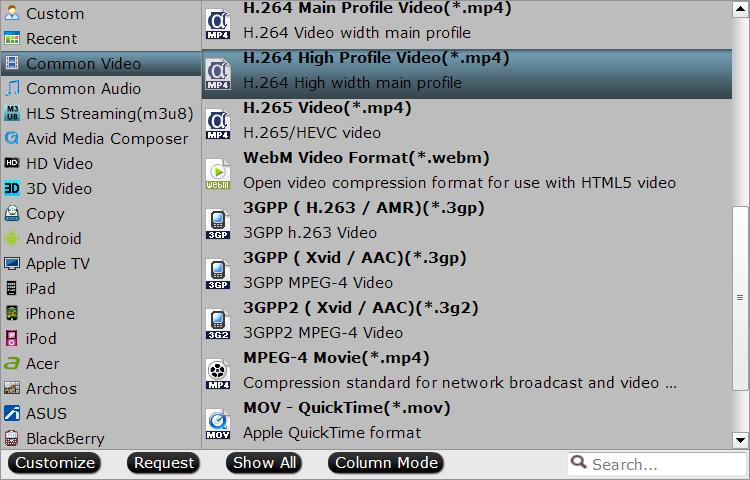
Step 3: Click “Settings” icon to adjust audio and video parameters.
Click the “Settings” icon and you will go into a new interface named “Profile Settings”. You can adjust codec, bit rate, frame rate, sample rate and audio channel in the interface according to your needs and optimize the output file quality.
Tip: Click “Edit” button on the main interface of this program is also available for you to trim your recordings, crop them to suit your device’s screen, add watermark and even plug in SRT subtitle to make your movies understandable.
Step 4: Start converting Star Wars Digital HD Movie Collection.
Click the “Convert” button; it will convert Star Wars Digital HD Movie Collection immediately. Once the conversion is done, you will be able to get the output files via clicking on “Open” button effortlessly. Now watching Star Wars Digital HD Movie Collection on mobile devices without limitation is quite a piece of cake
For situation 2:
Since the movie you downloaded from iTunes are strictly protected by DRM, you can only watch Star Wars iTunes movies on your Apple devices. For sake of making Star Wars Digital HD Movie Collection from iTunes playable on any devices successfully by getting rid of DRM protection and incompatibility of iTunes video format, you need to remove DRM protection and convert downloaded Star Wars iTunes M4V movies to regular formats supported by regular devices at first.
And Pavtube ChewTune is available to tackle the issue, helping to legally unlock DRM from iTunes movies (no matter in SD or HD) and convert them to MP4, MOV, AVI, WMV, etc for playback on Xperia Z4, Surface Pro 3, Surface Hub, Samsung Galaxy S6 Edge, HTC One M9, and more. Follow the guide below to get donwloaded iTunes Star Wars Digital HD Movie Collection playable.
How to convert downloaded Star Wars from iTunes Store with Ease
Step 1: Download and install iTunes DRM Removal
Step 2: Add Star Wars iTunes movie to iTunes Removal
Launch iTunes Removal software and click “Add Video” to add Star Wars iTunes movie. Or you can drag and drop the source movie to the programme directly.

Step 3: Select output format and star the conversion
In the “Format” drop-down list, click “Common Video” and to choose “H.264 Video (*.mp4)” as output format.

Step 4: Convert downloaded Star Wars Movies from iTunes
Hit the red “Convert” to start the conversion. When the conversion is finished, feel free to get Star Wars Digital HD Movie Collection from iTunes watched on mobile devices everywhere.
Still Good News for you!
For the original price is ChewTune $29 and Video Converter Ultimate $65, there is a cheaper bundle in total $74.9, saving $19.1 for you to choose.
Buy Software Bundle for Windows | Buy Software Bundle for Mac
With this bundle, you can not only fulfill the conversion task of Star Wars Digital HD Movie Collection, but also deal with other movie trailers like Jurassic World, Avengers 2, Furious 7, etc with no issues.


















