Video lovers, what’s your favorite video converter or Blu-ray/DVD ripper? Rounding out the award-winning products in our review of the best Ultimate Converting Tool on Mac is Pavtube iMedia Converter for Mac.
The latest version of Pavtube iMedia Converter for Mac– 4.8.6.6 is an easy-to-use, top-ranked and powerful video converting application which not only has an all-inclusive list of formats and devices for conversion, but also includes nearly every format in its input format list. The quality was almost identical to that of the original file and the whole process took less than 3 minutes for a minute-long video.

Supported OS: Mac OS X 10.11 El Capitan, Mac OS X 10.10 Yosemite, 10.9 Mavericks, 10.8 Mountain Lion, 10.7 Lion, Snow Leopard10.6, Leopard 10.5
Compared with other products, it has 4 powerful functions as follows:
Backing Up Your Discs with Pavtube
Do you own a large DVD/Blu-ray library? Have you ever wanted to back up your favorite ones in case of fire, damage or theft? Pavtube can be used to make an entire backup copy of commercially protected DVDs and Blu-rays. The backups can be made to your local hard drive, external USB hard drive or a mapped network drive. DVDs are backed up as VOB files, while Blu-rays are backed up as m2ts files.
Maybe you buy all your new movies from iTunes or other services and you enjoy not having to fetch a disc to play a movie. If only there was a way to convert your current movie collection to play on another device. Pavtube can rip any DVD/Blu-ray to any format that your device supports. Pavtube tries to make this easy by supplying a list of popular devices so you don’t have to know which video format your device supports.
The problem is when a new device comes out, it takes time before that device appears on the list, so you may have to be a little savvy and see what video formats your new device is compatible with. The defaults work pretty well, but if you have a video background, you can tweak the settings when it comes to video size, sound and codec format. Basically, this software is good for the novice and professional.
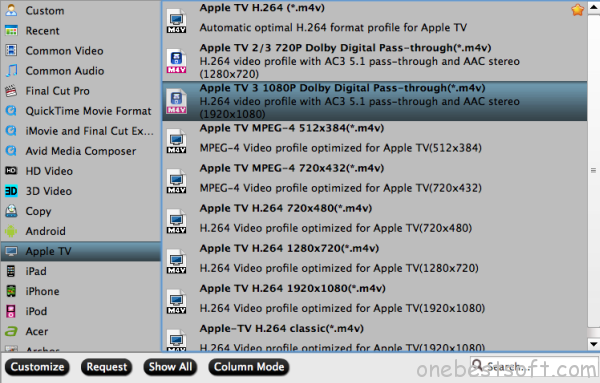
Converting Video Formats with Pavtube
I’ve focused a lot on discs, but if your video is a file on your computer already, then you can add that file into Pavtube and convert it to another format. Pavtube can convert a DVD or video file to an HD video, but you can get lost frames when you do that, resulting in dropped frames in spots (video play is not smooth).
However, converting HD video down to 720×480 works perfectly fine. You can even convert a video to just an audio file like a MP3, WAV or M4A and many other choices. This can be helpful if you want to convert a TV documentary to an audio file and listen to it in the car or at work via your smartphone or iPod.
If you want to deal with DRM-protected video, try Pavtube ChewTune for Mac, here are software bundles:
- ByteCopy for Mac($42) + ChewTune for Mac($29) = Only $54.9, Save $16.1
- iMedia Converter for Mac($65) + ChewTune for Mac($29) = Only $74.9, Save $19.1
- BDMagic for Mac($49) + ChewTune for Mac($29) = Only $49.9, Save $28.1
- DVDAid for Mac($35) + ChewTune for Mac($29) = Only $49.9, Save $14.1
Taking Your Movies on the Road
Do you have a DVD player in your vehicle, but you’ve scratched too many DVDs or you hate all the room those DVDs take up? With Pavtube, you could convert all your movies to small video format like AVI. Store them to an external hard drive and connect that hard drive up to a device like WD Live. Then, connect the WD Live to the game console ports in your vehicle and voila – you have a homemade Netflix service for your vehicle. No more scratched discs, less clutter in the vehicle and no thieves breaking into your vehicle wanting to steal your DVD collection.
One of my favorite features in Pavtube is the merge option. If you do decide to convert your DVDs to a video format, say for your Apple TV, Roku, etc., you can use the merge option to join two discs together. You will have to rip each disc to a file first and then you can clear the list, add the 2 new video files, check the merge box and it merges the 2 files as one.
Here’s a tip, if you’re ripping DVD for iTunes and you want all your movies to play with Dolby sound, use the .m4v format with AC3 selected. The DVD has to have Dolby 5.1 in order for this work (which most do).
Pavtube Tech Support
Tech support is available only by email or Skype. I have used the tech support several times myself, but only via email. Most of the time, it takes a couple emails to resolve any problems I have reported. If you ever come up against new DVD/Blu-ray protection, just email Pavtube Support and they will come up with an update to handle the new protection.
I also love the purchase once, free updates for life. Their updates average about 4 times a year.
If you want to transfer movies to your phone, ipod, tablet, TV, photo frame or vehicle, Pavtube will get you ripped!
Pavtube iMedia Converter for Mac is available from their website for $52 on sale (Original price: $65). Pavtube also has a version for Windows.
Free download Pavtube iMedia Converter for Mac 4.8.6.6

Here are 4 pack of reasons why Pavtube is so powerful. You can also see why other customer choose Pavtube by reading the reviews below:
- Creates iPhone 4 video with high quality – Jul 29, 2015 01:48:54 | Jeff
I convert Avatar to the new iPhone 4 at 720P and the picture quality is spellbinding. Everyone that has seen it says “Good God”. One other thing, I have the Samsung SP-H03 micro projector. It runs the Avatar iPhone4 movies in 720P from a microSD card in the unit and that is pure eye candy. I tell you this so you know that you can master movies for this unit and use the iPhone 4 format.
- Fast conversion speed – Jul 29, 2015 01:48:26 | Bob
I tried converting a Blu-ray copied to my hard drive (it was 38GB), and it worked fine. I bought a new computer for faster conversion, and now I can convert a Blu-ray movie in about 2.5 hours!
- I can now watch everything on my apple TV – Jul 29, 2015 01:47:28 | Andrew
I Love This Product because I have been able to convert my whole entire movie collection including my Blu-rays to iTunes, which I can now watch everything on my apple TV. The software takes care of all the little details of transfer and conversion to Apple friendly formats. It’s great.
Read more reviews of Pavtube iMedia Converter for Mac here or get more software reviews for Pavtube. What’s your opinion? Comment below!















I’ve been using this for about 2 months now. Works flawlessly and just when you think “man I wish it did this…” you usually find that it actually can do that. Variety of features including customizable output formats, multi-track output, intuitive clip trimming, etc. I love it!
When it comes to backing up Blu-ray discs and DVDs, Pavtube is about as good as it gets. Pavtube iMedia Converter well deserves its high reputation in disc copying. If you want to rip a Blu-ray to video or audio, Pavtube would be your choice definitely.