Google Nexus Player is the first device to run Android TV, the company’s latest software platform designed to power set-top boxes, TVs, and even “microconsoles”. It’s an ideal streaming media player for movies, music and videos.
Unfortunately, not all videos can be streamed with Nexus Player, such as iTunes videos which are strictly protected by Apple FairPlay. The DRM locked iTunes M4V videos are restricted from playing on non-Apple devices. It’s such a pity that the iTunes videos cannot stream on Nexus Player.
Hot Search: iTunes to Panasonic TV | iTunes to Xbox One | iTunes to PS Vita | DRM Converter Review

To solve this issue, you need to remove DRM protection and convert iTunes video files to Nexus Player supported video format. Here Pavtube ChewTune is such an iTunes DRM remover to bypass DRM copyright restriction as well as convert purchased and rented iTunes M4V files to un-DRM-protected MP4 format compatible with Nexus Player so that you can stream the converted DRM-free movies to play back on TV via Nexus Player. Please download this useful tool on your PC or Mac first before getting started. The following is a detailed tuorial.

 (Click here for Mac OS X 10.5)
(Click here for Mac OS X 10.5)
Make iTunes movies playable via Nexus Player on TV
A command window will pop up during the installation to install specific audio driver, do not shut down and let it running until the installation completed.
Step 1. Load iTunes m4v video
Add video to this top iTunes to Nexus Player Converter. Drag and drop your videos to it directly, or you can click icon to import them as below.

Step 2. Select output format
Let’s click the drop-down-list besides “Format” and move to “Common Video” column and choose “H.264 Video(*.mp4)” as output format for your Nexus Player or TV.
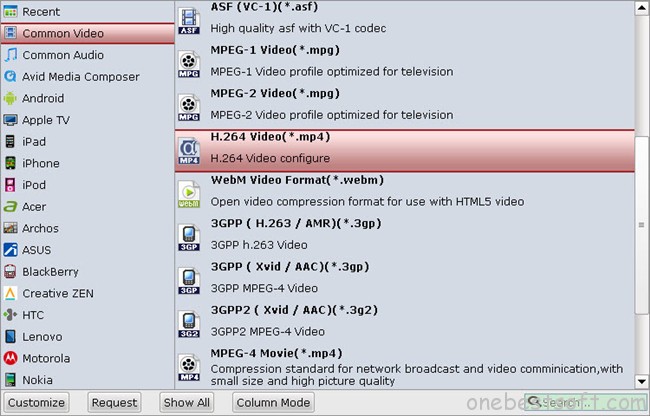
Step 3. Customize target video specs.
Click “Settings” to enter Profile Settings window, you can find settings for video size, codec, bitrate and frame rate. For get hd video quality, you are suggested to set the Size to 1920*1080.
Step 4. Start conversion.
Now click the big red icon to start converting iTunes M4V videos to Nexus Player in batch; this converter will activate your media player automatically and start to play this video. The player windows cannot be removed or closed.
After the conversion, click “Open output folder” to quick locate the converted video. Now get the converted files and get them right on Nexus Player for streaming to TV.
Tips:
1. The DRM removing process may mislead your anti-virus software to falsely report virus/worm. Please ignore the report to keep on ripping.
2. This product cannot convert unplayable video (damaged, unauthorized, etc).














