The Surface Pro 4’s design has gone under iterative change, rather than a full transformation. Microsoft has slimmed down the 12.3-inch display’s bezel to accommodate more screen, making more room for Office and other applications while keeping the same physical footprint as the Surface Pro 3. The Surface Pro 4 features a 2,736 x 1,824 pixel-resolution display, lending a PPI of 267. Its aspect ratio remains 3:2, which provides a little extra vertical space over traditional 16:9 displays.
Hot Search: Blu-ray to PS3 | Blu-rays to Portable HDD | Blu-ray to iPad Mini 3/2 | Blu-Ray to Kodi
For many Blu-ray fans, their hobby is to watching Blu-ray movies on a weekend at home. How about watching them on your any portable devices on the go? All we know that Surface tablet doesn’t have a Blu-ray-ROM for playing Blu-ray movies, you need to convert Blu-ray to video files that are supported by Surface and then transfer the video files to your Surface for playback. Looking for a reliable way to do that? Now you’re in the right place, here we’ show you how to rip and convert Blu-ray to Surface tablet in just a few mouse clicks.
A professional Blu-ray to Surface Converter can easily convert any commercial and home-made Blu-ray disc to all popular video formats like HD WMV, HD MPEG4, AVI, WMV, MP4, H.264, etc.–Pavtube BDMagic, which supported by Surface with Windows RT and Surface with Windows 8 Pro. The powerful Blu-ray to Surface Converter also helps you extract audio from Blu-ray in MP3, WMA, WAV playable on Surface. If you are a Mac user, the Mac version available here Pavtube BDMagic for Mac. Besides ripping Blu-rays, Blu-ray to Surface Converter can also convert movies, video clips and TV shows to Surface supported media formats from all key formats like FLV, M4V, MPEG, RM, MOV, VOB, AVCHD, M2TS, MOD, 3GP, IFO, etc.

Other Download:
– Pavtube old official address: http://www.pavtube.cn/blu-ray-ripper/
– Cnet Download: http://download.cnet.com/Pavtube-BDMagic/3000-7970_4-75922877.html

Other Download:
– Pavtube old official address: http://www.pavtube.cn/blu-ray-ripper-mac/
– Cnet Download: http://download.cnet.com/Pavtube-BDMagic/3000-7970_4-76177782.html
Free Rip Blu-ray Movies on Surface Pro 4
Step 1: Load Blu-ray disc with the program.
Insert your Blu-ray disc into an optical drive, and from the “File” drop-down menu, select “Load from disc” to add Blu-ray disc to the program.
Tips: You can select the main title with the biggest file size to convert, unselect all of the others, then you will save a lot of space and conversion time for the output file.
Step 2: Select subtitles and audio tracks for Blu-ray movies.
On the chapters displaying panel, select your desired “Subtitles” and “Audio tracks” for the output Blu-ray movies. You can also check to output “Force subtitles”.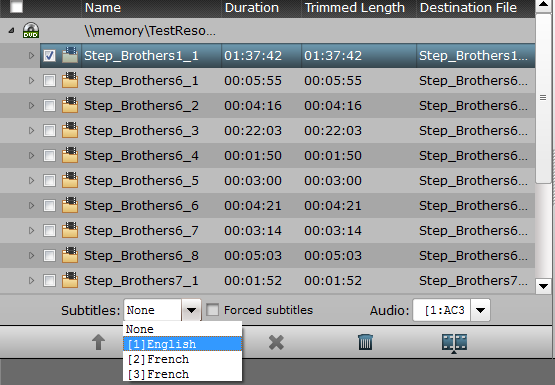
Step 3: Pick output file format.
Click “Format” bar, from its drop-down option, select “Windows” > “Microsoft Surface Windows RT/Pro H.264 Video(*.mp4)” as the final output file format.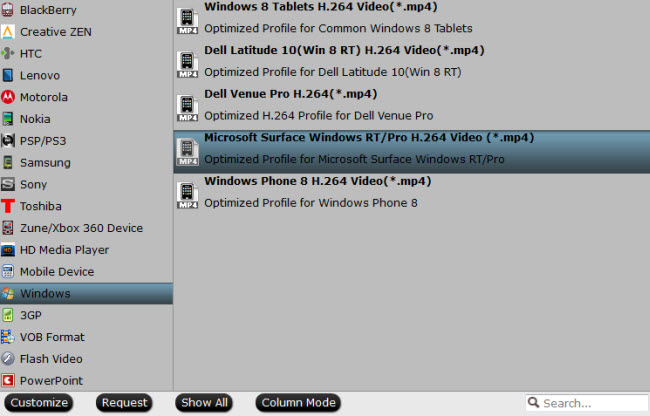
Step 4: Adjust the settings to the best for Surface Pro 4.
The Surface Pro 4 features a 2736*1824 resolution. For better video playback effect, you can click the “Settings” button to go to the “Profile Settings” interface to adjust video file size to 2160*1440.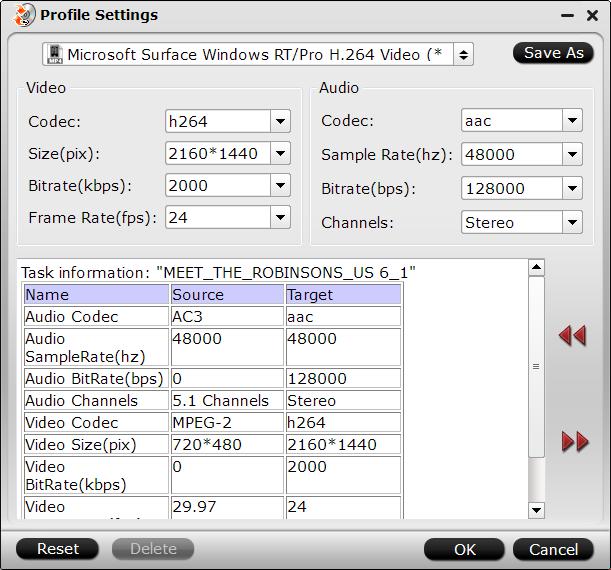
Step 5: Start Blu-ray to Surface Pro 4 ripping process.
Switch back to the main interface, hit right-bottom convert button to start the ripping process.
When the conversion is completed, transfer converted video to Surface Pro 4 for enjoying on the move.














