Do you like the HD videos or the 3D videos? I believe most answers are 3D videos which brings you more real movies world, you can get better video experience and more special feelings, especially when you watch some wonderful movies, like the Avatar, Logan, Alien Covenant, Spider-Man, etc. You can install the 3D media player on PC and enjoy the 3D videos, you also can play the 3D videos on VR headset by iPhone or Android mobile phones.Then we will get the important question: How do you get the 3 SBS videos? How much moeny have you spent on the 3D SBS movies?
For most 3D fans, I think the number is large, even now we can get the 3D videos from the 3D video download websites, like the YIFY Torrents, The Illustrated 3D Movie List, forfree3d.com, cinemalines.com and so on, you need to spend much time on the 3D video download. at the same time, you need the high internet speed. Do you want to get the free 3D SBS videos from the DVD which can take full use of the old DVDs and sva you much time and moeny on the 3D movies. Sound so great, how to do? Keep reading and get the perfect 3 skills.
DVD to 3D SBS Video Converter (Windows and Mac)
You can find the DVD ripper easily which can convert the DVD to digital video formats, but few DVD ripper can provide the perfect 3D SBS videos. If you are searching for the powerful DVD ripper which can convert the DVD to 3D SBS videos, you are lucky to be here: Pavtube Video Converter Ultimate (Review)is right the DVD to 3D video converter you are dreaming which can support the Windows and Mac OS well, you can load the DVD disc, images and choose the 3D SBS video in 3 clicks. More information are below:
Video input: Common 2D videos, DVD and Blu-ray discs. 3D Blu-ray disc, 3D ISO images
Output 3D videos: Get 3D video with 3D MKV, 3D MP4, 3D MOV, 3D WMV, 3D AVI, etc.
3D video effect: 3D Side by Side, 3D Anaglyph or 3D Top/Bottom.
3D video conversion: Convert the 2D videos, DVD, Blu-ray to 3D videos easily.
3D video devices: support different VR headsets, like the Samsung Gear VR, Oculus Rift DK2 , Zeiss VR One, HTC Vive, etc.
3 Steps for Converting DVD to 3D SBS Videos
Step 1. Load DVD disc
After the DVD to 3D video converter installation and open it, you can add the DVD by clicking “File”, also can drag the DVD videos to it directly. You also can load the Blu-ray disc and ISO images, the steps are same, best of all, you also can load the common 2D videos and get the 3D SBS videos from 2D videos.

Step 2. Output 3D SBS video
Click “Format” and enter the output video format list, at the drop-down list, select 3D SBS video format from “3D Video”, you can choose the “MP4 Side-by-Side 3D Video(*.mp4)”, of course, you can also the SBS 3D MOV, SBS 3D AVI, SBS 3D MKV videos. If you want to get other 3D video effects, you can choose the or Top/Bottom or Anaglyph 3D videos.
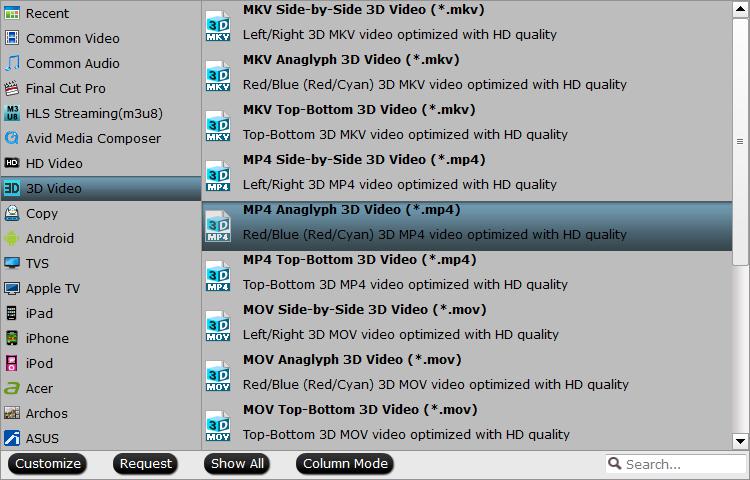
The DVD to 3D video converter also provides the 3D video setting features, you can click “Settings” to open video setting window and adjust the output video codec, audio codec, video frame, video resolution, etc.
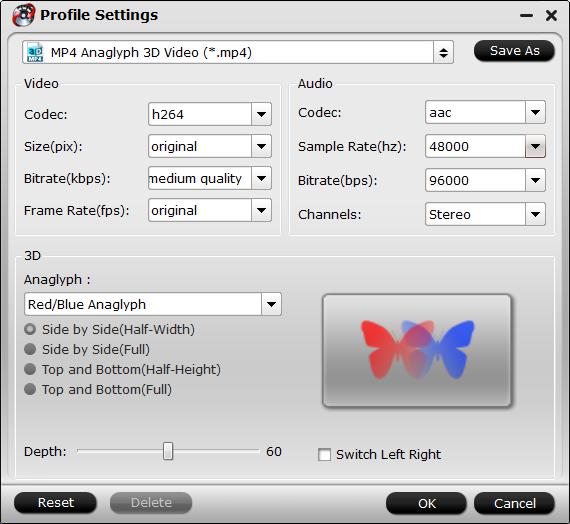
Step 3. Begin DVD to 3D SBS Video Conversion
After the video option and settings are finished, go back to the main interface and click the Convert button to start the DVD to 3D SBS video conversion. Wait for a while, you can get the perfect 3D SBS videos.
Tip: When you load the 3D SBS videos to mobile phones and play it on the VR headset, you need to install the 3D media player on mobile phones, we provides you some reliable 3D media players for you.
- Mobile VR Station
- Homido 360 VR Player
- Carl Zeiss VR One Cinema
- VR Player
- AAA VR Cinema app
- Homido 360 VR Player
- VR Gesture Player
- VRTV Player
















