Apple will announce the new models of the iPhone every year, iPhone X, iPhone 8 suprised us again with Face ID replaced the traditional Touch ID to provide you with more secure iPhone unlocking and usability. This makes many iPhone fans so excited, because they can simply play their favorite movies and music videos on iPhone. Surely, a functional and useful iPhone video converter is indispensable in the process of transferring video files to iPhone 6S/7/8/8 Plus/X.
But before putting various videos to iPhone, the first thing you must figure out is whether you have prepared the compatible video files. If not, converting video to iPhone looks like pretty necessary; if you don’t know, keep reading.
Audio formats supported: AAC (8 to 320 Kbps), Protected AAC (from iTunes Store), HE-AAC, MP3 (8 to 320 Kbps), MP3 VBR, Audible (formats 2, 3, 4, Audible Enhanced Audio, AAX, and AAX+), Apple Lossless, AIFF, and WAV.
Video formats supported: H.264 video up to 1080p, 60 frames per second, High Profile level 4.2 with AAC-LC audio up to 160 Kbps, 48kHz, stereo audio in .m4v, .mp4, and .mov file formats; MPEG-4 video up to 2.5 Mbps, 640 by 480 pixels, 30 frames per second, Simple Profile with AAC-LC audio up to 160 Kbps per channel, 48kHz, stereo audio in .m4v, .mp4, and .mov file formats; Motion JPEG (M-JPEG) up to 35 Mbps, 1280 by 720 pixels, 30 frames per second, audio in ulaw, PCM stereo audio in .avi file format.
In theory, common movies with .m4v, .mp4 and .mov file extension can well play on iPhone 8/Plus based on the foregoing information. But that is not entirely true. As is known to all, different video formats may have different video or audio codec. That is to say, though you import video to iPhone 8/Plus with the same file extension, it also can’t play normally, not to speak of other common or HD video formats like MKV, AVI, MP4 MTS, FLV and more. Now, are you still sure you don’t need a video converter for iPhone?
Download the Best iPhone Video Converter
Pavtube Video Converter Ultimate, one of the professional video converter which can convert the MKV, AIV, MP4, MTS, FLV to iPhone 8/ Plus/ iPhone X supported video formats, you can load any videos to it and get the desired video formats from the 300+ video formats, you also can choose the iPhone device preset. At the same time, you also can get the digital DVD and Blu-ray videos for keeping them forever, best of all, you can also backup DVD to Canvio AeroMobile Wireless for iPad/iPhone, so cool.
Apart from outputting the MP4, MOV , M4V, or presets for iPhone 8/X, you can adjust the output video codec, bit rate, frame rate, resolution or audio codec, bit rate, sample rate, channels to make them adapt with iPhone 8/8 Plus compatile profile settings listed above.
Apart from a iPhone Video Converter, Pavtube Video Converter Ultimate is also a video editor with rich video editing functions. It can fulfill all the needs of making a professional video for public consumption or simple creativity trying. With it, you can merge separate video clips into one, insert external subtitles to video, add transparent text watermark/image watermark to video, crop black bars around the video frame, split large video files into small parts, adjust video color brightness, contrast, saturation, remove audio from a video or replace audio in video, trim video footage, crop unwanted area from video, etc.
Convet MKV AIV MP4 MTS FLV to iPhone 6S/7/8/8 Plus/X
Click 1. Launch the program, click the "Folder" or "Video" icon to load source video files from your local computer to the program. For loading Blu-ray or DVD disc, insert your Blu-ray or DVD disc into an internal or external drive, click "File" > "Load from disc".

Click 2: Tap on the "Format" bar, choose iPhone 8/8 Plus/X best compatible MP4 or H.264 as output file format. To enjoy HD movies or videos on iPhone 8/8 Plus/X, it is idea for you to choose to output "H.264 HD Video(*.mp4)" under "HD Video" as final output file format.

Click 3: Click "Settings" on the main interface to open "Profile Settings" window, if you wish to enjoy HD or 4K movies on iPhone 8/8 Plus/X, you can adjust the ouput video codec as H.264, resolution as 1080p, 720p or 3840 x 2160 according to your own needs, frame rate as 30fps, audio codec as AAC-LC, bit rate as no more than 160Kbps, sample rate as 48kHZ.
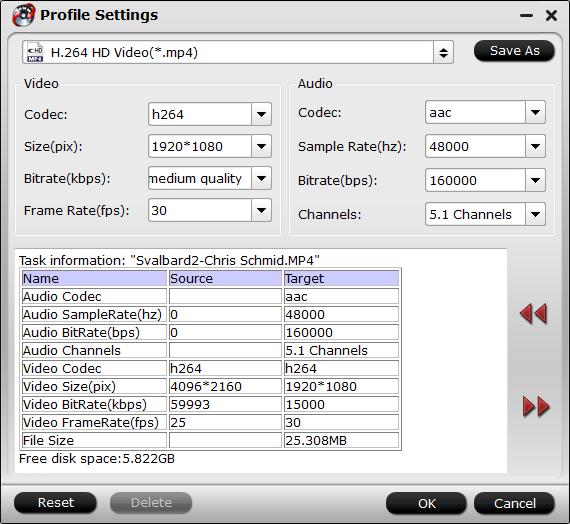
Click 4: Click the "Convert" button to start to convert unsupported video/audio to iPhone 8/8 Plus/X. When the conversion is completed, you will have no problem to transfer music, video to iPhone 8/8 Plus/X.
Related Articles
Any Product-related questions?support@pavtube.com






