How to make a good DVD-record onto computer hard disk? I’m the one who simply buys a DVD with a favorite movie or downloads a ready-made rip without any kind of troubles and time loss. I would like to identify the precise moment from my DVD and extract the clicps, then capture them into a trailer to use as Promotional Material.

I think gaining experience is always useful, so having read a good dozen of related articles, blogs and forums I decided to get my feet wet. Here are two way I used to capture Video clips from DVD.
Method 1: Use DVD Shrink and VirtualDubMod

1) Get a software called DVD Shrink to copy the movie to the hard drive. DVD Shrink is a freeware DVD transcoder program for Microsoft Windows that uses a DVD ripper to back up DVD movies. One of DVD Shrink’s functions is to process commercial DVD video into lesser quality and/or discard extra content such as foreign-language soundtracks.
2) Next, download a DVD video clip editor called VirtualDubMod to open the DVD files (i.e. VOB files) created in Step 1. VirtualDubMod is an open source video capture and linear processing tool for Microsoft Windows. It is based on Avery Lee’s VirtualDub, and is licensed under the GPL. VirtualDubMod is hosted on SourceForge and can be downloaded for free.
3) Delete all but the wanted footage, and save the wanted as an AVI file.
4) Use “AVI to VCD” to convert the AVI to an MPEG.
5) Delete all the VOB and AVI files.
6) Import the resulting MPEG file into your video editing program for compilation into a trailer.
Also learn:
Method 2: Use DVDAid for Windows/Mac as DVD Copy Tool
Another good way is to use the top DVD Copy- Pavtube DVDAid for Windows/Mac which I have searched on the web to perform the DVD ripping process. It’s a professional and powerful high-quality video converter and editor which supports I can effortlessly transcode DVD files to MPEG, DivX and AVI format for backup. I’m in the early learning stages of using software, however, it is easy-to-use, and I have successfully finished the conversion task in a few clicks. Here is how to use it (Compatible with Windows 10 or Mac Yosemite).
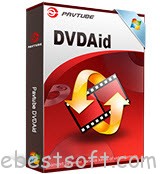
1) Free download and start up the DVD Copy, and then insert your DVD disc to the DVD drive. Click “Load file(s)” button to load DVD movies.
2) Select AVI or MPEG or other file formats on the Format drop-down menu which is still suitable for editing and playing.
3) Hit “Convert” button to carry out the conversion process. Once the conversion is done, you can click “Open” button to get the output files.
4) Import the resulting MPEG file into your video editing program for compilation into a trailer.
Now take Windows Movie Maker as an example and learn how to import .
Click on “File -> Import”. A window will appear. In the window, navigate to the video clip you extracted from the DVD movie just now. Then double click on the file. You’ll see the icon for the file in your Windows Movie Maker “Collections”.
How to Publish a Movie to Your Computer (quoted from microsoft.com)
- Click File, click Publish Movie.
- Click This computer, and then click Next.
- In the File name box, type a name for your movie.
- In the Publish to box, choose where you want to save your movie once it’s published, and then click Next.
- Choose the settings you want to use to publish your movie, and then click Publish.
- If you want to watch your movie after it has been published, select the Play movie when I click Finish check box.
Besides the two ways above, you can also use capture a video from DVD using VLC and convert Video Files Using VLC. Of the all the methods, I prefer to use Pavtube DVDAid. Although that option is not free, it is simpler to use. I personally don’t like mucking around with VirtualDub as I find it quite complicated to use. What’s more, VLC doesn’t provides so many profiles for converting to.
Disclaimer: Also, you do need to take note that products like DVD Shrink and DVDAid allow you to rip videos off DVD discs. Do make sure you own original DVD disc before you perform such a ripping process. It is illegal to rip videos off commerical DVD discs which you don’t own.
I hope the above helps you out. Do let me know if you need more information.














