Are you ready for a crazy online shopping on Black Friday and Cyber Monday? With Thanksgiving Coupons picking up steam, Pavtube today kicks off a Black Friday Sales event by dint of slashing prices of its flagships including 50% off Pavtube ByteCopy for Mac, 50% off Pavtube iMedia Converter for Mac and 30% off Pavtube BDMagic for Windows/Mac to unheard of levels in an effort to usher another shopping climax for all bargainers. This shopping spree also, valid from Nov 25 to Nov 27, which customers in need of Blu-ray and DVD video conversion tools can take full advantage of. 
Section A: Main functions of Black Friday Blu-ray/DVD Ripper/Copier Mac Software
Pavtube ByteCopy for Mac: A perfect Mac OS X El Capitan Blu-ray/DVD movie backup tool to lossless backup Blu-ray/DVD to MKV with all the subtitle languages and audio streams well preserved, the program also encode Blu-ray/DVD source move to multi-track MP4, MOV, H.265/HEVC, M3U8, Apple Prores MOV for FCP X, smartphones, tablets, HD media players, etc.
Free Download and trail: 

Other Download:
– Pavtube old official address: http://www.pavtube.cn/bytecopy-mac/
– Cnet Download: http://download.cnet.com/Pavtube-ByteCopy/3000-7970_4-76177783.html
Section B: Which Situation you need Pavtube ByteCopy for Mac El Capitan/Windows 10
- Stream Blu-ray Movies to Apple TV 4 on Mac
- Keep Forced Subtitles on Blu-ray DVD Movies
- Copy DVD with Multi-track Preserved on Mac
- Transcode BD/DVD to Lossless multi-track MKV for streaming to TV/Projector via STB
- Convert Blu-ray to Lossless MKV for playing on WD TV 2
- Encode Blu-ray to TrueHD 7.1 Audio MKV on Windows 10/8.1/8
- Play 3D Blu-ray Movies on WD TV Live/Live Plus/Live Hub/Live Streaming
- How to preserve Blu-ray chapter markers in digital copies?
- Rip Blu-ray movies to MKV/MP4 for playing with Kodi (XBMC)
Section C: Learn more about ByteCopy for Mac
Pavtube ByteCopy for Mac is an integrated tool with Pavtube Blu-ray/DVD Ripper for Mac, the old ByteCopy for Mac, and more favorable features.
It’s an easy-to-use Mac tool to backup files from Blu-ray discs and standard DVDs to MKV container format with multiple audio tracks and subtitles included. More than lossless output, Pavtube ByteCopy for Mac is possible to recode the source movie into MKV/MP4/MOV/M4V video with certain video/audio codecs. It provides hundreds of preset output formats for you to convert the BD/DVD movies to compatible format for iPad, iPad Air, iPhone, iPod, Apple TV, Samsung Galaxy Tab, Kindle Fire HDX, Microsoft Surface RT/Pro, Surface 2/Pro 2, WDTV, etc. In a word, it’s an all-in-one Blu-ray and DVD ripper and converter to save. Give it a try and you will be in love with it.
Screenshots: 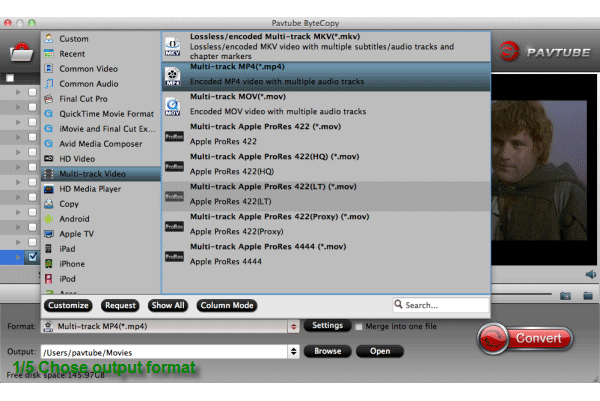
Pavtube ByteCopy for Mac rips Blu-ray/DVD in 2 ways, lossless copy and lossless conversion. In trial version lossless backup runs 7 times only; for lossless conversion, a watermark is put on the screen. A full version is offered at $42 USD. The purchase includes a lifetime license and unlimited upgrades.
Section D: How to Quickly Start Use Pavtube ByteCopy for Mac
1. Import source Blu-ray/DVD movie
After downloading and installing this Blu-ray/DVD copy software, click “Load files” icon to import source files.
Note: Before loading Blu-ray content, a BD drive is needed and pls keep networked.
2. Choose output format.
In the dropdown list of Format menu, you can find the format you like. Just below Format is Output, here you can browse your computer for a better destination folder for ByteCopy to output your converted movies.
3. Select audio codec for output.
Click “Settings” button on the main interface; if you select multi-track format, you are brought to Multi-task Settings. Detailed parameters of multiple audio and subtitle tracks are listed and you can change any of them at will.
4. Start copying Blu-ray/DVD content
Click the big “Convert” button to start copying Blu-ray/DVD content for watching and you can freely choose the audio channel you like.
Note: Currently you can’t edit videos by merging, splitting, trimming, cropping, adding .srt, .ass subtitle files, etc. if choosing multi-track output formats.
You won’t get a Blu-ray/DVD Software at such low price in normal days. So if you have a plan to purchase a BD/DVD/Video Converter in the near future, why not push the schedule forward and get it in Pavtube Black Friday & Cyber Monday Crazy Deals activity.
Additional: To help you make a wise choice, I did a deep review and comparison between the four backup tools. You can check out the differences and then choose the favorite to create high quality Blu-ray/DVD/ISO/4K/HD Video and Movie backups: Pavtube Softwares Comparison: ByteCopy vs BDMagic vs DVDAid vs Video Converter Ultimate
PS. Have more questions about how to download, buy and use our Blu-ray/DVD Ripper, various Video Converter programs, please feel free to contact us>> or leave a message on our Official Facebook.














