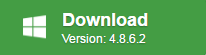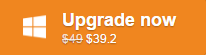Music makes our life more colorful. Are you struggled to find the matched music you want? Even though there are many websites you can download the music easily, you want to find good audio clips, quotes and sound effects from your favorite movies and TV shows, it’s not easy. For your music life, we have done the test and much data collection, listed the best Websites for free sound clips in 2017, they are devided into 3 types: Top 3 Movie and TV Quote Websites, Top 3 TV Theme Song Websites, Top 3 Sound Effects Websites, you can choose one to add to your video, your PPT presentation, make your blog background music, etc.
Best Websites for Free Sound Clips in 2017
Top 3 Movie and TV Quote Websites
| www.moviewavs.com | www.moviesoundclips.net/index.php | www.reelclassics.com/index.html |
| When you are searching a good movie quotes, this website is your dream place. The list of movies is extensive and the number of quotes for each movie is pretty large. The list of quotes from TV shows and cartoons is shorter but still comprehensive, you can clik any one you want and find your desired music. In addition, a clip of a song or theme from movies and shows will be included. | This website is one of the best resources we have met which has such a broad spectrum of sounds. There are large lists of audio quotes from movies and TV, and some of the shows even have clips of music or theme songs. The list of sound effects is shorter than most but still has some great entries. What’s more, the site also has a small collection of audio quotes from the American political stage, including Truman, Clinton, Reagan, Roosevelt, etc. | The entire website is an incredible treasure trove of information, pictures, videos, biographies and more about classic movies and actors. For audio clips, go to the link along the top called “AV Gallery.” This will take you to links for audio quotes and theme songs from the movie. The songs are only short clips, but the list is comprehensive. |
| All the quotes are in WAV and MP3 formats. | All sound files come in WAV format | Quotes come in WAV format and music in MP3 |
Top 3 TV Theme Song Websites
| www.melaman2.com/tvshows/ | www.sitcomsonline.com | www.wavethemes.org/listing.html |
| You want an impressive list of theme songs from any TV show? This website is probably your best bet. Ignore the tacky site design and color palette because this site has an exhaustive list of theme songs from every single show we love and quite a few we have never even heard of. | This site specializes just in sitcoms; don’t bother looking here for clips from your favorite drama. The list of sitcoms is extensive, but not all of them include a link to a sound clip. So you will find clips from popular programs, but obscure or new sitcoms won’t have audio clips. | This site isn’t too pretty and is a little hard to navigate, but it has a huge selection of theme songs from primetime shows, sitcoms, gameshows, soap operas, cartoons and more. |
| Most of the files come in MP3 format. | Files are available in WAV and MP3 formats | Files come in WAV format. |
Top 3 Sound Effects Websites
| www.findsounds.com/ | www.stonewashed.net/sfx.html | www.vionline.com/sound.html |
| You cannot find a catalog of sounds, but it allows you to search for sound effects all over the internet. | This site catalogs a long list of websites that provide free sound effects. Each site has a list of the sound effects categories. | This website has a shorter list of sound effects than many other sites but has a wide range of sounds, making it useful for a lot of different projects and presentations |
| File formats can depend on what you search for | File formats can depend on what you search for | Files come in WAV format. |
How To Take Full Use of the Sound Clips
From above information, you can get your favourite sound clips, then how do you deal with them? Adding it to your recorded video? Adding it to the PPT presentation? Most Websites for Free Sound Clips can support audio in WMA and MP3 which is not enough. Some media player or device can’t support WMA or MP3 audio, here, you also need the best audio assistant: Audio Converter which can convert WMA, MP3 to any audio format, details are below.
Best Video/Audio Converter-Pavtube Video Converter Ultimate
This Video/Audio Converter software won’t let you down, you can install it within 3 minutes without any trouble. Easy to use, user-friendly interface you will love it. Key features are below:
- Convert video/audio formats to virtually any video/audio format
- Rip/Backup BD and DVD to any video/audio format
- Save a 100% intact BD M2TS/ DVD VOB movie
- A professional video editing tool with trim, crop, split, merge and other options
- Replace audio and add new music to a video file.
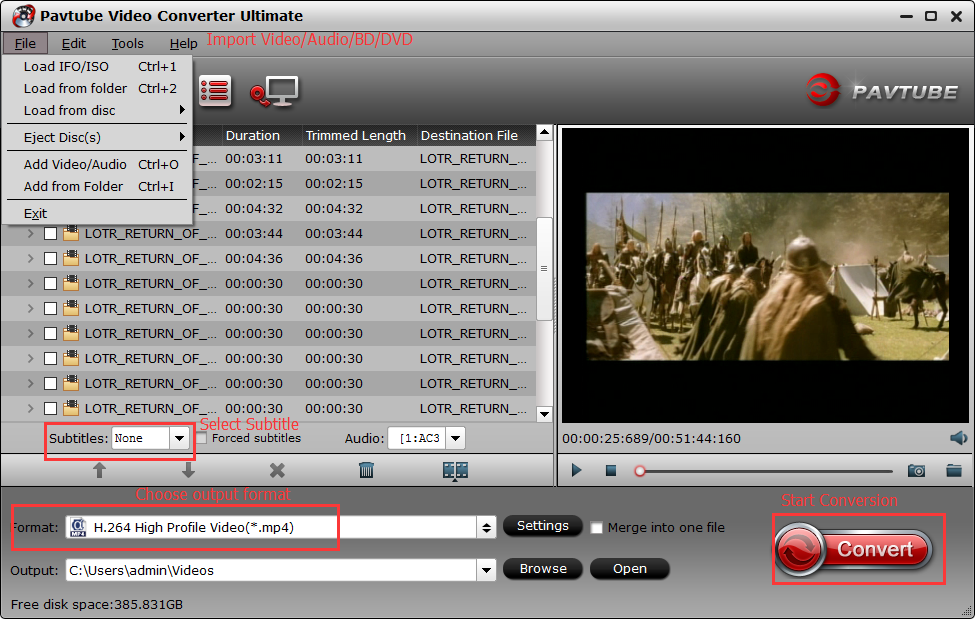
Best Video/Audio Converter-Free Video DVD Converter Ultimate
This video/audio converter is also a good option, which can support the latest Windows 10 operating system. You can loas DVD and video and convert them to all kinds of video formats, below features are for you:
- Convert video/DVD/audio to AVI, WMV, MPG, MOV, MKV, MP3, M4A, AC3, WMA and more.
- Batch convert from DVD disc, DVD folder, DVD IFO/ISO and other video formats, no any interruption.
- DIY video/DVD with built-in video editor
- Easy Operation 6X faster conversion speed with excellent quality
- Adjust the audio codec, audio sample rate, audio channels, etc.
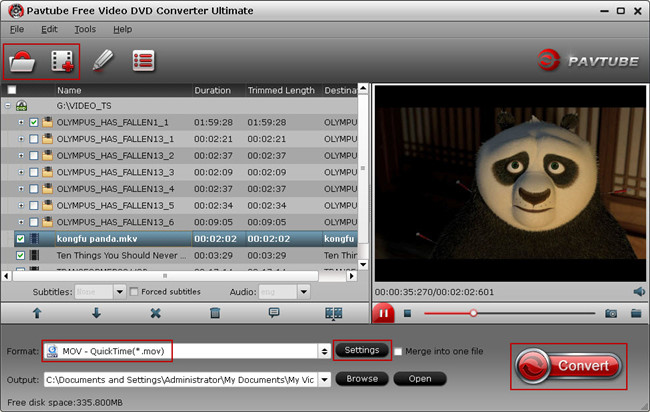
Quick Guide: How to Use the Audio Converter
Step 1. Start the best audio converter software after the installation, and click File and choose Add Video/Audio to load the audio file you want to convert. You can also drag and drop the audio files into the left window directly.
Step 2. Click Format button and enter the output video/audio format list. Choose Common Audio, you can find many main popular audio formats are here, like: M4A, OGG, AC3, MP3, WMV, WMA, ACC, AIFF and so on.
Step 3. If necessary, you can click Setting button and open the audio profile window, here, you can adjust the audio related parameters for better hearing enjoyment, like: audio bitrate, audio channel, sample rate and so on.
Step 4. Click the Convert button to start converting audio files to another audio format. When the conversion is done, you can click the Open output folder to find the converted audio files quickly.
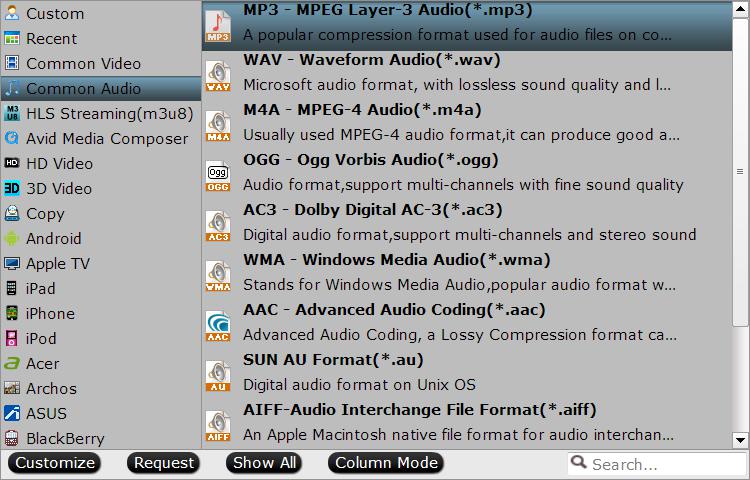
With the best website of the sound clips and the best audio converter, you can download the music and use it at will.