Most DVD users know a lot of benefits to rip, backup DVD to MP4, for example: You can get rid of the DVD players and DVD disc, you can play DVD on any other devices with MP4 video format, you also can take the video to iPad, iPhine, etc, share DVD movie with friends, upload to Yoututbe, etc. Know the way is the first step, finding the best free Mac DVD to MP4 Converter is the most important. We all know the Handbrake is a famous DVD Ripper, however, Handbrake can’t remove the DVD protection, especially the latest DVD protection. You need to find a Handbrake partner: Free DVDAid which can remove most any DVD protection.
Best Free Mac DVD to MP4 Converters:Free DVDAid + Handbrake
Why recommend the Free DVDAid for Mac as Handbrake partner? First, this software is free and an excellent DVD Ripper, you can get a perfect DVD movie without CSS, RC, RCE, APS protection. In addition, this DVD Ripper not only can support DVD disc, Also allows users to load DVD ISO, IFO files, DVD folder. You can convert DVD to MKV, AVI, MOV, etc 70+ video and audio formats. However so excellent software can’t output MP4 video, Free DVDAid + Handbrake will be the most powerful and free Mac DVD to MP4 Converters. Following will show you how to take full use of them.
Amazing Steps to Convert DVD to MP4 Video
Step 1. Load DVD disc by clicking File > Load from disc, also you can drag the DVD to the left window.
Step 2. Rip and backup DVD to other video formats by clicking Format, you can choose any video formats, such as: VOB, MKV, AVI, etc.
Step 3. Click Browse to choose the output video save location, then press Convert to start to rip and backup DVD process
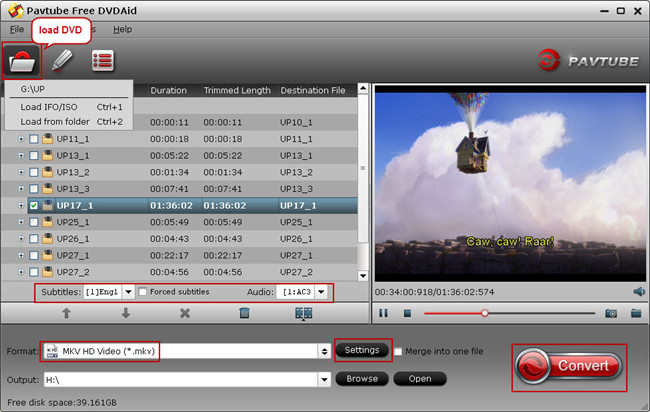
Step 4. After you get the Converted DVD files, open Handbrake and load the video files by selecting “Open Source”
Step 5. After you’ve loaded the video click Browse and select the output file. You should choose mp4 in the output settings, then click the Video tab and move to the next step.
Step 6. Click the Start button to begin the process. Watch progress on the bottom of the screen. “Encode finished” indicates that your file is ready
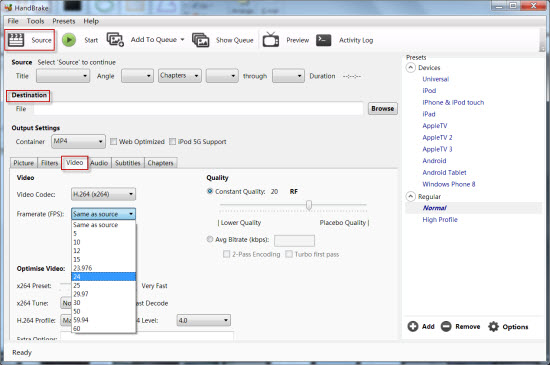
Best DVD to MP4 Converter: Bytecopy > Free DVDAid + Handbrake
You need to download 2 softwares and operate 6 steps to rip and convert DVD to MP4 video, to be honest, it’s a little tedious. Some user even find a add-on-tool: Install Handbrake libdvdcss to rip DVD. It’s still not the best option. We all like the simpleness, if you can find a powerful tool which can remove the DVD protection, at the same time output MP4 video, that’s so cool. Give you joy, Bytecopy for Mac is the DVD to MP4 Converter you are struggled to search. Want to know Bytecopy true
appearance? Following are the main features you will be interested in. Know More!
- Free? Yes, you can download the Trial version which is free. Also the clean and safe interface will draw your eyes.
- Do you want to choose your desired subtitles from DVD disc? This software allows you to choose any subtitles, even you can keep the forced subtitles.
- Compared with Handbrake, Bytecopy support the magic video conversion speed. If you choose video with H.264 or H.265 codec, you will appreciate the GPU acceleration.
- This best DVD to MP4 ripper, not only can remove DVD protection, output MP4 video, you also can choose various MP4 video, such as: SD MP4, HD MP4, 4K MP4, 3D MP4, etc. Best of all, 250+ video formats are listed here.
Quick Guide: Convert DVD to MP4 in 3 clicks
Step 1. Load DVD disc by clicking File > Load from disc, you can also input DVD disc image, DVD folder, even any Blu-ray sources are supported too.
Step 2. Click Format to choose the MP4 video, you can choose MP4 from Common Video, or choose H.264 MP4 from HD Video, even you can choose 3D MP4 from 3D Video.
Step 3. Press Convert button to start DVD to MP4 video conversion, when you are waiting for the result, you can watch the video at the preview window.

I believe you have made the final decision, no doubt, Bytecopy is the best choice.Just enjoy the DVD to MP4 video conversion.


















