
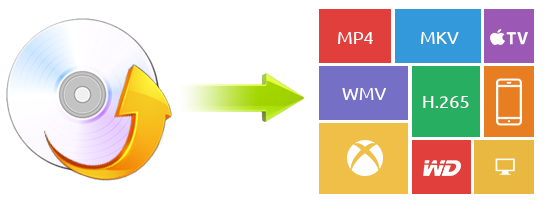
 Rip Blu-ray/DVD to Virtually All formats
Rip Blu-ray/DVD to Virtually All formats
Pavtube BDMagic could rip HD/4K Blu-rays and DVDs to popular audio and video formats inluding H.265/HEVC, MP4, MKV, WMV, WebM, MP3, FLAC, AAC for you to enjoy the movie on PC and smart TV. Support output optimized devices presets like PS4 Pro, PS4 Slim, Xbox One S, Apple TV, WD TV, Fire TV, Android, Smart TVs, iPad, iPhone, Galaxy Tab, etc.

 3D Blu-ray Copying and Ripping
3D Blu-ray Copying and Ripping
Supporting directly copy 3D Blu-ray discs to 3D M2TS with lossless video and audio quality. You also can convert 2D Blu-ray and DVD to 3D SBS MP4/MKV/AVI/MOV/WMV in Side-by-Side, Top-Bottom and Anaglyph modes so that you can watch 3D Blu-ray and DVD video on HTC Vive, PS VR, Google Daydream View, Oculus Rift, Samsung Gear VR, Samsung 3D TV, Sony 3D TV, LG 3D TV, 3D Media Players, 3D Projectors and more.
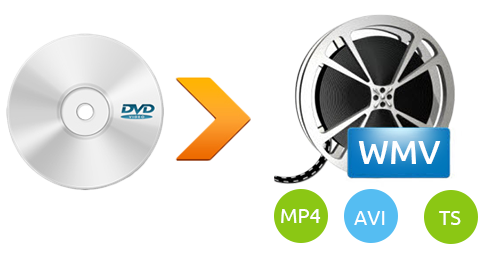
 Remux Blu-ray and DVD
Remux Blu-ray and DVD
You can remux Blu-ray or HD DVD disc to another container format such as MP4, AVI, WMV, TS or just stripping the disc of menus and bonus material while keeping the contents of its audio and video streams intact (also keeping the current codecs), guaranteeing the exact 1:1 movie quality as on original disc.
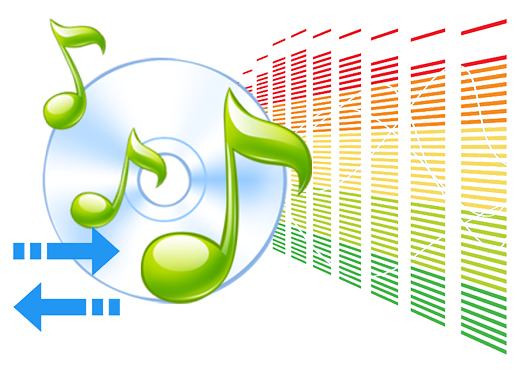
 Full Copy and Directly Copy Blu-ray DVD
Full Copy and Directly Copy Blu-ray DVD
Copy the entire disc with all information preserved including the audio streams, subtitle tracks and chapter info. Directly copy allows you to extract the main movie from Blu-ray/DVD discs and remove those annoying previews, warnings and promotional clips but still keep the original quality of the movie.

 NVIDIA CUDA Hardware Acceleration
NVIDIA CUDA Hardware Acceleration
Pavtube BDMagic has taken the full advantage of the NVIDIA CUDA technology and AMD Accelerated Parallel Processing (APP) technology, largely accelerating Blu-ray and DVD encoding speed when encoding Blu-ray and DVD to H.264/H.265 codec on Windows. It can offer realtime 30x times H.264 and H.265 encoding speed when your computer is geared with CUDA-enabled GPU.
More Features
Apart from the main functions of Pavtube BDMagic, there are some useful features below to make you love it.
Blu-ray Forced Subtitles
You can rip Blu-ray and DVD with forced subtitles to show subtitles on the display only when the foreign language is spoken.
DIY A/V parameters
Easily adjust video codec, video bitrate, display ratio, frame rate and other settings to get best video/audio quality.
Built-in Video Editor
The built-in video editor has some editing features such as trim, crop, split, merge, subtitles, rotate, adjust aspect ratio.
Straightforward interface
The straightforward interface and simple operation allows both professionals and beginners to experience an easy operation.
Read Pavtube Video Converter Ultimate Guides
Recommended Products
Other Software to Rip, Copy and Convert Blu-ray and DVD
Get the best all-in-one toolkit to backup, copy, convert, edit and more for personal use.
Here, you're the great video master,4K/2K/HD/SD, it's up to you.
Money Saving Software Bundles
























