When you’re doing an annual house cleaning or ready to move to another place to live, what will you do with those collections of old DVDs? Sell them to other people at a lower price? Give them to your friends as a gift? Or donate them to those needy ones? Whatever your final decision is, I’m sure you’re reluctant to handle them, for you spent nice moments with those DVD movies and they have been an indispensable part of your memory and life. What about backing them up to your PC? In this way, you can go through those beautiful memories and enjoy unforgettable and classic movies at any time without those old DVDs at hand. (If you are Blu-ray fans, the tutorial “How to Backup Blu-ray discs?” can help you.)
As an experienced user of different converters, I’d like to recommend you Pavtube DVDAid – a professional DVD to MKV converter capable to rip and convert DVD sources to MKV format or other various audio/video formats.

 (Now is 30% off, noly $24.5)
(Now is 30% off, noly $24.5)
Here I will take the common output video format – MKV as an example.
Detailed steps: How to Rip and Convert DVD to MKV format?
Step 1. Load your DVD movie to Pavtube DVDAid
Double click Pavtube DVDAid to run it. After getting into the main interface, click “File” and “Load from disc” to import your DVD movie. Here sources like DVD folders/ISO Image files/IFO files can also be loaded to Pavtube DVDAid.
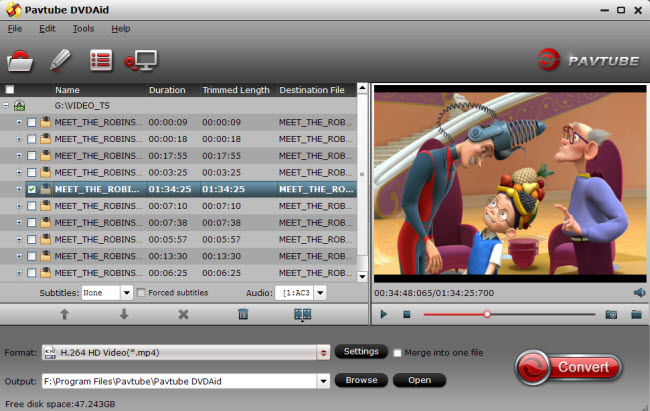
Step 2. Choose MKV as target video format
After importing your DVD movie to Pavtube DVDAid, click the format bar to choose “Common Video” and “MKV (Matroska) Video (*.mkv)”. HD MKV video format is also another choice for you if you want to watch HD DVD movies. Other video formats are also supported here according to your need. The professional DVD to MKV Converter will always keep pace with the times, allowing you to rip & convert your DVD sources to every possible video format for playback on both old and new-launched devices.
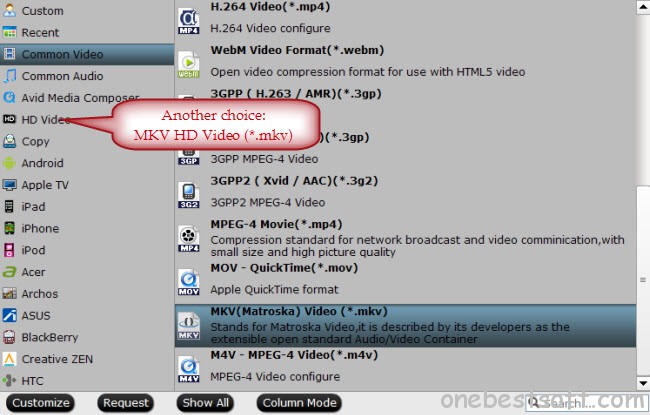
Step 3. Customize your very own video (Optional)
If you’re a reminiscent person, you might get interested in making your very own videos for entertainment and collection as treasure. Take a try with the exquisite built-in video editor where you can realize trimming your favorite video clips, cropping black bars, adjusting videos with aged film effect, etc.

Step 4. Conversion acceleration (Optional)
If you want to make the conversion faster, the acceleration technology NVIDIA CUDA/AMD APP are allowed here.
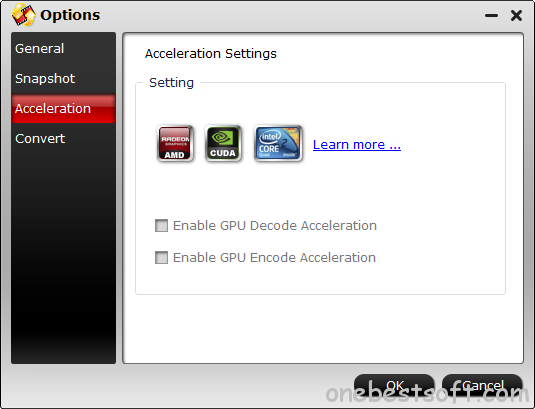
Step 5. Start the DVD to MKV conversion
After everything is set down, start the DVD to MKV format conversion just by clicking the obvious red button “Convert”.
After conversion, you can get your DVD movies in MKV format on your PC.
Still entangled with those old DVD movies? With Pavtube DVDAid standing by you, unforgettable moments spent with those old DVD collections will stay forever in your mind and deep heart.
Interested in money saving program? Here I’d like recommend you two combos regarding DVDAid:
- DVDAid + DVD Creator = $35.9 (save $34.1)
- DVDAid + Vidpie = $49.9 (save $14.1)















Successfully copied my old DVD movies. Thanks!
I am regular visitor, how are you everybody? This paragraph posted at this
website is in fact pleasant.
I’ve been surfing online more than 4 hours today, yet I never found any interesting article like yours. It’s pretty worth enough for me. In my opinion, if all site owners and bloggers made good content as you did, the net will be a lot more useful than ever before.
I intended to draft you this very little observation in order to give many thanks yet again for your personal stunning secrets you have contributed in this case. It is open-handed of people like you to convey publicly just what many of us could have made available for an electronic book to end up making some profit on their own, principally considering the fact that you might well have done it if you desired. Those strategies likewise served like a easy way to be sure that other people online have the same dreams like my very own to understand whole lot more in respect of this matter. Certainly there are thousands of more pleasurable opportunities in the future for those who find out your blog.
Excellent post. I was checking continuously this blog and I am impressed! Very helpful information specifically the last part 🙂 I care for such info much.
I was seeking this certain info for a very long time. Thank you and good luck.
I understand exactly how you feel. Great post.