If you want to play your iTunes contents on Google Nexus series tablets or phones, this guide is for you. There are several applications that can help you transfer files from iTunes to Nexus devices. For example, DoubleTwist. However, you may run into a problem with some music files that purchased from iTunes store are locked by the DRM (Digital Rights Management) protection.

Generally, the protected iTunes videos are in .M4V format and the protected iTunes music are in .M4A and .AAC format. It means you cannot play them on your Google Nexus series tablets or phones. So you need to get rid of the DRM protection before you can enjoy the wonderful movie and music on your Googe Nexus devices.
How can you get rid of the protection? Here we recommend the Pavtube ChewTune. It can be a good assistant for you. This converter can perfectly remove DRM the protection that almost all the iTunes files come with and convert iTunes to Google Nexus series tablets or phones compatible format. And the conversion can be completed with high-speed and top quality. In addition to iTunes movie, you can also convert Digital Copy to play on Nexus Tablets and Smartphones with it.
Check out the step-by-step guide below to learn how to easily download & sync iTunes videos/music with Google Nexus series tablets or phones
Tutorial for converting iTunes media files to Google Nexus series tablets or phones
Few tips before starting the whole iTunes DRM video to Google Nexus Conversion:
1. Make sure that your computer is authorized for source videos, that is to say you can play the source iTunes movies in iTunes.
2. Allow the audio driver installed during the Pavtube ChewTune installation.
3. Close iTunes before running the Pavtube DRM Removal Converter when converting iTunes M4V movies.
4. It would take as long as the source movie length for the whole DRM video to Google Nexus conversion process since Pavtube ChewTune records source DRM videos in 1:1 video and audio quality.
How to Convert DRMed iTunes M4V to Google Nexus DRM-free MP4 videos
Step 1: Run the top iTunes movie DRM Decoder for Nexus (Mac version is ChewTune for Mac). Press “Add Video” or “Add from folder” to import the video that you want to convert. Or you can directly drag and drop your videos to the app. Batch conversions are supported so you can import several files to convert.
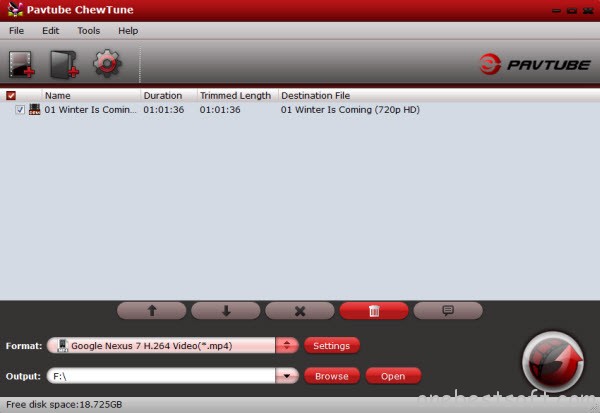
Step 2. Click “Format” dropdown list to choose the desired video format for output. For those who in demands of converting iTunes m4v video to Nexus devices, you can always find the one you want in Android preset like Google Nexus 7 H.264 Video(*.mp4), Google Nexus 4 H.264 Video(*.mp4) or Google Nexus 10 H.264 Video(*.mp4). Or directly search “Nexus” in the right search box.
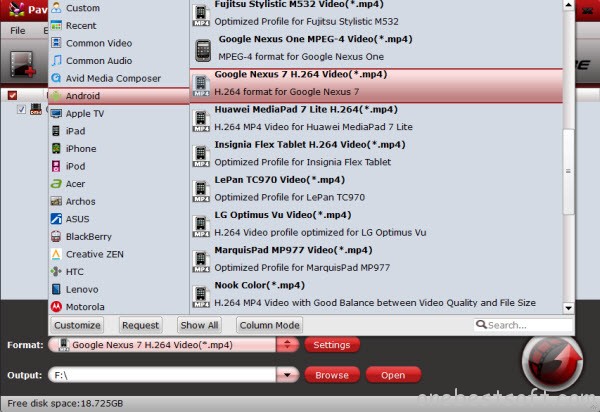
If you like, you can click “Settings” to change the video encoder, resolution, frame rate, etc. as you wish. P.S.

Step 3. After above steps, just click “Convert” to start removing iTunes DRM protection and converting iTunes M4V to Google Nexus MP4 videos.
As you see, once the process completes, download and transfer the DRM-free iTunes videos from PC to your Google Nexus series tablets or phones via USB cable. Now, it is your time to enjoy your favorite iTunes songs and movies on Google Nexus series tablets or phones.
Have other DRM videos like Amazon instant video, learn how to play Amazon videos on Surface Pro tablets. Or are you a DVD lover? Read how to copy DVD to Nexus 6/9 for playing.














