There are many excellent media streaming app for manazing the videos, like the Kodi, Plex, they all do the remarkable job. Most users like the Emby instead of the Kodi and Plex. Unlike Plex, which currently only offers a DVR service, Emby also offers the ability to watch your TV live, as well as record it. You need to do some jobs for using the Emby to watch live TV.
Emby Features:
- Movies – Complete with support for Emby Cinema Mode
- TV – Manage your binge watching like a pro with automatic next episode queueing and quick access to subsequent episodes right from the TV Series and Episode pages
- Music – Full support for playlists, instant mix, artists and albums
- Cover Art Plug-in – Add your own personal touch to your images with custom treatments and overlays
- Photos and more from the smart, beautiful and intuitive interface of the Apple TV 4.
Emby client apps are available on:
- Amazon Fire TV | Android TV | Android | iOS
- Windows Phone | NVidia SHIELD | Apple TV
- Chromecast | Roku | Windows
- Online HTML5 playback | PS4/PS3
- Xbox One/Xbox 360 | Samsung Smart TVs
Steps to use Emby to watch live TV
First: You need to do is download Emby Server for either Windows or Mac and go through the basic install process. It doesn’t take long and involves not much more than pointing the software at a place on your computer where you store your media files. Then you need to take some time on the Emby installation for watching Live TV.
Part 1. How to import TV channels
- Load up your Emby server dashboard.
- Click live TV in the sidebar.
- Click the add button next to tuner devices.
- Either select your tuner type manually or click detect my devices.
- Check the options for favorite channels and hardware transcoding if you wish and if your device supports them.
Tip: It’s also important to remember that DRM protected channels won’t be imported.
>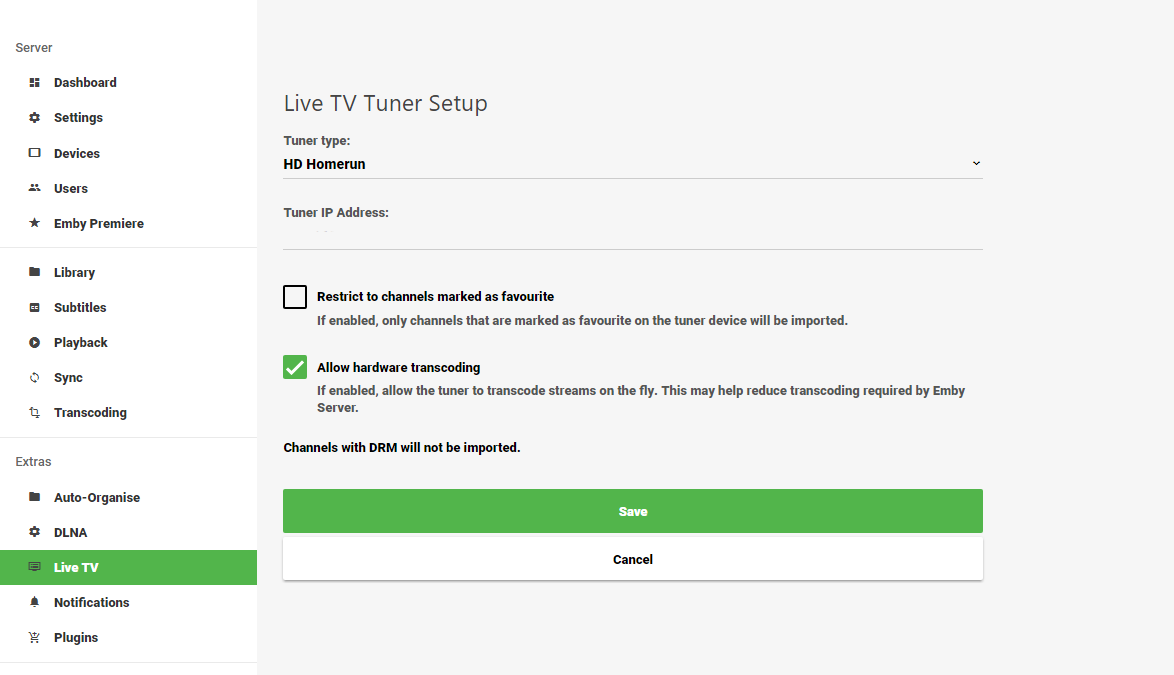
Part 2. How to add TV guide data
- Go back to live TV on your Emby dashboard.
- Click the add button next to guide providers.
- Select the option best suited to your data, in this case XML TV.
- In the options (shown above) paste your URL into the top box.
- Click save.
After a short loading period, have a fully populated TV guide. You can browse and find your favorite shows with ease and also set them to record using the Emby DVR, if you’ve set that up.
Best Emby Assistant: Best Video Converter
Sometimes, users feedback that they can’t play the Emby supported video formats, for example: Play MP4 on Emby, AVI on Emby or other Emby supported video formats. Pavtube Video Converter Ultimate you need have one which can convert the video to Emby best supported video formats, you can conver the video to video, 300+ video formats are ready for you. You also can adjust the video parameters, like the video frame, video bitrate, video resolution, audio codec, audio channels. etc.
Good news, when you choose the video with H.264 or H.265 codec, you will experience the true video conversion speed, this software takes full use of the NVIDIA CUDA & AMD Technologies, you can get 30x faster speed than other video converter. If you want to share the videos for fun, you can edit the video with the built-in video editor, you can cut the video, trim the video, add subtitles to videos, etc. Know more: Free and Best Video Converter.
1. You need to download this 4K video converter and import the videos you want to convert, you can drag the videos to this software directly, you also can load the common DVD and Blu-ray discs too.
2. Click the Format button and choose best videos for Emby, you also can choose the HD videos for HD TV.
3. Enter the Setting profile and adjust the video resolution, video frame, video bitrate, etc.
4. Go to the main interface and click the Convert button to start the video conversion.

Conclusion: That’s all there is to it. It’s a bit of a process, but once you’re up and running it’ll allow you to use Emby in conjunction with its companion apps on your favorite devices to watch live TV whenever you want.














