Recently, some people have a question: USB Flash Drives are better than CD/DVDs? We all know the CD and DVD discs are frail, easy to be damaged, there are some people recommend to copy the CDs and DVD to USB flash drive. Have you tried this way to protect the CDs or DVDs? USB Flash Drives really are better than CD/DVDs? We all want to keep the movie data longer, safer, use it with more convenient way. Following we will analyze this question and tell you the real answer.
USB Flash Drives vs CD/DVDs, Which is Better?
 Round 1: USB Flash Drives vs CD/DVDs-Review
Round 1: USB Flash Drives vs CD/DVDs-Review
USB: Short of the Universal Serial Bus, which is a standard type of connection for many different kinds of devices. Generally, USB refers to the types of cables and connectors used to connect these many types of external devices to computers. In fact, USB has become so common that you’ll find the connection available on nearly any computer-like device such as video game consoles, home audio/visual equipment, and even in many automobiles.
CDs&DVDs: According to the US National Archives, CDs and DVDs have very similar lifespans. Generally, unrecorded (blank) CDs and DVDs have a shelf-life of five to ten years. The experiential life expectancy of recorded CDs and DVDs is between two and five years, though based on manufacturer claims, ten to twenty five years, or even longer, isn’t unprecedented. In any case, using very conservative numbers will reduce the risk of losing data.
Conclusion: We find the USB and CDc/DVD are all excellent for storing the data, they can be used at different conditions.
 Round 2: USB Flash Drives vs CD/DVDs-Requirement
Round 2: USB Flash Drives vs CD/DVDs-Requirement
USB: USB ports and cables are used to connect hardware such as printers, scanners, keyboards, mice, flash drives, external hard drives, joysticks, cameras, and more to computers of all kinds, including desktops, tablets, laptops, netbooks, etc.
CDs&DVD: You just only can play CDs and DVD disc on the DVD
Conclusion: For people who likes o go outside, USb is more convenient, small size and easy to take.
 Round 3: USB Flash Drives vs CD/DVDs-Storage life
Round 3: USB Flash Drives vs CD/DVDs-Storage life
USB: You can USB for over 10 years
CDs&DVD: CDs and DVDs is between two and five years
Conclusion: USB can kepp the data for longer time without special storage.
How to Copy CD/DVD to USB Flash Drive
From above information, we know the USB is better than DVD and CDs, you can take it to anywhere due to the small size, at the same time, you can store the data in USB and keep longer time. If you have collected much DVDs and want to watch the DVD movies when you go outside, you just need one DVD ripper, you can get the multiple digital DVD video files and save to the USB drive, then you can play the DVD movie on PC and Mac, or game console: PS4 Pro, PS4, Xbox One, even you can play it on the TV with USB, like Samsung TV, LG TV, Apple TV, etc.
I recommend Pavtube ByteCopy for Mac which can remove all the DVD protection for you, like the AACS, BD+, RC, BD-Live, UOPs Blu-ray protection, etc. You can install this software on the latest Mac OS, including the macOS High Sierra. In addition, you not only can import DVD disc to this software, also can import DVD ISO, IFO files, even DVD folder is supported by this DVD copy software. Best of all, you can backup whole DVD to USB which keep all the DVD content and original DVD structure. If you want to get smaller video size, you can choose to backup DVD main title to USB. 3 solutions you can do:
Copy DVD to USB with 3 Options
Step 1. After the DVD copy software and DVD disc are ready, open this software, the interface is clean, click “File” >”Load from disc” to load DVD disc. You also can drag the DVD to this software quickly. At the right window, you can enjoy the video smoothly.
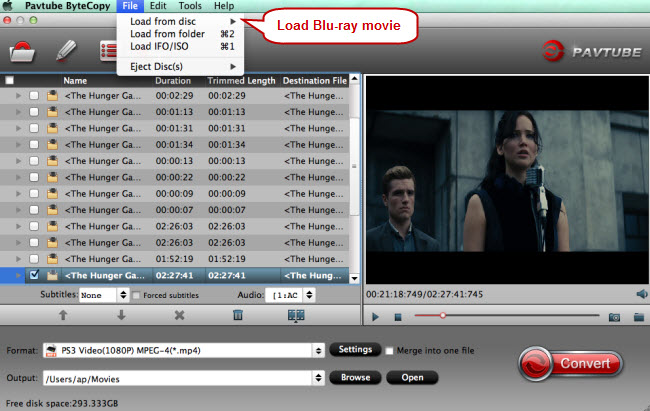
Step 2-Option 1. Backup Full DVD to USB
Just click ![]() on the top of this VLC Alternative, this button will help you to copy the whole DVD without any missing, like: containing video, audio, subtitle, menu and navigation contents and so on. Then click “Browse” to choose the output file save location.
on the top of this VLC Alternative, this button will help you to copy the whole DVD without any missing, like: containing video, audio, subtitle, menu and navigation contents and so on. Then click “Browse” to choose the output file save location.
Step 2-Option 2. Directly Copy DVD
Just the main title of the original DVD disc will be preserved in this way. It will save many space on your hard drive. Navigate to “Format” > “Copy” > “Directly Copy”

Step 2-Option 2. Copy DVD to digital video format
Click “Format” and choose “Common Video” or “HD Video” or the optimized preset for mainstreaming multimedia players, the option is up to you.
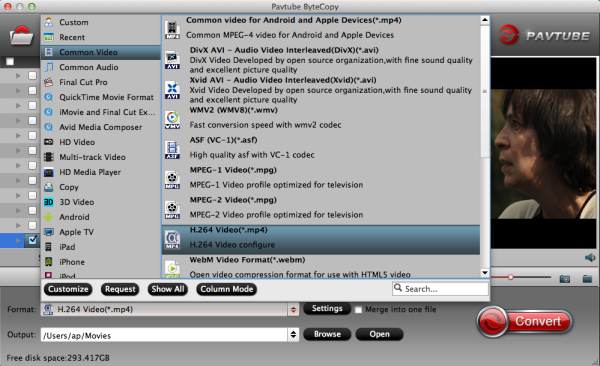
Step 3. Go back to the main interface, you need to insert the USB to Mac firstly, then you can click Browse to choose the USB as the save location. Then press the right-bottom “Convert” button to start to copy DVD to USB.
In fact, it’s really easy to copy DVD to USB, choosing the USB flash drive, you can play the videos at will, don’t need to worry about the storage size any more. By the way, for Blu-ray fans, you can enjoy these benefits too: copy Blu-ray to USB.














