Common HD videos are not the hottest topic, 4K videos are more excellent than it which can bring you amazing visual experience with the high 3840p video resolution. 4K TV is the best device for watching 4K videos. You can get 4K TVs easily, like the Apple TV 4K, Samsung 4K TV, LG 4K TV, etc. At the same time, you can get and stream 4K videos to TV from various ways, for example: Video-on-demand streaming services such as YouTube, Netflix and Amazon Prime Video all offer films and TV shows, some free, some paid-for. Apple is now offering 4K downloads on iTunes at fairly affordable prices, too.
Best of all, you also can pay some money on the 4K UHD Blu-ray discs and buy one perfect 4K Blu-ray player, like the Panasonic DMP-UB900, Oppo UDP-203, and Sony UBP-X800, Sony Media Player, etc. Usually Ultra HD Blu-ray players run $200 or more; Ultra HD Blu-rays average $14-$30 per movie, We recommend you to stream 4K videos from above streaming devices, next we will tell you the best 4K video streaming devices for you and help you to stream 4K videos to TV smoothly.
No 1. Streaming 4K Video to TV by Netflix
Cost: $12 per month for Premium plan, includes Ultra HD content
Requirements:
- Recommended internet speed of 25 Mbps or higher; included in select smart TVs from manufacturers including Samsung, LG, Panasonic, Sony, Vizio, Philips, and Hisense,
- A compatible 4K Ultra HD TV connected to any of the recent 4K-capable Roku models, Amazon Fire TV, or Chromecast Ultra, among others
Review: The constant innovator, Netflix was one of the first services to stream 4K Ultra HD content, taking flight with the second season of its original series House of Cards. Since then, content has started slow but is constantly growing — especially since all of the service’s major original series are now being shot in 4K, and some in HDR — including its many Marvel Defender series. Furthermore, Netflix is continuously adding new 4K films and breath-taking nature docs to its library.
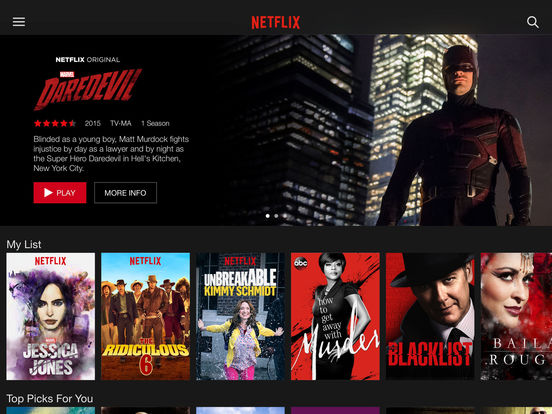
No 2. Streaming 4K Video to TV by Amazon Instant Video
Cost: Included with a $99 per year or $10 per month Prime Membership, plus select titles for rental and purchase priced around $20 to $30
Requirements: Samsung, LG, Sony, Vizio, and Panasonic 4K Ultra HD TVs, as well as compatible 4K Ultra HD TVs connected to 4K-capable Roku models, Nvidia Shield TV streamer, and (of course) Amazon Fire TV streaming devices
Review: Amazon Instant Video launched with 4K Ultra HD versions of some of its original series like Mozart in the Jungle and Transparent and has since expanded to include most of its original series, as well as a high number of other television series and films. Amazon also streams many of its original series in HDR. The service also has a rotating selection of 4K Ultra HD movies as part of its Prime collection. .
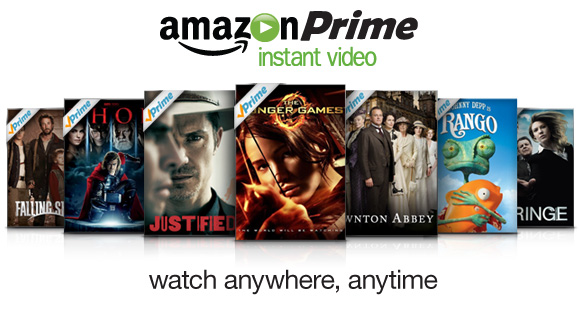
No 3. Streaming 4K Video to TV by VUDU
Cost: $10 for rental, $20-$30 for purchase
Requirements: Recommended internet speed of 10 – 11 Mbps; Vizio, Roku, or LG 4K TVs, 4K-enabled Roku devices or Nvidia Shield TV device paired with compatible 4K Ultra HD TV
Review: Movie rental/downloading service Vudu has been quietly working its way into the 4K Ultra HD conversation. The service has slowly expanded its number of supported devices and is constantly adding more. Vudu’s library is continually updated with many of the latest UHD movie releases and it’s now one of the better services for finding UHD films to show off your 4K TV’s capabilities.
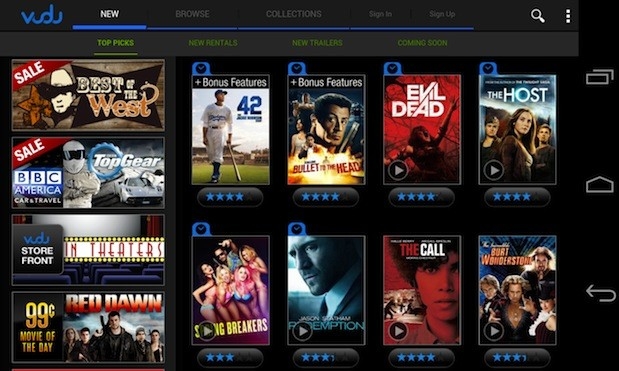
No 4. Streaming 4K Video to TV by Youtube
Cost: Free; $10/month for YouTube Red subscription; $2-$15 for film rentals/purchases
Requirements:
- Recommended internet speed of 25 Mbps or higher;
- Ultra HD TVs with Android TV OS and select Samsung and LG TVs,
- Or 4K-capable Roku models, Amazon Fire TV, Nvidia Shield TV,
- Or Chromecast Ultra hooked up to a 4K TV.
Review: YouTube’s 4K content uses the VP9 compression codec — as opposed to the more commonly-used HEVC (H.265) codec — which helps the platform serve up high-quality 4K Ultra HD video at up to 60 frames per second. You won’t find a big catalog of films or series, but those looking for some brilliant scenes to show off their TV’s mad 4K Ultra HD skills will find them here, with everything from nature videos to high-flying stunts. And perhaps best of all, most of it is free.

Getting More 4K Videos for TV
If you have connected 300+ or 500+ DVD and Blu-ray discs athome, do you want to enjoy them with the 4K video effect? A 4K video converter can help you to realize this great dream which can upscale the common video: SD video, HD video to 4K video without much quality loss. You can try Pavtube Video Converter Ultimate, easy to use, simple and user-friendly interface. You can get the perfect 4K H.264 and 4K H.265 video with fast speed, this 4K video converter sues the advanced 4K video acceleration which can speed up the 4K video conversion, you can get the 30x faster speed than other 4K video converter.
In addition, you can change the video parameters: video codec, audio codec, video frame, video bitrate, audio channels, audio sample rate, etc when you meet the 4K video incompatibility issue. If you want to share the 4K video on Youtube, Facebook, Vimeo with the built-in video editor, you can cut the video, trim video, split the video, etc.
Quick Guide: Get the best 4K video for 4K TV
1. Load the video files, you can import the 4K video files, common video in any video format: MP4, MOV, AVI, WMV, MKV, etc. You also can load the DVD and Blu-ray discs to this software
2. Click the Formats and choose the 4K video formats, here, you need to choose the HD video firstly, then you need to adjust the video resolution. H.264 MP4 can be the best 4K TV supported video format.
*You can choose HD video like these: Common video > H.264 High Profile video (.*mp4) | HD video > H.265 HD video (.*mp4) | HD video > H.264 HD video (.*mov)
* You click the Setting and adjust the video resolution to 4K video resolution, like the 3840p, also you can change other video parameters if you are familiar with them.
3. Go back to the main interface and choose the Browse and choose output video save location, then click Convert button directly to start the 4K video conversion with fast speed.

Conclusion: Have you masted this software? We hope you can enjoy the 4K video on 4K TV happily. By the way, when you meet other video incompatibility issuse, this video converter can your best video assistant. Good luck to you.














