Windows 10 newly support MKV, HEVC/H.265 and FLAC formats which makes watching movies on Windows 10 more vivid and immersing. Microsoft will offer Windows 10 upgrade for mobile devices running Windows 8.1. If you are a risk taker who has already installed Windows 10, take time to read this article to learn how to download/convert/stream 4K (2160p) movies to Windows 10 PC/Phones/Tablets with a full featured Windows 10 4K converter/4K video player. (Read Windows 10 VS Windows 8 Comparison)

Download 4K videos from YouTube on Windows 10
Free download 4K movie video from YouTube on Windows 10, be it 3840 x 2160 or 4096 x 2160, with fast download speed and high video quality using the best 4K YouTube download tool for Windows 10 – Pavtube YouTube Converter. (Read YouTube Downloaders Review)
Play downloaded 4K movies on Windows 10 PC/Phones/Tablets
Well, if the 4K movies are downloaded ones, you should make sure the 4K movie format is compatible with your Windows 10 PC/Phones/Tablets at first. To guarantee the compatible video format for Windows 10 playback, you can check the user manual of your devices first. If the format is supported, stream the video directly and play it via the built-in video player. If not, download a 4K video player or convert 4K movies to Windows 10 playable format for video transferring then go ahead to play it.
First, try a top 4K video player app
Media Player Classic is a popular, stripped down version of the much bulkier Windows Media Player. It is a very lightweight piece of software that is free, and has no toolbars or ads packaged with it. Although you play a large sized video, Media Player Classic can load it in a moment. Take a simple click, it’s super easy to play 4K videos in full screen mode.
Important Note: Installing Media Player Classic on its own does not yet provide 4K playback capabilities. The key is to also install the K-Lite Codec Pack. What’s more, it can be installed on Windows only. For Mac users, it won’t work at all.
Alternatively, try a 4K video converter to convert/downscale 4K videos on Windows 10
To change the 4K format, I recommend you to use Pavtube Video Converter Ultimate (Read review), which supports to convert videos from and to a wide range of media formats for output mobile devices like Nexus 6/9, iPhone 6/6 Plus, iPad Mini (2/3), iPad Air (2), etc. for watching. Batch conversion is supported. Only three steps are needed to do the conversion.
Step 1: Import 4K movies.
Launch the best mobile 4K Converter for Windows 10. Click the button “Add Video” to add 4K video files. If it is necessary, you can double click the each file to have a preview.
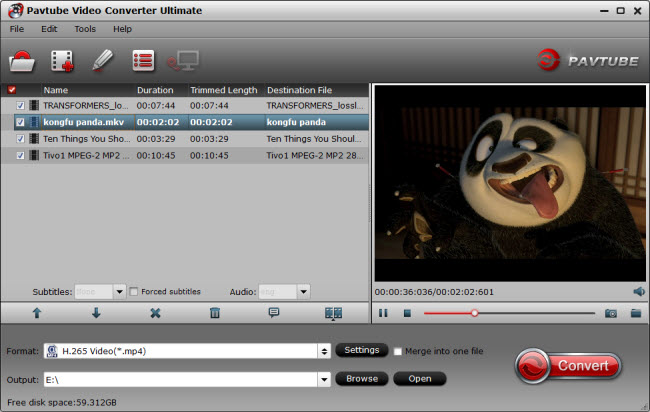
Tip: If you have several video files, and wanna combine video files for mobile devices, you just need to tick off the “Merge into one” box.
Step 2: Select an output format and set the output folder.
Click on the drop-down menu of “Format” and then move your pointer to “HD Video” and choose “H.264 HD Video(*.mp4)”, “MPEG-4 HD Video(*.mp4)” are compatible format. And then you can set the output folder.
- Audio and Video File Extensions Supported by Windows 10 (Windows Media Player):
Audio: .mp3, .wav, .m4a, .wma, .aac, .adt, .ac3 and the like
Video: .avi, .mp4, .asf, .wm, .3g2, .3gp2, .3gp, .3gpp, .mp4v, .m4v, .mov and the like
Windows 10 to support FLAC, MKV, HEVC

Step 3: Click “Settings” icon to adjust audio and video parameters for mobile devices.
Click the “Settings” icon and you will go into a new interface named “Profile Settings”. You can adjust codec, bit rate, frame rate, sample rate and audio channel in the interface according to your needs and optimize the output file quality.
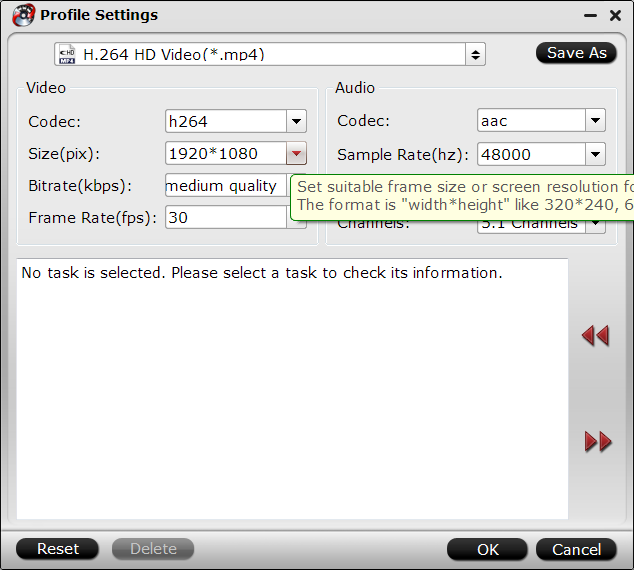
Step 4: Start converting your 4K movies on Windows 10.
Click the “Convert” button; it will convert 4K movies to MP4 for Windows 10 PC/Phones/Tablets immediately. Once the conversion is done, you will be able to get the output files via clicking on “Open” button effortlessly for video streaming.
Tips:
If you wanna convert Blu-rays as well as DVDs, Pavtube Video Converter Ultimate is also of great help. Why do you still hesitate? Download and begin the enjoyment now! As you see, watching 4K video on Windows 10 PC/Phones/Tablets without limitation is quite a piece of cake!
















