Now, TV is become the important part for home entertainment, we can enjoy various TV shows, movies, Sports with children, parents, friends. Like the popular TV brand: LG, Samsung, Panasonic, Sony, etc, there are also many perfect TV platforms which ensure they never get in the way of you and your content. What the smart TV platform are you using? Do you want to get the best TV platform for your TV and get the best TV enjoyment? We’ve collected some perfect TV platform for your reference, hope you like this post.
Main Popular TV Platforms in 2017
#Best Smart TV with Android TV
Best Recommendation: Sony Bravia XBR-X900E Series (XE90 in the UK)
Overview: If you’ve never used it before, Android TV is organized into tiers, of which the upper-most is tutorials and ads (the sort of stuff you really don’t need to see that often). This is followed by rows of apps, games, inputs and settings. Overall, the Sony X900E is a great HDR TV that occupies a sweet spot between performance and price. UHD image clarity is excellent, color performance luscious and its HDR delivery adds just the right level of zing.
#Best Smart TV with My Home Screen 2.0
Best Recommendation: Panasonic TX-65EZ1002 OLED TV (UK only)
Overview: The 65EZ1002’s smart TV system is pretty to look at, easy to use, and effortless to customise – everything, in other words, that a smart TV interface ought to be. It’s worth adding that since the 65EZ1002 uses Freeview Play to provide its broadcaster catch-up TV services, you can search for shows you’ve missed via an intuitive electronic programme guide that scrolls back as far as seven days.
#Best Smart TV with Tizen
Best Recommendation: Samsung Q9F QLED TV
Overview: It’s taken awhile to get there, but Samsung can now claim a really strong smart TV engine with its latest ‘Eden’ interface. For starters, it manages to deliver swift and logical access to a healthy amount of content from a home screen that takes over impressively little of your screen real estate.
#Best Smart TV with webOS 3.5
Best Recommendation: LG OLED C7
Overview: It’s graphically rich, incredibly straightforward and logical in its layout, easily customizable, slick to navigate and sensibly focussed on the sort of TV-centric apps most users actually want a TV to deliver. The latest version of webOS built into the OLED55C7 only really delivers a couple of relatively minor enhancements over previous versions: support for ‘360’ VR clips navigated by waving LG’s magic remote control around.
#Best Smart TV with Roku TV
Best Recommendation: TCL P-Series 55P607
Overview: Overall, Roku TV is simple, efficient and straightforward enough for most people to pick up and use without a problem. New for platform in 2017 is the ability to label inputs (labeling one input as Xbox or DVD Player instead of Input 1, etc…), some additional smartphone features and, for the first time, Dolby Vision support. Dolby Vision allows you to get the absolute most from the TV in terms of performance and while tracking down Dolby Vision content is a bit of a hassle, Roku does a good job highlighting all the available content in a new row in the 4K UHD Spotlight app.
Top 10 TV Platforms Comparison Table in 2017
| Framwork | Managed By | Used By |
| Android TV |
Bouygues Telecom (Bbox Miami) | B&O | Asus | Free/Iliad (Freebox Mini 4K) | LeEco (Super4 X Series) | NVIDIA (Shield TV Console) | Philips | RCA | Sharp | Sony | TCL |
|
| Fire TV | Amazon | Westinghouse, Element |
| Google TV | Asus | HiSense | LG | Logitech | Netgear | SFR | Sony | TCL | Vizio | |
| httvLink | HTTV | Kaon | Pace | Sagemcom | Smit |
| Open TV | Nagravision | BSkyB (UK) | Sky Italia (Italy) | Digital+ (Spain) | Numericable (France) | EchoStar (USA) |
| Opera TV | Opera Software | Hisense | Mediatek | Humax | Samsung | Sony | Swisscom | Vestel |
| Plex | Plex, Inc | |
| Roku TV | Roku | Hisense | JVC | Roku | TCL | Sharp | Insignia | LG | Haier |
| Smart TV Alliance | Smart TV Alliance | LG | Panasonic (VierraConnect) | Philips / TP Vision | Toshiba (CloudTV) |
| Shijiu TV | Shijiu, Inc | Samsung | LG | TCL | Skyworth | Alibaba | various OTT boxes |
Another Way to Enjoy the Smart TV: Using USB Flash Drive
For many TV users, USB is a good tool for playing any video on TV at anytime, you don’t need to wait any more, just save the video files to USB and insert the USB to TV USB port. You can save most digital video files to USB, but DVD and Blu-ray are difficult to save due to the disc and complicated file structure. Do you want to watch the DVD and Blu-ray movies anytime on TV? I high recommend one DVD/Blu-ray ripper: Pavtube ByteCopy for Mac for you, you can install it on the latest macOS High Sierra, for windows user, you also can install this DVD ripper for Windows, including the latest Windows 10.
This software can remove the most DVD and Blu-ray copt protection, like CSS, RC, RCE, APS, UOPs and Sony ARccOS, AACS, BD+, RC, BD-Live, UOPs Blu-ray protection, Region Code, etc. You can convert DVD and Blu-ray to any video formats you want, like MP4, MOV, WMV, AVI, FLV, MPEG, etc. You can choose the TV preset and get the best video format for TV: Apple TV, Android TV, Samsung TV, etc.
If You TV can support the 4K video, you are so lucky to be here: This software is also a 4K video converter, you can get the digital 4K Blu-ray video for 4K TV, at the same time, you also can upscale the common DVD and Blu-ray to 4K video. Best of all, you even can enjoy the 3D video on TV with 3D mode, this software provides the 3D MKV, 3D AVI, 3D WMV, etc, different 3D video effect is ready for you, like the Side by Side, Top and Bottom and Anaglyph 3D, etc. You can refer to the following steps and master this software.
Best Smart TV Assistant For You
Step 1. load DVD/Blu-ray movie
After installing this video converter software successfully, open it. Then import DVD/Blu-ray into this software. This software can remove any DVD and Blu-ray protection quickly without any interruption. You also can inout the DVD and Blu-ray disc image and folder.

Step 2. Select output video format
Click "Format" and open the output video formats list. Friendly suggestion: Choose "HD Video" categories and select one HD video format which can provide you the high HD video. You also can choose the 3D Video if you TV can support the 3D mode. If you are not familiar with the video that your TV can support, you also can choose the TVS preset and choose your TV brand. By the way, even your TV brad is not here, you can choose the MP4 video first which is supported by most TVs, media players.
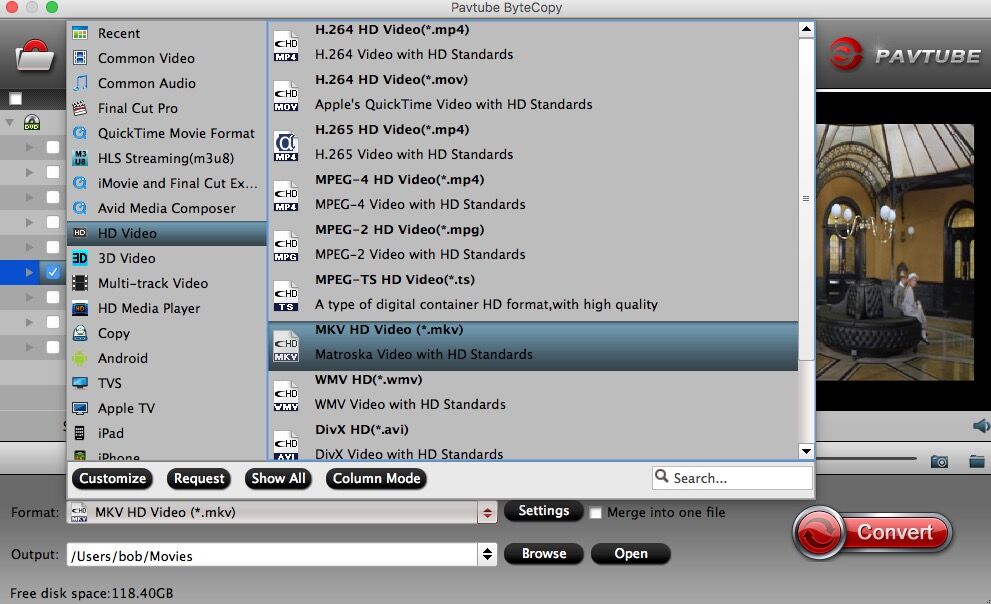
TIP: Want to experience 4K video? at the setting window, you can set the video resolution by manual, such as: 3840*2160 from "Size(pix)". Other video parameters are also ready for you. You can get the best 4K video from common DVD and Blu-ray disc, you also can get the digital 4K Blu-ray videos too and get rid of the expensive 4K Blu-ray player.
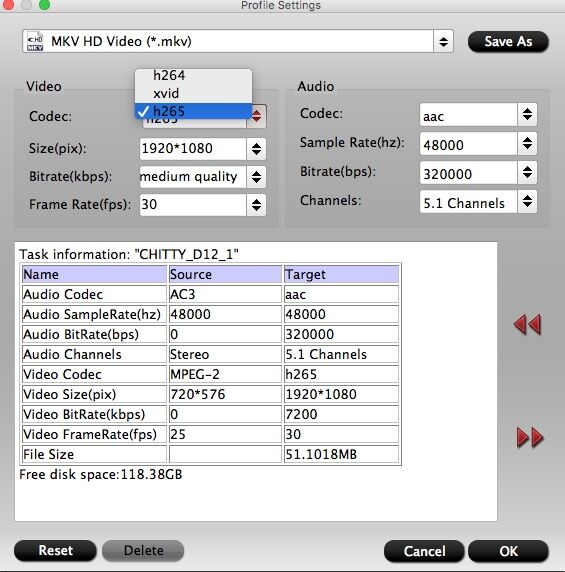
Step 3. Start video conversion process
After all necessary settings are finished, go back to the main interface and click “Convert” button to begin video conversion. At the same time, you can go outside to choose PC shut down automatically after the conversion.
From the many years experience, i believe this software won’t let you down. Hope this software can help you to experience the happy TV enjoyment.














