DVD once had its glory days. But now DVD is going downhill path since online streaming is stage-centered. And most Apple had successively wiped out optical drive from its iMac, Mavbook and Mac Pro models since 2008. If you are DVD collectors you may want to hadle those troublesome things. You’ve come to the right place.
In the meantime, I’m sure you have ever come across one or two such ideas:
- You just want a way to free up some room in your house because your DVD collection is cumbersome.
- You might attempt to copy your movie library into hard drive or NAS so that you can achieve them by genre, year or so without going to the shelf yourself.
- You sometimes need to backup your DVD to protect your investment against any scratch, fingerprint or damage.
- You want to free DVDs from region restrictions, since you’re unwilling to end up watching a Hollywood summer blockbuster on Xmas Day in your country.
- You’d like to go a few steps further to extend your viewing options to your Mac laptops, iPhone, iPad anywhere, without even dropping a disc in the drive, downloading a MPEG2 decoder or repurchasing the movie contents from iTunes.
To make the full use of your DVD, converting DVD to digital videos like MP4, MOV, M4V, etc will be a optional method. There are many software that could does this job for you, but few of them can satisfy all your needs. But Pavtube ByteCopy for Mac | for Windows is an exception. This software is popular among users, which is easy to use, you don’t need to install any add-on, open this software, you will love the user-friendly interface, this software allows you to import the DVD disc, disc image and DVD folder to it, at the same time, Bytecopy can remove most DVD copy protection, like: CSS, UOPs, DVD region code, etc.
What’s more, you not only can choose the popular video formats, you can have more options for DVD movie enjoyment, you can play DVD on your iPad, iPhone, even you can choose the game console, PS4, Xbox One S, this software provides you the best device preset. In addition, you can adjust the video to your desired format: You can change the video codec and audio codec, video frame, video bitrate, etc. When you get the new idea: Upload the DVD movie clips to Youtube, Facebook, Twitter, etc, you can use the built-in video editor and make your video more fun.
Quick Guide: Rip and Convert DVD to iPhone/X/8, iPad and iTunes
Step 1. Get the software and load DVD disc
Open it with double-click, you can click "File" >"Load from disc" to load DVD disc. You can also drag the DVD movie to the left window quickly. Good news: You not only can import the DVD movies, also can load the Blu-ray disc for iPhone X/8, or ISO image and folder to it. Also this software supports you to preview the video at the right window.
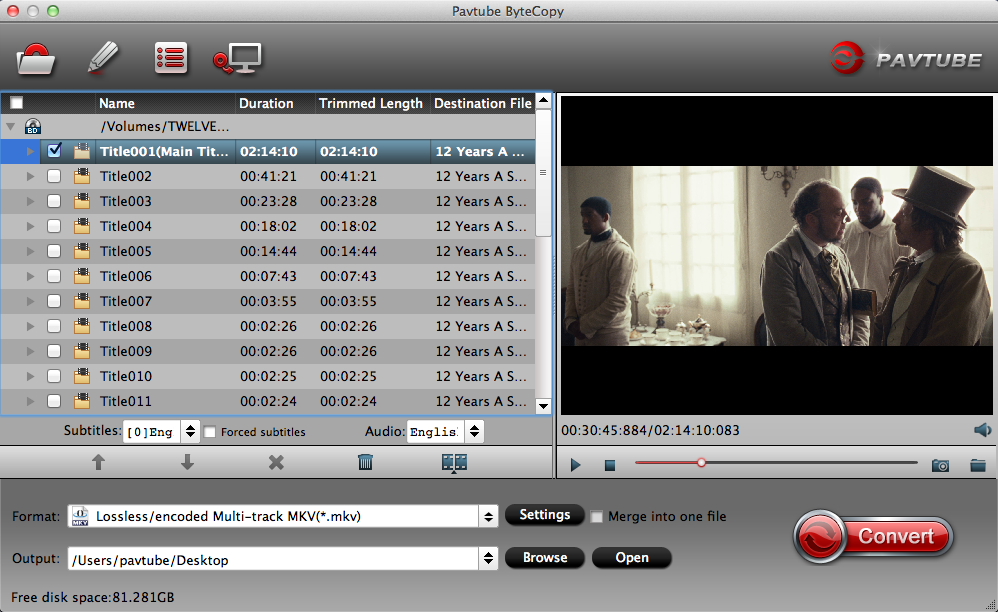
Step 2. Choose output video format
Click Format button and open the output video list, you can find 200+ video formats at here, like: MP4, MKV, AVI, etc. You can choose the H.264 MP4 , H.265 MP4 video from the Common Video or get the HD H.264/H.265 MP4 video from the HD Video. When you want to find the video quickly, you can click the Customize and input the video format, this software provides you all the video format you are looking for.

If you want to adjust the video parameters, you can click Setting and adjust the video codec and audio codec, you also can reduce the video size by changing the video frame and bitrate, about the video resolution, you can upscale the common video to 4K video effortlessly by adjusting the video resolution. So cool.
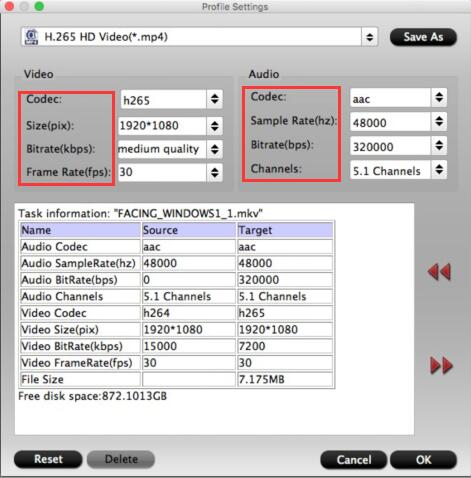
Step 3. Start DVD to iPhone/X/8, iPad and iTunes conversion
Everything is ready? Choosing the right video format, getting the prefect video adjustment, go back to the main interface and press Convert button, wait for a while, this DVD ripper will give you the best video files for your iPhone/X/8, iPad and iTunes.
Related Articles
Any Product-related questions?support@pavtube.com






