As an experienced user of some popular DVD rippers in the market, here I’d like to make detailed reviews of 2 best solutions to watching dvds with copy protection for your reference: Pavtube DVDAid & Slysoft AnyDVD.
It is no doubt that holidays or festivals always bring joy and recreation to people. Then let’s make a free discussion here about what your favorite activities are during those big holidays or festivals. Going outside for traveling with your families? That sounds good! But maybe a little bit crowded and energy-exhausted. Staying home for enough sleep? What a waste of such beautiful time! Maybe we can figure out a great holiday or festival plan which will make you and your families get together and closer. What about watching new movies? That’s a great idea! But another question comes out that how to watch those copy-protected DVD movies. Leave the question to a conversion tool. Here I will list 2 best solutions for your reference.
Top 1. Pavtube DVDAid
As a software expert, Pavtube DVDAid is capable to rip and convert DVDs to more than 200 video and audio formats just for your enjoyment and entertainment. 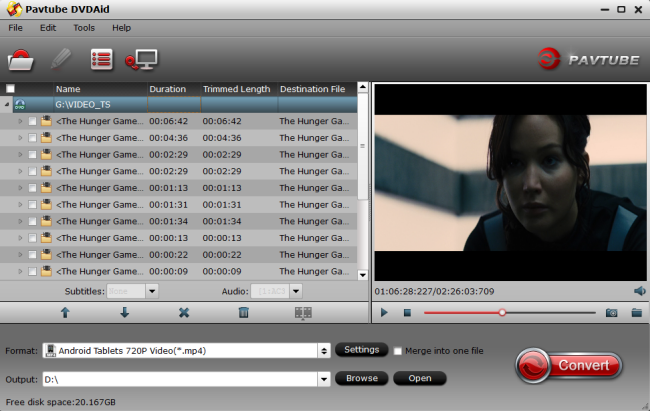
Top 2. Slysoft AnyDVD
AnyDVD is a device driver that allows you to decrypt DVDs, remove copy protections and user operation prohibitions. After upgrade, it can also decrypt Blu-ray sources. In addition to DVD decryption, you are also allowed to copy those audio CDs with copy protection. 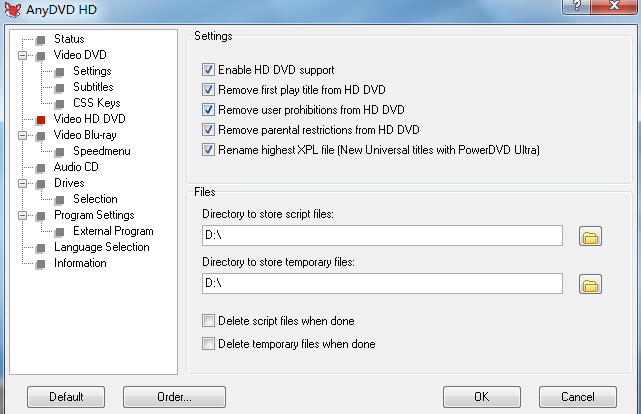
Pavtube DVDAid and Slysoft AnyDVD Comparison Form
| Pavtube DVDAid(Price: $17.5) | Slysoft AnyDVD(Price: 49.00 EUR) | |
| Copy Object | ||
| DVD disc/folder/IFO file/ISO Image file | √ | √ |
| DVD sources with copy protection | √ | √ |
| Blu-ray files/sources | – | √ |
| Main Features | ||
| Conversion to other video formats | √ | – |
| Snapshot | √ | – |
| NVIDIA CUDA/AMD APP acceleration | √ | – |
| Video preview | √ | – |
| Editing functions | √ | – |
| Free renewal & upgrade | √ | – |
| Full disk copy | √ | √ |
| Directly copy (main movie) | √ | √ |
| Forced subtitles | √ | √ |
| Batch conversion | √ | √ |
| Support & Help | √ | √ |
Can’t deny that Pavtube DVDAid is an all-rounder in our life! Let’s check its strong points.
1. Both copy and conversion
The main and final target of AnyDVD is to decrypt BD/DVD sources to compressed ISO, TS or M2TS file. It also allows you to copy those audio CDs with copy protection. So what AnyDVD can do is only decryption and copy. It fails to convert BD/DVD sources to other video formats and needs an extra converting tool to fulfill this task. However, Pavtube can make a copy of DVD discs and also can convert DVD sources to more than 200 video and audio formats for playing videos on those multimedia devices like iPhone/iPad, Android, Game Consoles, etc. What a great expert!
2. Video preview window
As one of the most outstanding features of Pavtube DVDAid, the preview window allows you to have a quite smooth preview of the converted video. What a brilliant setting! 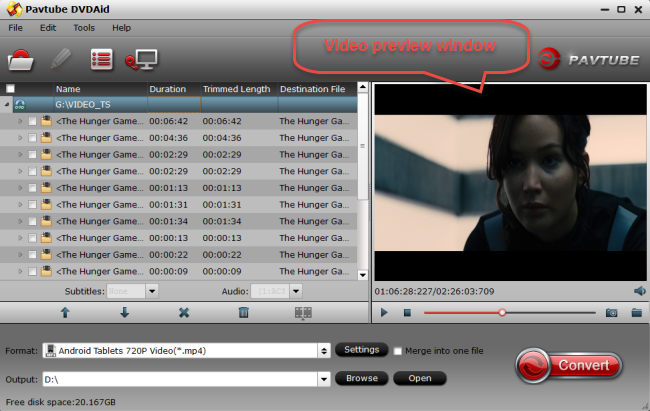
3. Rich editing functions
With the built-in video editor, you’re allowed to edit your DVD sources to make out your favorite movies. For example, trimming video clips, cropping unwanted images, and adding subtitles, etc. 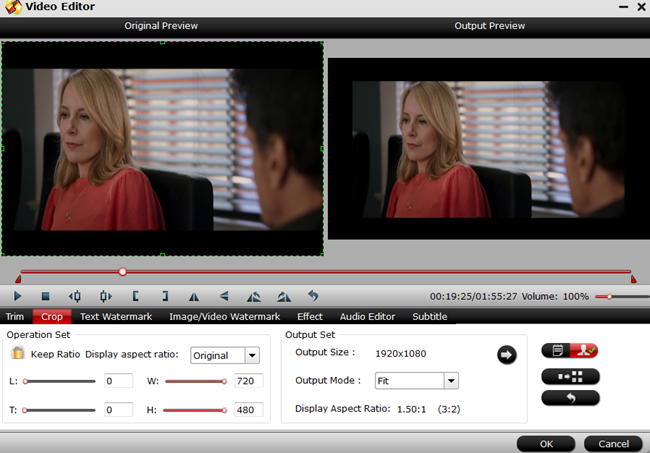
4. Free renewal and upgrade
After purchasing Pavtube DVDAid, you can enjoy its free renewal and upgrade for lifetime. However, you have to pay extra money for renewal and upgrade of AnyDVD according to your years of use. Really costs too much money! What’s worse, AnyDVD has time-limited free trial.
For more outstanding and unique features and functions of Pavtube DVDAid, please visit onebestsoft.com/product/dvdaid.
Join Pavtube Black Friday & Cyber Monday Crazy Promotion to shop Pavtube DVDAid at a 50% off disount.More surprises are waiting for you.













Pavtube DVDAid is the best DVD converter to convert unprotected and commercial DVD movies to any format including m3u8 and H.265 MP4. Even crazy with lots of video presets for mobile devices!
Thanks for sharing your thread. Very useful! And i tried DVDaid, it’s amazing.
Whats up very cool website!! Man .. Excellent .. Amazing .. I’ll bookmark your website and take the feeds additionally¡KI’m satisfied to find numerous useful info right here within the post, we need work out extra techniques on this regard, thank you for sharing. . . . . .
I am just commenting to let you know of the remarkable encounter my child enjoyed browsing your web page. She even learned too many pieces, which include how it is like to possess an ideal helping character to let other folks quite simply master various specialized topics. You truly did more than people’s expectations. Thank you for providing the informative, healthy, educational not to mention unique guidance on this topic to Emily.
You’re website loads great even from my iPad. Thanks for the helpful info.