Pinnacle Studio is a video editing software which can allow users to create their own video in Video CD, DVD-Video, AVCHD or Blu-ray format. As a quite hot file extension, MP4 is widely used for saving media data and can be found in lots of places online or off line. But the problem with MP4 is, when you plan to edit the MP4 file with Pinnacle, you may be able to do this, but may be unable to. So what’s the matter? Well, this depends on. The article focuses on those who have been having trouble while trying to play, edit MP4 files into Pinnacle Studio, get some tips and tricks, so that you can load MP4 in Pinnacle 17/16/15/14 successfully. 
Here we list the input formats of Pinnacle Studio – Import Formats
Video: MVC, AVCHD, DV, HDV, AVI, MPEG-1/-2/-4, DivX, Flash, 3GP (MPEG-4, H.263), WMV, Non-encrypted DVD titles (incl. DVD-VR/+VR), QuickTime (DV, MJPEG, MPEG-4, H.264), DivX Plus MKV
Audio: MP3, MPA, M4A, WAV, AMR, AC3, AAC, Vorbis, WMA
Graphic: JPS, BMP, GIF, JPG, PCX, PSD, TGA, TIF, WMF, PNG, J2K
Why Sometimes Can’t Import MP4 to Pinnacle Studio?
Accordingly, Pinnacle Stuido offers native support for MP4 format, only MP4 files with MPEG-4 codecs, which may be from different sources, such as from some video editing software, from different Sony/Hybrid camcorders, or from other devices, have different codec inside. To avoid the problems and successfully import other formats to Pinnacle Studio, like MKV, MOV, VOB, MP4, etc. we had better convert those formats to Pinnacle Studio more compatible format, AVI video files.
Solution to Get Pinnacle Studio Recognize MP4 files
All in all, to smoothly import MP4 to Pinnacle Studio 17/16/15/14, you’d better to convert these MP4 files to Pinnacle Studio totally compatible HD AVI formats for a fast and fluid workflow. The process to adjust the MP4 files to Pinnacle Studio is fairly easy as long as you have such a ideal tool-Pavtube Video Converter Ultimate. With it, you can change MP4 to Pinnacle Studio preferred formats e.g. AVI, WMV with fast encoding speed and without quality loss. What’s more, it also supports various formats of videos to seamlessly fit Adobe Premiere, After Effects, Avid Media Composer, Sony Vegas,Windows Movie Maker, etc. editing softwares. Now just get the free trial below and follow the simple steps below to get MP4 and Pinnacle Studio 17/16/15/14 to play nicely.
Free Download and trail this Top MP4 to Pinnacle Converter: 

Other Download:
– Pavtube old official address: http://www.pavtube.cn/blu-ray-video-converter-ultimate/
– Cnet Download: http://download.cnet.com/Pavtube-Video-Converter-Ultimate/3000-2194_4-75938564.html
Step Guides: Change MP4 to AVI for Pinnacle Studio 17/16/15/14
1. Import MP4 videos to the converter
Run the Pavtube Video Converter Ultimate and click the “Add video” button to import MP4 files to the program. The converter supports converting multiple files at a time. 
2. Choose output format
Click “Format” bar to determine output format. Here we choose “HD Video” > “AVI HD Video (*.avi)” as output, which seems to be the best one due to the great video quality but small size. Of course, MPG, WMV are also the proper formats for Pinnacle. 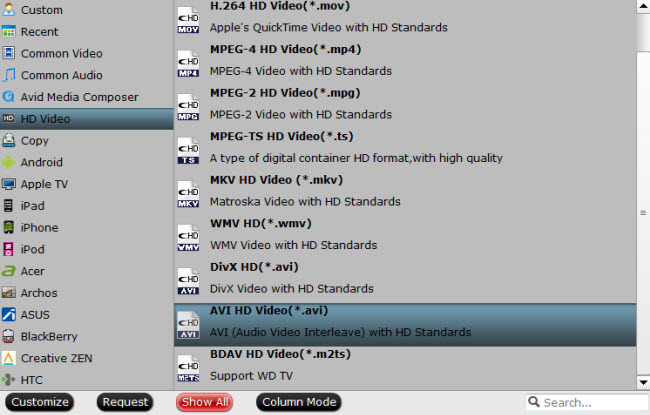
Determine you video resolution, bit rate, frame rate, etc.
Click “Settings” button if you’d like to customize advanced audio and video parameters like Video Codec, aspect ratio, bit rate, frame rate, Audio codec, sample rate, audio channels. Notice that you can not “convert up” video quality. If you selected HD Video in Step 2, we advise you to adjust the A/V parameters to be the same with source MP4 footage so as to bear least quality loss at proper file size. To cut down file size, you may set down video bit rate, the lower bit rate you set the smaller file size you get. Do not forget to click “OK” to confirm your settings. Then type in a desired output location in the “Output” box. 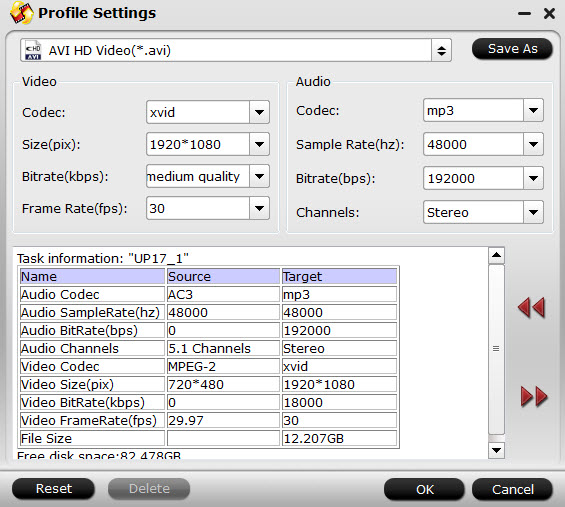
3. Start conversion
After all the necessary settings, hit the “Star conversion” button at the bottom right corner. Now your MP4 files will be converted into AVI which are ready to be imported into Pinnacle Studio smoothly without hassle. After conversion, you can get the generated files under “Open” panel to get the generated files for loading in Pinnacle Studio 17/16/15/14 perfectly.
Now done! Can you image an easier and faster way? Get a free trial today.
MP4 to Pinnacle: How to Convert/Import MP4 to Pinnacle Studio
Jun 27, 2016 02:20 am / Posted by John Salley to Video














