Are you an admirer of those Hollywood movie directors? Or have you ever had a director dream? Here is good news for you. With Windows Movie Maker, being a movie director is no more an unrealized dream or a big challenge. You can use it to combine your favorite movie clips together to make your very own movie. But another problem troubles you that you find it quite difficult making the format of DVD movie clips and Windows Movie Maker compatible with each other. So we need format changed. Pavtube DVDAid can handle this.
Here I think it is necessary for us to know something about Windows Movie Maker.
Windows Movie Maker, also known as Movie Maker, is a free video editing program launched by Microsoft. It allows you to combine movie clips, photos and audios to produce those touching family movies or commercial video ads. It is quite easy for beginners.
Supported audio/video/picture formats supported by Windows Movie Maker:
- Supported audio format: *.wav, *.snd, *.au, *.aif, *.aifc, *.aiff
- Supported video format: *.asf, *.avi, *.wmv
- Supported picture format: *.jpg, *.bmp, *.gif, etc.
If you want to extract movie clips out of your DVD movies with some certain format which is compatible with Windows Movie Maker, ripping tool is a must here to convert your movie clips to target video format. Have a try of the best DVD to Windows Movie Maker converter!
Pavtube DVDAid makes it possible to convert DVD sources to virtually any video format including *.asf, *.avi and *.wmv supported by Windows Movie Maker.
Then how to use Pavtube DVDAid to trim DVD movie clips and convert them to the format (here I will take *.wmv for example) that Windows Movie Maker supports.
Please follow the steps as below.
Step 1. Load DVD movie
After running Pavtube DVDAid, click “File” > “Load from disc” to import your DVD movie. DVD folders/IFO files/ISO Image files stored on our computer’s hard disc drive are also allowed as converted objects.
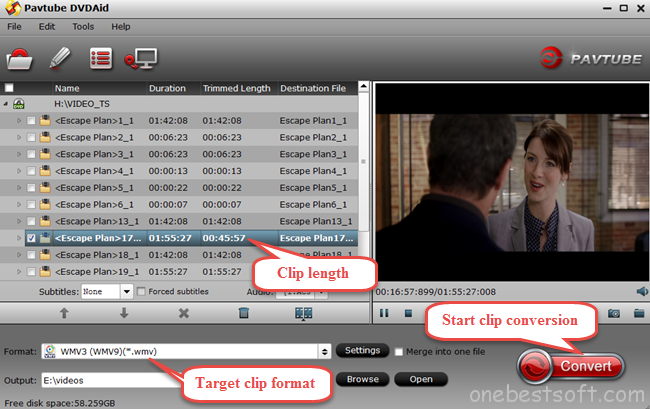
Step 2. Trim DVD movie clips
Click the Pencil icon on top of the main interface to switch to the editing interface where you’re allowed to trim DVD movies clips. Under the trimming menu bar, you’re allowed to set the start time and end time for your favorite movie clip. There are 2 red movable triangles right located at the movie head and end respectively below the original preview and output preview window. You can move the triangle at the movie head to your target point as the start of your clip and move the triangle at the movie end to your target point as the end of you movie clip.
In addition to trimming, Pavtube DVDAid also supports other editing functions such as cropping black bars, adding text/image/video watermark, editing movie audio and embedding subtitles, etc.
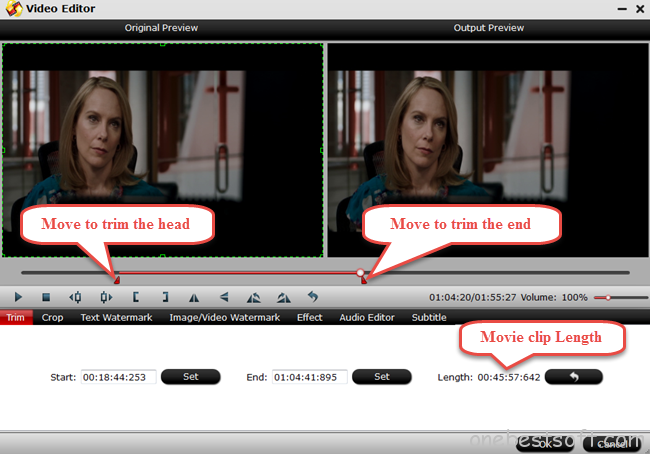
Step 3. Choose output movie clip format
After getting your favorite DVD movie clip trimmed, go back to the main interface to choose the output video format compatible with Windows Movie Maker. Here we need to click the format bar to choose “common video” > “WMV3(WMV9) (*.wmv)” as your target clip format. If you want your movie clips played on your other devices, have a try of other formats for Partube DVDAid possesses a library of various possible formats.
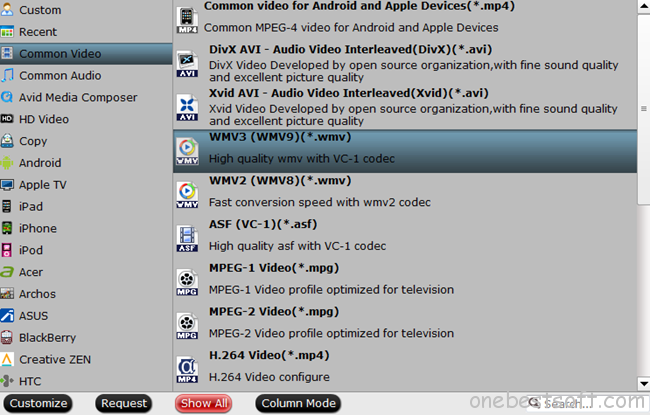
Step 4. Start DVD clip to WMV conversion
Click the big red button “Convert” after finishing trimming your DVD movie clip and selecting its proper output format.
Step 5. Import DVD movie clip to Windows Movie Maker
After getting your DVD movie clip trimmed and converted, run Windows Movie Maker, and click “Import video” to import your movie clip to Windows Movie Maker where you can make your personal movie by adding videos, photos, audio or music.

Never had a director dream come true? With Pavtube DVDAid performing its format converting and clip trimming function, and Windows Movie Maker performing its combining and editing function, what are you afraid of? It’s no wonder that there will be a new movie studio rising in the near future.
Wanna make your career brighter? Here I want to deliver my humble advice that you can burn your video clip combinations to DVDs to expand your business. Hope this will help you. And you can get Pavtube DVDAid and DVD Creator with almost half price! Please go to www.multipelife.com/special-offer to find your favorite promotion information.















This article was so helpful, to convert the dvd videos in WMV format. I can choose any of the software and can retain the original quality as well. I’m a person who is so crazy about videos, be it movies, or videos of my favourite songs, or television series, this software was so helpful. And not only this, this software works not only on WMM, but on adobe products as well.