4K videos are more and more popular which really bring us the high video quality and amazing visual experience. You need one 4K TV for enjoying the 4K video. There are many excellent 4K TVs, like the new Apple TV 4K, Samsung 4K TV, LG 4K TV, etc. When you get the 4K TV and setup it well at home, how do you get the multiple and perfect 4K movies or 4K content? Do you think the 4K video is too expensive? In the future, 4K video will become the main stream, for getting the best 4K videos, we’ve compiled all current and forthcoming major 4K Ultra HD content sources at here and provide one reliable tool for creating your 4K library.
Where to Get Multiple 4K Contents or 4K Movies?
No 1. Ultra HD Blu-ray
Cost: Ultra HD Blu-rays average $14-$30 per movie
Requirements: 4K Ultra HD Blu-ray player, discs, and compatible 4K Ultra HD TV
Overview: 4K Blu-ray movie is common in our life, you can get one on the Blu-ray store. You need to buy one 4K Blu-ray player and connect it to the 4K TV, there are many 4K Blu-ray player: Sony, Oppo, Samsung, Philips, and Panasonic, etc. In addition, many popular game console can support 4K Blu-ray disc, like the Xbox One S, PS4 Pro, etc.

No 2. Netflix
Cost: $12 per month for Premium plan, includes Ultra HD content
Requirements: Internet speed of 25 Mbps or higher, smart TVs, like: Samsung, LG, Panasonic, Sony, Vizio, Philips, and Hisense, or a compatible 4K Ultra HD TV connected to any of the recent 4K-capable Roku models, Amazon Fire TV, or Chromecast Ultra, among others
Overview: Netflix is one of the first services to stream 4K Ultra HD content, taking flight with the second season of its original series House of Cards. Since then, content has started slow but is constantly growing — especially since all of the service’s major original series are now being shot in 4K, and some in HDR — including its many Marvel Defender series. Furthermore, Netflix is continuously adding new 4K films and breath-taking nature docs to its library.
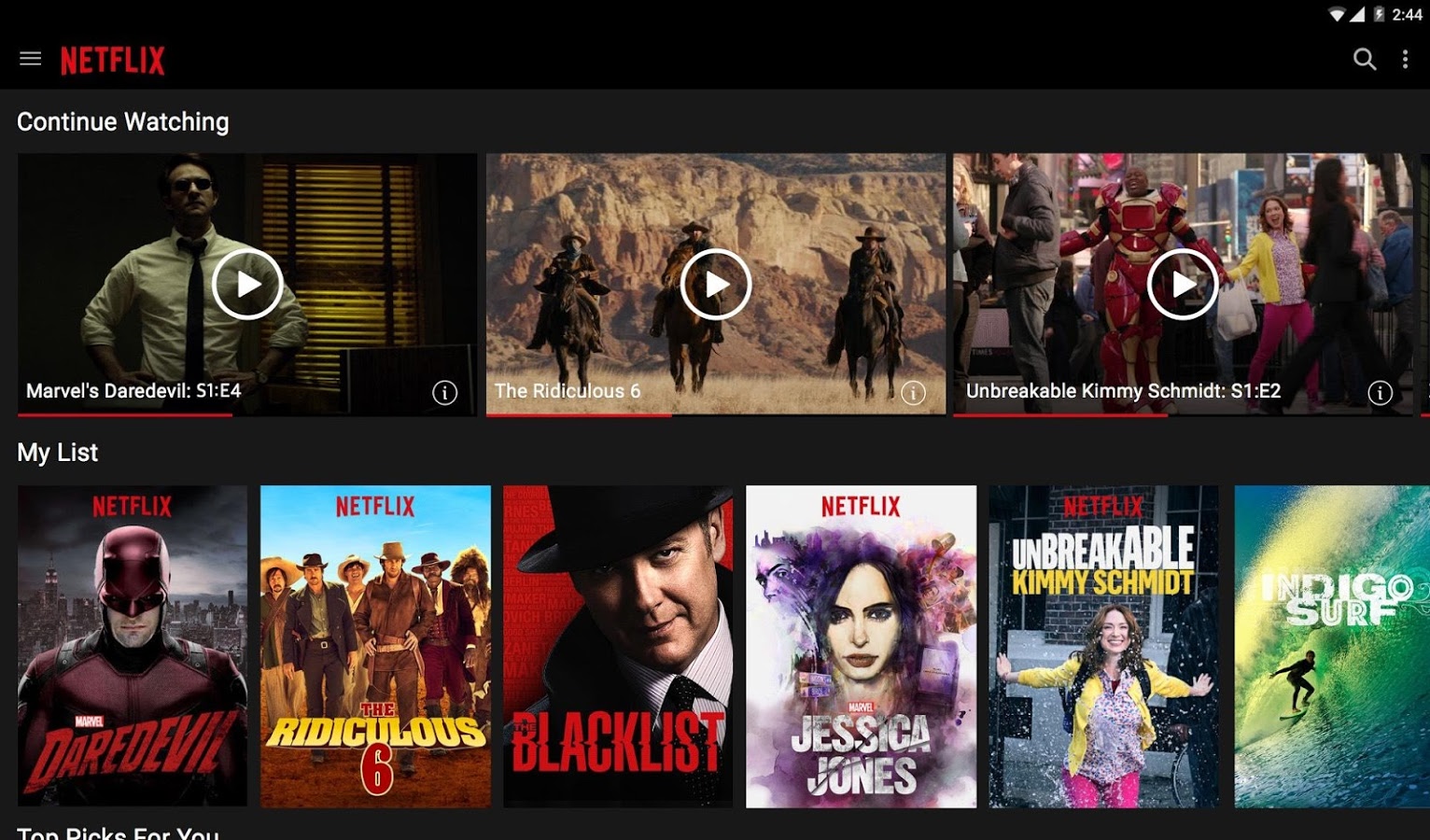
No 3. Amazon Instant Video
Cost: Included with a $99 per year or $10 per month Prime Membership
Requirements: Need Samsung, LG, Sony, Vizio, and Panasonic 4K Ultra HD TVs, as well as compatible 4K Ultra HD TVs connected to 4K-capable Roku models, Nvidia Shield TV streamer, etc.
Overview: Amazon Instant Video as a rotating selection of 4K Ultra HD movies as part of its Prime collection, meaning the exact number of specific titles available will vary from month to month. As for the not-so-free selections, Amazon sells a number of 4K Ultra HD titles starting at around $20.
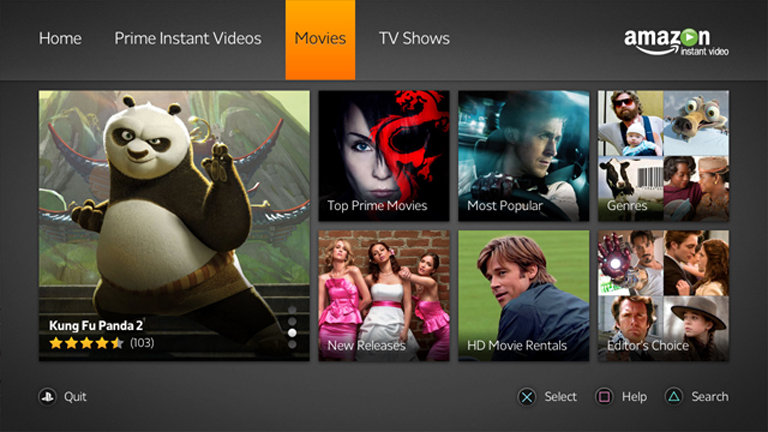
No 4. Vudu
Cost: $10 for rental, $20-$30 for purchase
Requirements: Internet speed of 10 – 11 Mbps; Vizio, Roku, or LG 4K TVs, 4K-enabled Roku devices or Nvidia Shield TV device paired with compatible 4K Ultra HD TV
Overview: Movie rental/downloading service Vudu has been quietly working its way into the 4K Ultra HD conversation. The service has slowly expanded its number of supported devices and is constantly adding more. Vudu’s library is continually updated with many of the latest UHD movie releases and it’s now one of the better services for finding UHD films to show off your 4K TV’s capabilities.
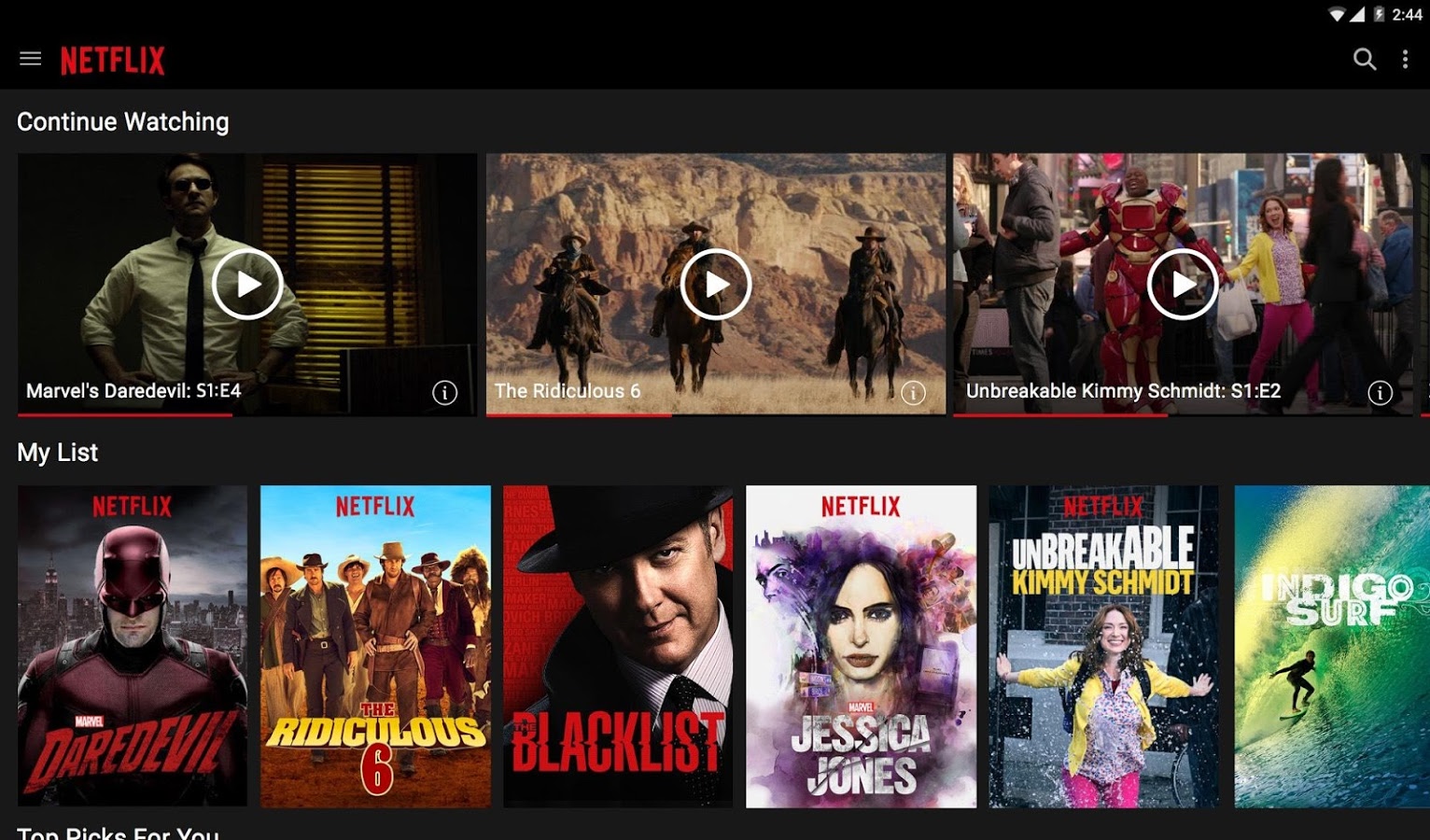
No 5. Youtube
Cost: Free; $10/month for YouTube Red subscription; $2-$15 for film rentals/purchases
Requirements: Internet speed of 25 Mbps or higher; Ultra HD TVs with Android TV OS and select Samsung and LG TVs, or 4K-capable Roku models, Amazon Fire TV, Nvidia Shield.
Overview: YouTube’s 4K content uses the VP9 compression codec as opposed to the more commonly-used HEVC (H.265) codec which helps the platform serve up high-quality 4K Ultra HD video at up to 60 frames per second. YouTube has quickly become one of the best sources for 4K Ultra HD content.
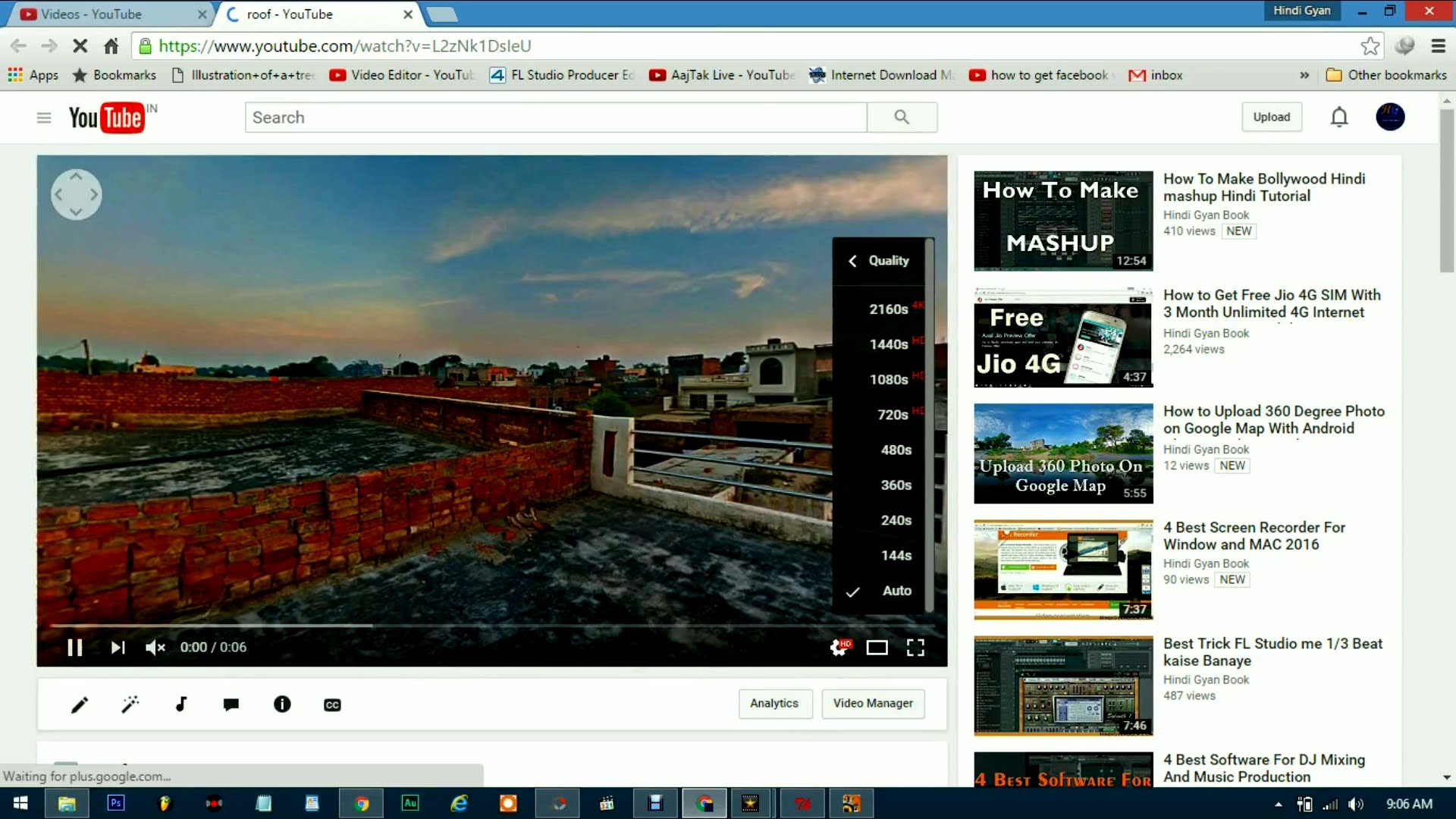
How to Create 4K Library from 4K Blu-ray disc?
For some Blu-ray disc fans, have you spent much time on 4K Blu-ray discs? Blu-ray disc is easy to be damaged, scartched, etc. You need to take action to protect them, one 4K Blu-ray Ripper can do this for you, like the Pavtube ByteCopy for Mac, you can load the 4K Blu-ray and get the digital 4K video from Blu-ray effortlessly. At the same time, Bytecopy can remove the most Blu-ray copy protection, like the AACS, BD+, RC, BD-Live, UOPs Blu-ray protection, etc.
You can get the H.265 4K video, H.264 4K video. MP4 4K video, etc. For better playback, you can adjust the video parameters, like the video frame, video codec, video bitrate, video resolution, etc. Also you can adjust the video aspect ratio with the built-in video editor. Want to know more? You can read this 4K Blu-ray ripper review.
Quick Guide: How to get 4K video from 4K Blu-ray disc?
1. Launch the program on your computer, click “File” to add the 4K Blu-ray disc or you can drag the disc to this software quickly.
2. Click the Format button and open the output video format list, choose the H.264 High Profile video (.*mp4) from Common Video, also can choose H.265 HD video (.*mp4) or H.264 HD video (.*mov) from HD video.
3. Click the Setting button and adjust the video solution to 3840×2160 or other 4K video resolution: DCI 4K UHD: 4096 × 2160, 4K Monoscopic 360 4096 × 2048 and so on.
4. Click the Convert button to start the 4K video conversion
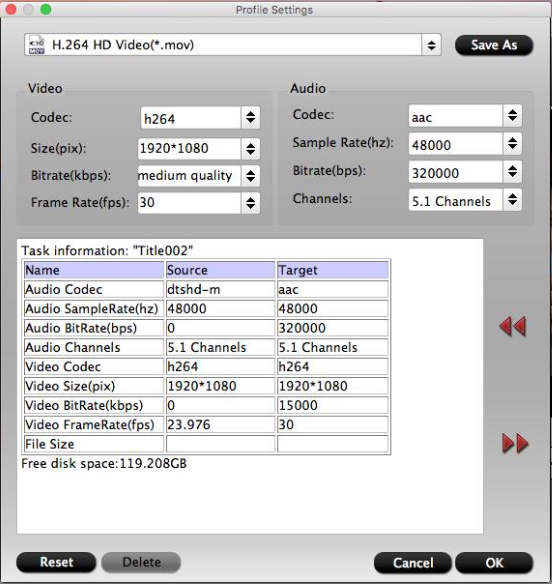
Conclusion: After reading these article, do you find the best way to get the 4K videos? You can save much money and energy on 4K video with the best 4K Blu-ray ripper.














