Intro: Comparing with MP4, AVI, MOV, etc video formats, MTS is not a well-known file type which can be used by many few devices, even some BDAV MPEG-2 transport stream files may use the .MTS file extension instead. So there are downsides, for example: If your media player can’t support this video file, you can’t open it. The main trend is to go and download a MTS Converter that can convert MTS to famous video formats, like: MP4, MPEG, AVI, WMV, and so on.
Mention MTS Converter, you may have faced the hard situation: There are so many free MTS Converter software, how to choose? which one is better? Don’t be panic, below we have listed the 5 best MTS Converter and collected some main information and MTS Converter features, hope to help you to choose the best MTS Converter
No 1. Free MTS/M2TS Converter for Mac

Review and Download Here: Free MTS/M2TS Converter for Mac
Why They Love Free MTS/M2TS Converter for Mac
*Support input AVCHD/ AVCHD Lite footage (*.mts, *.m2ts) at 1080i, 1080p, 720i, and 720p.
*Convert MTS/M2TS to multiple video formats, like: AVI, WMV, MP4, MKV, FLV, etc.
*Convert MTS/M2TS videos to playable video formats for portable tablets and phones, such as: Apple TV, PS3, iPhone 7, etc.
*Allow user to select desired video clips, cut off unwanted areas, merge multiple files into a single one, etc.
*This MTS Converter is easy to use, as long as you download and install it, you can master it on 2 minutes.
No 2. Free Video DVD Converter Ultimate

Review and Download Here: Free Video DVD Converter Ultimate
Why They Love Free Video DVD Converter Ultimate:
*User not only can import MTS, AVI, WMV, MP4, MKV, MOV, etc into this software, also can load DVD disc, DVD VIDEO folder, DVD IFO/ISO file to this MTS Converter without any trouble.
*The MTS Converter program lets user easily convert MTS file to any other videos with SD or HD video formats.
*Surprise: Equipped with a built-in editor, which can help user to do a personalized video for share.
*Amazing Video editing features: Cut out unwanted segments from source video, remove black edges and unwanted area of video scene, Split DVD/video into multiple small parts, Merge several video clips into one file, etc.
No 3. Free MTS Converter
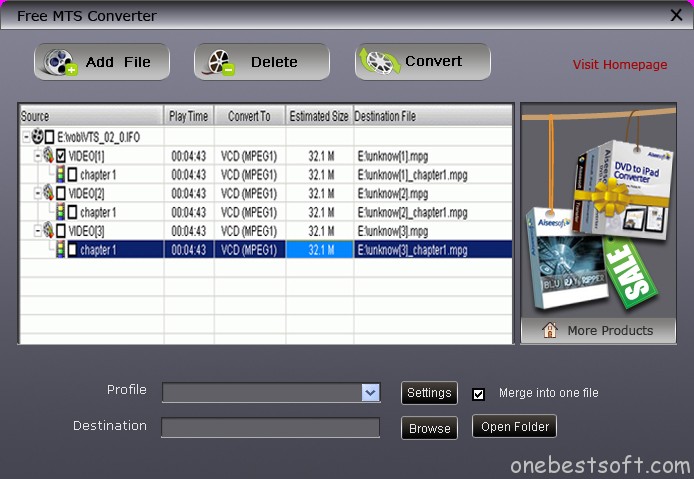
Review and Download Here: Free MTS Converter
Why They Love Free MTS Converter:
*User can import MTS, TS, M2TS, AVI, WMV, etc video files to this software.
*Convert MTS to any MP4 video format.
*Support popular devices. such as iPhone 6s, 6s plus, iPod, PS3, Samsung Galaxy, HTC and other devices.
*Excellent conversion quality and super fast speed.
NOTE: Free MTS Converter only can support MP4 output formats, also this software doesn’t update for advanced version, if you only want to choose MP4 formats, you can choose this software.
No 4. MPEG Streamclip
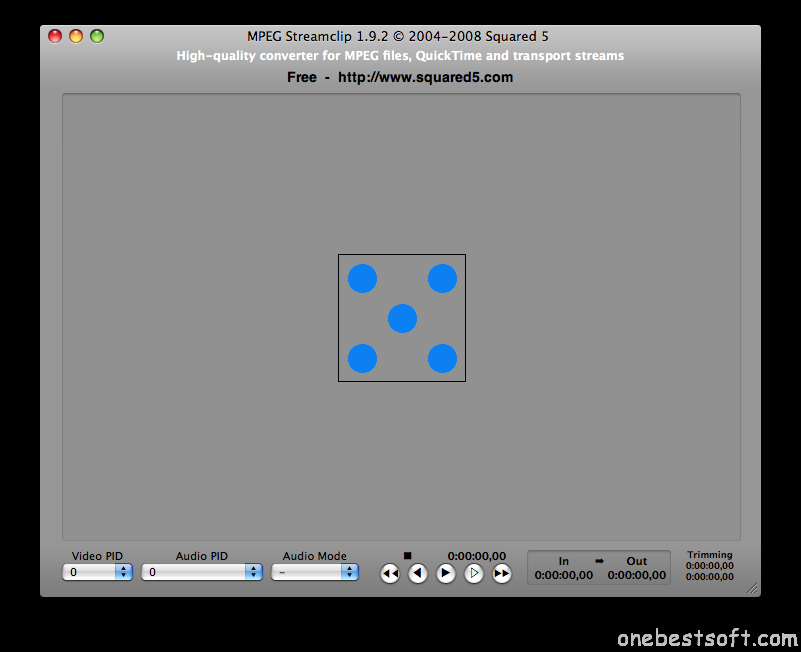
Review and Download Here: MPEG Streamclip
Why They Love MPEG Streamclip:
*Supported multiple input formats: MTS, MPEG, VOB, PS, M2P, MOD, VRO, DAT, and so on.
*Convert MTS into muxed or demuxed files, or export MTS to QuickTime, AVI, DV and MPEG-4 files.
*Open and play most movie formats, transport streams, edit them with Cut, Copy, Paste, and Trim, etc.
No 5. FFmpeg
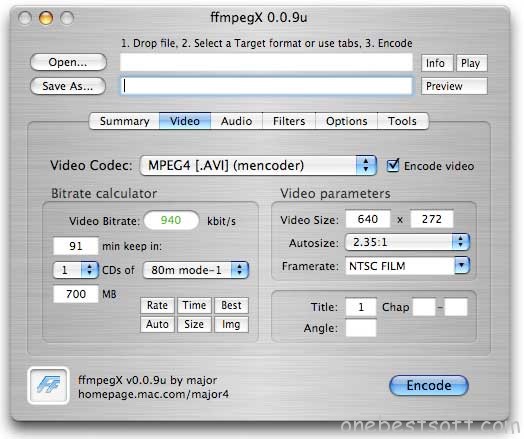
Review and Download Here: FFmpeg
Why They Love FFmpeg:
*Powerful operating system: Windows, Mac and Linux.
*Open source, which is very popular among video design fans.
*A vast number of other commands to specify frames, resolutions, codecs
NOTE: FFmpeg main interface is not too friendly, to one who is familiar with command operating, this software is a good choice.
Friendly Suggestion: From above information and introduction, we can know the 5 best MTS Converter, Free MTS/M2TS Converter for Mac is more outstanding which can support multiple video input, various video output. In addition, user can set the video and audio parameters, like: Video and Audio codec, Video frame, Video resolution, etc. The excellent video editing features allows user to de a special video, such as: Video Trim, Add subtitles, replace audio, adjust video effects, and so on. Of course, other MTS Converter is also worthy choosing, hope you can find your dream MTS Converter.














