For most DVD fans, you can’t take the DVD player to anywhere, you can’t move the TV to anywhere. However, you can take the iPad to anywhere: at the meeting, at home, on a flight, etc. Watch DVD movie on iPad Pro, new iPad 2017, iPad Mini 4, etc, so great. How to take the precious opportunity to watch your favorite DVDs on iPad anywhere? DVD to iPad Converter software is your DVD savior.
A prefect DVD to iPad Converter can rip and convert DVD to iPad supported video formats, you just need to download the software on your PC and import the DVD movie to it, then click here, click there, all the complicated tasks, the powerful DVD to iPad Converter will do for you, you just need to wait for the result. There are multiple software for converting and ripping DVD to iPad compatible formats, which one is your best DVD to iPad friend? This article will show you the 7 fastest and best DVD to iPad Converter for Windows 10, you can choose one, try one, or buy one.
Part 1: iPad Knowledge Help you to Enjoy DVD on iPad
Knowledge A: iPad playable media formats:
Video Formats:
- Movie, TV and video files in MP4, M4V, MOV file formats.
- H.264 video up to 1080p, 30fps, main profile level 3.1 with AAC-LC audio up to 160Kbps, 48kHz, stereo audio;
- MPEG-4 video up to 2.5 Mbps, 640 by 480 pixels, 30fps, simple profile with AAC-LC audio up to 48kHz, 160Kbps, stereo audio.
- iPad 1 only supports H.264-encoded format in 720p.
Audio Format: AAC, MP3, MP3 VBR, Audible, WAV, AIFF, Apple Lossless.
Knowledge B: All iPad series:
iPad: iPad (1st) | iPad 2 | iPad (3rd) | iPad (4th) | iPad Air | iPad Air 2 | iPad (2017)
iPad Pro: iPad Pro 12.9-inch | iPad Pro 9.7-inch
iPad Mini: iPad Mini (1st) | iPad Mini 2 | iPad Mini 3 | iPad Mini 4
Part 2: The 7 Fastest and Best DVD to iPad Converter Reviews for Windows 10
Top 1: DVD to iPad Converter for Windows 10-ByteCopy
Overview: Bytecopy is one of the best DVD to iPad Converter which can support any DVD movie, such as: DVD disc, DVD ISO files, DVD folder, in addition, you even can load the Blu-ray dsic, ISO files to this software. Most users often meet the difficult DVD protection issue, here, you can relax, this tool can remove all the DVD and Blu-ray protection, whatever the CSS, RC, RCE, APS, UOPs or AACS, BD+ and so on.
Open this DVD to iPad Converter, you will find 250+ output video formats, such as: MP4, AVI, WMV, MOV, etc. Surprise: you can choose the MKV which can provide you the perfect and lossless MKV with multiple audio/subtitle tracks, you can also choose other video formats you want. Best of all, you can decide the video quality, you can select the HD video, 3D video, 4K video and so on. If you want to adjust the video parameters by yourself, no problem, you can enter the video setting menu and set the video and audio codec, video fame, video resolution, etc. At here, no any video formats compatibility issue, no any interruption issue, just enjoy the DVD to iPad conversion.

Top 2: DVD to iPad Converter for Windows 10-BDMagic
Overview: Are you searching a professional DVD to iPad Converter? BDMagic is your dream DVD tool which interface is user-friendly and handy. Of course, you don’t worry about the DVD protection any more, at the same time, you can DVD to MP4, M4V, MKV, MOV, and more. You can watch DVD on iPad Pro, iPad Air, iPad Mini, etc without any trouble. For most users, edit DVD movie on iPad is so cool, this software can help you to get rid of any video editing trouble, you can enjoy the wonderful video editing in Final Cut Pro, iMovie, Final Cut Express, Avid, etc.

Top 3: DVD to iPad Converter for Windows 10-Leawo DVD Ripper
Overview: This DVD to iPad Converter is also a good choice which is easy to use, Users can load and convert DVD movie to MP4, MOV, FLV, MKV, WMV, AVI, etc. This tool will provide 180+ formats for you. Except the excellent output video features, Leawo DVD Ripper also comes with handy video editor, 2D to 3D converter and DVD player. you can do these: trimming, cropping, adding effects and watermarks, and rotating and so on.

Top 4: DVD to iPad Converter for Windows 10-Format Factory
Format Factory is a multifunctional converter software that’s able to convert all types of video, audio and image files. Of course, you can import DVD to this software and convert DVD to iPad supported vidoe formats. Through its intuitive interface, this program makes the conversion process accessible to users of all experience levels. Complete, powerful and free, it’s a must-have DVD to iPad Converter.

Top 5: DVD to iPad Converter for Windows 10-Handbrake
Overview: Handbrake is really famous, which a free and open-source tool and help you to rip DVD to iPad-playable video. You can directly rip your DVD to MP4 and MKV formats. At the same time, you also can enjoy the multiple video and audio parameter settings by your own need. However there is a little flaws, this DVD to iPad tool is a time-consuming ripper because it owns a lower ripping speed than the other two. Also, it is unable to break down some protection methods like CSS, finally, you only can choose MP4 and MKV as the output video formats. If you are patientt enough and like MP4 video, you can consider this tool.
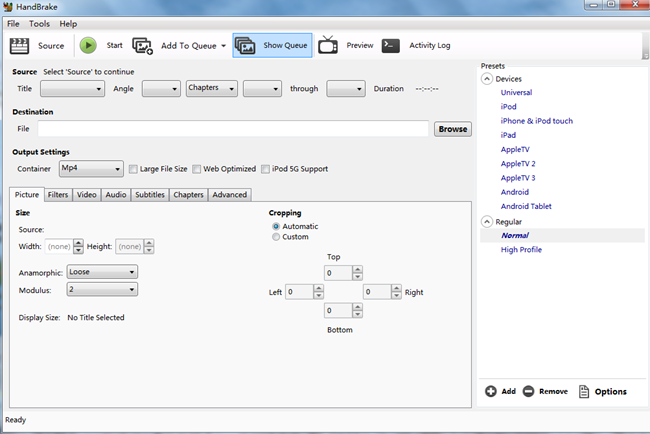
Top 6: DVD to iPad Converter for Windows 10-MPEG Streamclip
Froim above information, we know that iPad most supported video formats is MPEG, so MPEG Streamclip is really a matched choice just like it’s name. This tool can convert all popular video formats, like: HD Video(1080p, 4k, H.265), AVI, WMV, ASF, SWF, FLV, etc. At the same time, it allows editing of the video with special tools, such as: Trim, adjust, merge, crop, rotate, watermark, subtitle etc.By the way, MPEG Streamclip can work on PC and Mac, you don’t worry about the operating system compatibility.
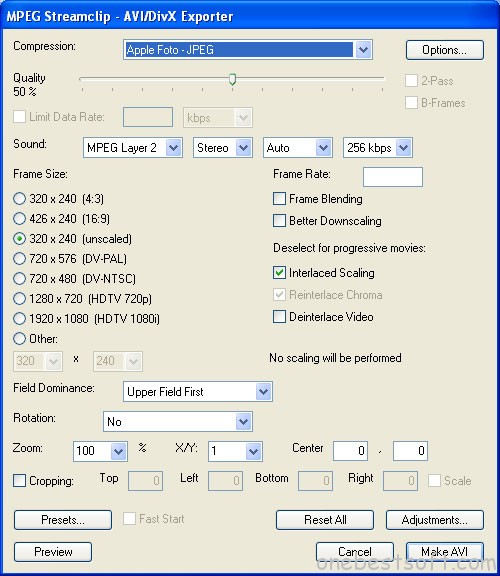
Top 7: DVD to iPad Converter for Windows 10-Ffmpeg
This software is also a good choice for converting DVD to iPad, Ffmpeg is an open source project that develops libraries and programs for handling multimedia data. Even though the interface is a little complicated, for those command users who are interested in transcoding and streaming video files through ffmpeg, ffserver, ffplay, and ffprobe, this DVD to iPad Converter is suitable for you.

Part 3: The 7 Fastest and Best DVD to iPad Converter Comparison
| Software | Pavtube ByteCopy | Pavtube BDMagic | Format Factory | Leawo Blu-ray Ripper | Handbrake | MPEG Streamclip | Ffmpeg |
| Input File Formats | |||||||
| DVD disc |
√
|
√
|
√
|
–
|
√
|
–
|
√
|
| DVD ISO/IFO files |
√
|
√
|
√
|
–
|
√
|
–
|
√
|
| DVD Folder |
√
|
√
|
√
|
–
|
√
|
–
|
√
|
| Blu-ray Disc/BDMV Folder/ISO Image |
√
|
√
|
–
|
Not recognizing Blu-ray ISO
|
–
|
–
|
√
|
| Output DVD to iPad Video Formats | |||||||
| MP4 |
√
|
√
|
√
|
√
|
√
|
√
|
√
|
| M4V |
√
|
√
|
√
|
√
|
–
|
√
|
√
|
| MPEG-4 |
√
|
√
|
√
|
√
|
–
|
√
|
√
|
| H.264 |
√
|
√
|
√
|
√
|
–
|
√
|
√
|
| MOV |
√
|
√
|
√
|
√
|
–
|
√
|
√
|
| Advanced DVD to iPad Video Features | |||||||
| Preview Video |
√
|
√
|
–
|
√
|
√
|
√
|
–
|
| Modify Video Parameters |
√
|
√
|
–
|
√
|
√
|
√
|
–
|
| Edit Videos |
√
|
√
|
√
|
√
|
–
|
√
|
–
|
| NVIDIA CUDA technology and AMD APP technology |
√
|
√
|
–
|
GPU encoding is restricted to Nvidia’s CUDA only
|
–
|
–
|
–
|
| Comprehensive Performance | |||||||
| Installation | Very Easy | Very Easy | Easy | Easy | Easy | Easy | Complex |
| Main Interface |  |
 |
 |
 |
 |
 |
 |
| Loading DVD | Very Fast | Very Fast | Good | Good | Good | Good | Good |
| Conversion Speed | Very Fast | Very Fast | Good | Good | Good | Good | Good |
Our Conclusion and Recommendations:
From the input and output video formats, Bytecopy is the best DVD to iPad Converter which not only can support 100+ video input, DVD and Blu-ray disc, also can output 200+ video formats. At the same time, the excellent lossless MKV video output features and video conversion speed up are really cool. Some other video features, such as: Subtitles features, 3D video feature, video editing and setting features are all worthy choosing. This tool is not a simple DVD to iPad converter, it’s also a powerful Blu-ray to iPad converter, prefect DVD and Blu-ray ripper. For Mac user, Best DVD to iPad Converter for Mac is ready for you. Good luck to you.














