WD TV Live HD Media Player comes on to provide you with easy ways to get digital content from PCs to your TVs. It has everything you need to play your HD media collection on your HDTV, because it supports a wide variety of file types. According to the below WD TV Live supported video formats specified by WD, you may know that VOB files are include, but sometime, you may cannot playback the VOB files. Let’s back to the topic today we’ll talk about: how to Convert VOB to H.264 MP4 to WD TV Live?
Q:"I have lots of VOB files and got my ripped movies/tv shows onto hdd for connected to a WDTV live. So, any good suggestions for me? Thanks in advance."
WD TV Live supported video formats:
Supported Video – MPEG1/2/4, WMV9, AVI (MPEG4, Xvid, AVC), H.264, MKV, MOV (MPEG4, H.264), M2TS, TP, TRP, TS, MP4, ASF, VOB (unprotected or unencrypted).
Learn >> Convert Video_TS to VOB for WDTV smoothly playback. 
We need some professional VOB to WDTV Live assistants right? Fortunately, Simple Pavtube Video Converter Ultimate is the best choice for transcode VOB files to H.264 MP4 for WDTV Live. Learn Why Choose Pavtube Video Converter Ultimate?
With it, you can ripping the latest 3D/2D Blu-ray, DVD as well as the HD video files from Blu-ray/DVD for WDTV Live and convert to such as AVI, WMV, RMVB, MOV, MPEG-4, H.264, MKV, VOB, etc various video formats for some popular smartphones and tablets as well as editing software. Besides, you can also handle the latest Blu-ray/DVD. With this smart tool, HD Videos to MP4 conversion becomes so easy and fun. The Mac version is:iMedia Converter for Mac.
Just download it to change the video format into WD TV friendly video format to get rid of the video format limit problem.
Free Download Top VOB to WDTV Converter: 

Other Download:
– Pavtube old official address: http://www.pavtube.cn/blu-ray-video-converter-ultimate/
– Cnet Download: http://download.cnet.com/Pavtube-Video-Converter-Ultimate/3000-2194_4-75938564.html
Step Guide: How to Convert VOB to H.264 MP4 Videos files to WD TV Live Media Player
Step 1. Launch the WD TV Live Video Converter and import VOB files.
Drag & drop Any VOB files to the program directly. Or go to the “File” menu, choose “Add Video” to locate the VOB, MKV, AVI, WMV, FLV, MOV, MP4, MTS files you want to add. You can add several files to do batch conversion. 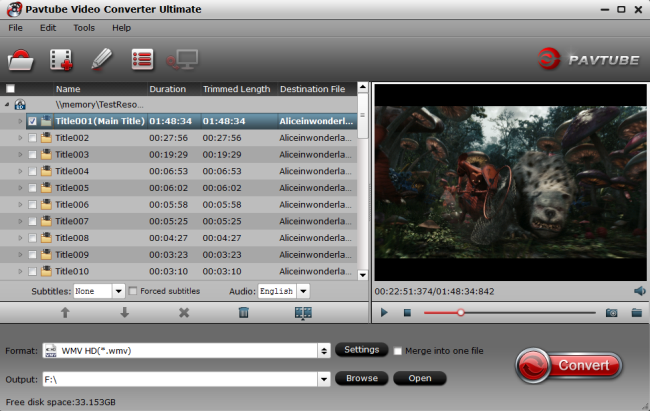
Tip: Freely select the subtitles for you VOB movies from the “Subtitles” option. Thus, you can watch VOB on WD TV Live Media Player with Subtitle.
Step 2: Set Output video format for WD TV Live.
Click the drop-down button on the right side of the “Format” to select “MP4″ from “Format > HD H.264 Vdieo (mp4)” Category, Which is suitable for WD TV Live Media Player. 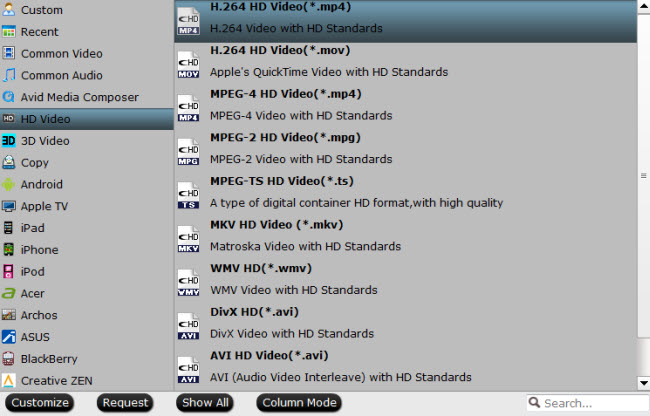
* Learn >> Plex Supported Formats | HDTV Best Format | Best Video/Audio Formats for Sony TV | Apple TV Best Format…
Tips:
A: If you want to get 3D movies for your 3DTV, choose “3D -> MP4 Side-by-Side 3D Video (*.mp4)”.
B: Click “Settings” button, then you are able to adjust all the settings in the following window to customize the output file quality, including codec, size, bit rate, frame rate, sample rate and audio channel.
Step 3: Start converting VOB to H.264 for WD TV Live.
After the above steps are done, you can click “Convert” button to convert your VOB to WD TV Live or MKV, AVI, WMV, FLV, MOV, MP4, MTS Video to WD TV Live Media Player MP4 format. Easy operation and faster conversion speed, these two are the most outstanding points of this WD TV Live Media Player Video Converter.
VOB to WD TV – Encode VOB to H.264 MP4 for WDTV Live
Apr 13, 2016 08:06 am / Posted by John Salley to Media Players














