Games bring much fun for our life, especially for people who likes to stay at home and make friends online. When you’re playing a game. Something cool happens, how to record the wonderful moment, then share with your friends? It’s the Video Capture software show time which can capture or record the game clip. Choosing a good Video Capture software will decide that you can share the the game experience with friends happily or not. An excellent Video Capture software should be easy to use, provide the high video quality, multiple video formats, etc. The 2017 top 10 Video Capture/Recorder Softwares are ready for you, choose one and tell others what’s happening on your computer screen.
Top 1 Video Capture Software: Movavi Screen Capture
Overview: Movavi allows users to capture screen, record audio and edit video, you can record your entire screen or capture the video and music from web, at the same time, when you are playing the games, you even can record the audio in the game. Movavi provides the video editing feature and help you to remove unwanted parts from the footage. It’s really a perfect choice.

Pros: Movavi Screen Capture provides the comprehensive capture and editing tools.
Cons: When you choose to share the wonderful moment to YouTube, Facebook, you can’t upload your finished videos to sharing sites from within the program’s interface directly.
Movavi Screen Capture Output Video Formats
| Video Formats | Supported Codecs |
| 3GPP (.3gp), 3GPP2 (.3g2) | H.263, H.264, MPEG-4 |
| Audio Video Interleave (.avi) | H.264, MPEG-4, MJPEG |
| Flash (.flv, .swf) | FLV1, H.264 |
| Matroska (.mkv) | H.264, MPEG-4, MJPEG, Theora, VP9 |
| MPEG-4 (.mp4) | MPEG-4, H.264 |
| OGV – Ogg Video (.ogv) | Theora |
| QuickTime (.mov) | H.264, MPEG-4, MJPEG |
| WebM (.webm) | VP8, VP9 |
| WMV – Windows Media Video (.wmv) | WMV V8 |
| Audio Formats | Supported Codecs |
| AAC – Advanced Audio Coding (.aac) | AAC |
| FLAC – Free Lossless Audio Codec (.flac) | FLAC |
| MP3 – MPEG-1/2 Audio Layer III (.mp3) | MP3 |
| OGG – Ogg Audio (.ogg) | Vorbis |
| WAV – Waveform Audio File Format (.wav) | PCM |
| WMA – Windows Media Audio (.wma) | WMA 9 |
| Image Formats | |
| BMP (.bmp), DPX (.dpx), JPEG (.jpg, .jpeg, .jpe, .jfif, .jif), PBM (.pbm), PCX (.pcx), PGM (.pgm, .pnm), PNG (.png), PPM (.ppm), TGA (.tga), TIFF (.tiff, .tif), XBM (.xbm) |
|
Top 2 Video Capture Software: Camtasia
Overview: With Camtasia, you can record professional videos from your computer screen effortlessly. You not only can get multiple video formart, Camtasia also provides the video editing feature, you can split clips into two, remove portions of a clip, or delete one entirely. You can also add music, photos, narration, and more. Best of all, Camtasia takes full advantage of computer’s processor with 64-bit performance and help you to get fast rendering times and enhanced stability.
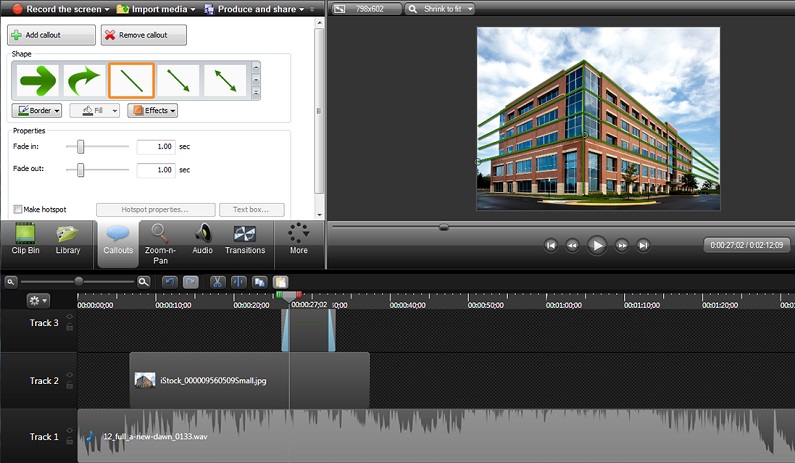
Pros
- records on multiple video and audio tracks
- has green screen effect to make it seem as if you are a part of the action
- upload your videos to Youtube, Vimeo, Facebook, or Screencast.com.
- free app available to record videos on mobile devices and transfer to Camtasia for editing
Cons
- demo of full software is only free for 30 days
- users are prohibited from creating videos for commercial purposes when using the free version
Camtasia Output Video Formats: MP4, WMV, MOV, AVI, etc.
Top 3 Video Capture Software: Adobe Presenter
Overview: Adobe Presenter is also an excellent video capture software which can record your computer screen with fast speed. It also support some simple video editing features and help ypu to make a special video. However, it can’t capture your computer’s audio. In general, this video capture is easy to use, you can have a try.
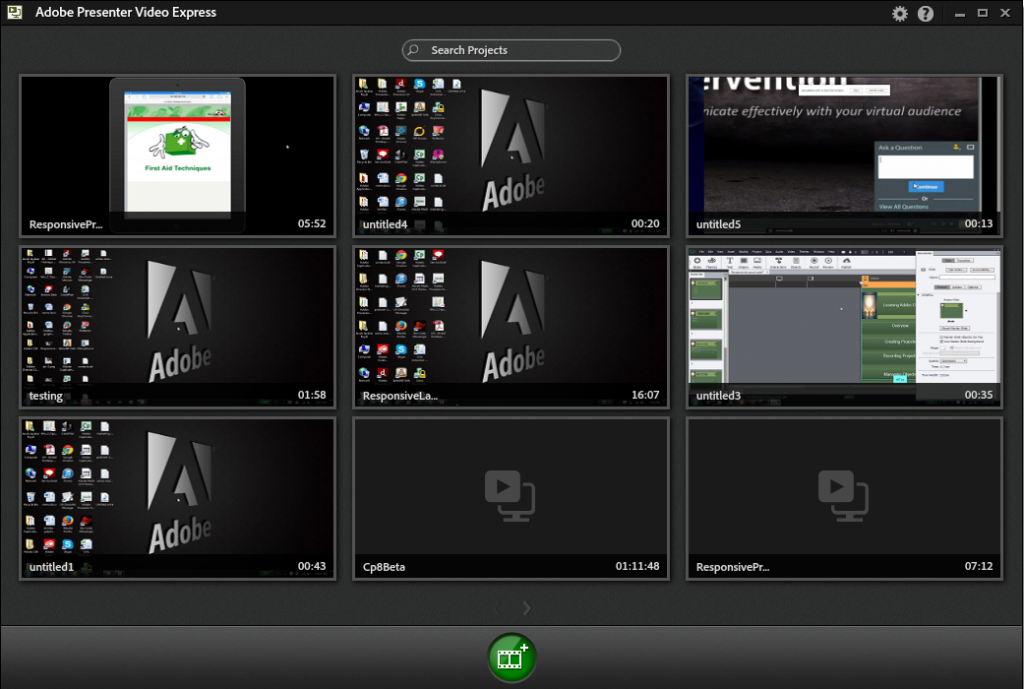
Pros
- Adobe Presenter Video Express provides you the detailed workflow.
- Projects take minutes to finish, it’s fast.
Cons
- cannot capture music directly with this software
- only can record audio through a microphone.
Adobe Presenter Output Video Formats: MP4 (a single video format)
Top 4 Video Capture Software: Smartpixel
Overview: Though it seems to be designed for use with games, SmartPixel records anything on you can display on your screen. Because it is designed with gaming in mind, recording is smooth and seamless and hardly noticeable as you play. SmartPixel claims to use advanced video compression technology to create high quality videos that improve on disk space utilization.
![]()
Pros
- records HD videos and optimizes disk space
- picture-in-picture mode simultaneously records what’s on your monitor and on your webcam
- post-editing functions include clipping, merging, dubbing, and adding subtitles
Cons
- no multilingual version available (it’s on the way)
- can’t adjust your audio or pan or zoom.
Smartpixel Output Video Formats: FLV, AVI, MP4, WMV and more.
Top 5 Video Capture Software: Snagit
Overview: Snagit can take a screenshot or capture a video of what you see on your computer screen, it has the most compact and intuitive interfaces, even video capture geninner, 3 minutes, you can master this software. At the same time, Snagit allows you to customize and edit every screenshot with professional-quality markup tools or trim any part of your recordings.

Pros: this video capture is easy to use, no any complicated steps.
Cons: only provides minimal video-editing tools.
Snagit Output Video Formats: AVI, MP4 and more.
Top 6 Video Capture Software: Screencast-O-Matic
Overview: Screencast-O-Matic allows you to make recordings from your screen or webcam. Though you can upload your videos to YouTube, you also have the option to upload your videos to Screencast-O-Matic.com’s free server host. You can make longer video recording, it can support 15 minutes video time. Of course, you alsoc an do the baisc vieo editing in this software.
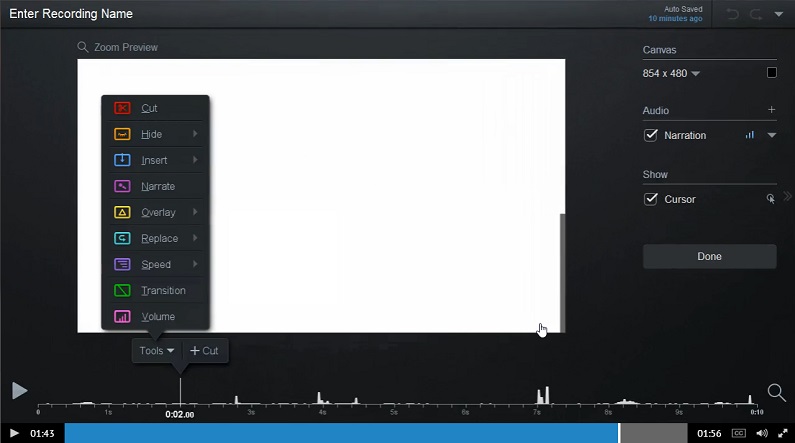
Pros
- make recordings up to 15 minutes in length with the free version
- limited options for publication with free version
- recording from both screen and webcam
- the paid version is inexpensiv
Cons
- watermark is visible on videos made with free version
- recording computer audio requires Windows Vista or later
Screencast-O-Matic Output Video Formats: MP4, AVI, FLV.
Top 7 Video Capture Software: Debut Video Capture
Overview: Debut Video Capture made an impressive showing. It’s easy to use and offers nearly every recording tool we look for – even some tools not found in any of the other applications in our review. This software has the powerful operating system compatibility, you can install it on Windows 7, XP, Vista, 8, 8.1 and 10, Mac OS X 10.5 or above. However, you can’t edit the video in this software interface.
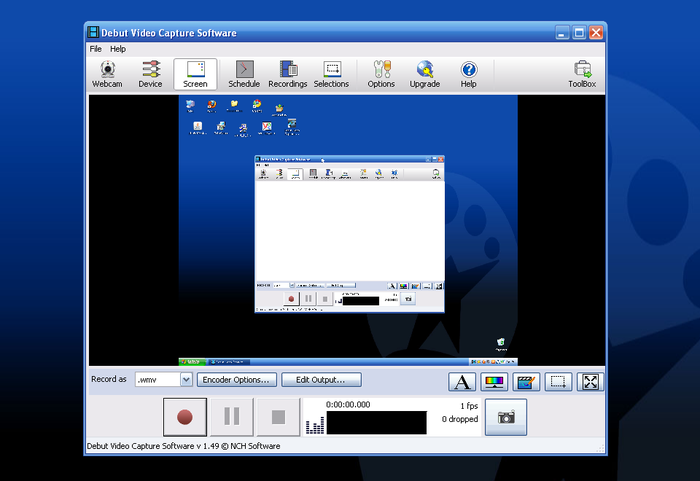
Pros: it’s very stable and with few problems
Cons: no video editing feature
Debut Video Capture Output Video Formats: AVI, WMV, FLV, MPG, MP54, MPV, etc.
Top 8 Video Capture Software: CamVerce
Overview: CamVerce not only can help you to record the video, you also can draw on your screen while you’re recording. If you are not satisfied with the recording video, don’t worry, you can edit it for better playback. But it’s limited to recording your computer’s screen, in other words, you can’t record footage from your computer’s webcam.

Pros: Tip of the Day,” gives helpful guidance about how to use the program
Cons: recording video quality is extremely distorted and pixelated – video is unwatchable.
CamVerce Output Video Formats: EMX, EXE, SWF, AVI, ASF, WMV, MOV, RM, HTML, DOC.
Top 9 Video Capture Software: Screenflow Video Capture
Overview: Screenflow allows you to capture everything on your computer, including your entire monitor area, webcam, and microphone and computer audio simultaneously. With Screenflow you can record and edit your video and share it to a number of social media platforms. Screenflow boasts that they have the best quality screen capture available, even when viewed on Retina Displays.
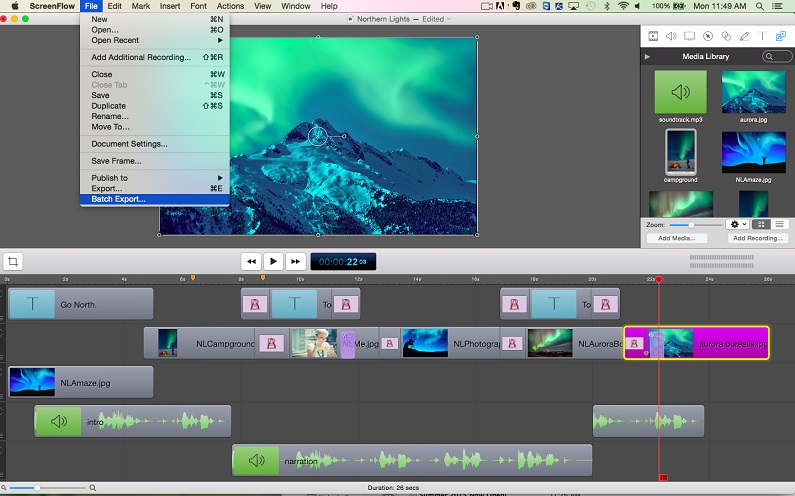
Pros
- allows you to record and edit after recording is done
- support for closedcaptioning your video
- the ability to export in a wide variety of file types for publishing
- no time limit to free version
Cons
- videos created with free version are watermarked
- you must pay to upgrade from previous versions
Screenflow Output Video Formats: MP4, MOV, M4V or even an animated GIF.
Top 10 Video Capture Software: CamStudio
Overview: CamStudio is the open source video capture software. It is a freeware to capture all screen activity on your computer and save the recordings in .avi format. It has the ability to record webcam video, streaming video, and audio from video-sharing sites. It also lets users to convert those AVI recording files to SWFs format, a bandwidth-friendly format. CamStudio can improve video/audio quality and add captions to the recordings.

Pros
- can add screen captions to your video
- records picture-in-picture web cam simultaneously with screen recording
- share recordings directly from the video capture to YouTube, Google Drive and more
Cons
- the website admits to there being a bug and offers a “workaround” until the next version
- users complain about having to decline “offers” they receive after installing software
CamStudio Output Video Formats: AVI and Flash (SWF)
Above video capture are all excellent, but they all can’t output all the video formats, also some video capture can’t provide the video editing features, you have to edit the video in other NLE software. For better video share and upload to Apps or video share websites, a video converter is necessary, it’s the best partner of the video capture software, i recommend you Pavtube Video Conveter which won’t let you down, you not only can convert video to video, you also can edit the video by triming, adding watermark, adding subtitle, adjusting video background, etc. Good luck to you.














