YouTube videos have revolutionized how we consume our entertainment, via YouTube channel, we can learn guitar technique, how to cook a new recipe or even a new language. Want to do these activities on the move in much more comfortable way? In a mobile-first world, everthing is possible. To help you freely enjoy YouTube videos whenever and wherever you like, here offers you top 10 mobile YouTube converters which enable all the videos from YouTube playable on your portable devices.

Part 1. Mobile YouTube Video Converter for iPhone, iPad or iPod touch
1. Free Video Downloader Plus Plus!
Free
Free Video Downloader Plus Plus is an app that will pull videos from your favorite websites and store them on your mobile devices so you can watch them later. It will be great for YouTube and other similar websites. You can have it available when you are in a location that doesn’t have Wi-Fi.
Supported Video Formats: YouTube, Vimeo, Dailymotion and so on…
Offline Playback: Yes
2. MyTube
Free
MyTube is an easy-to-use downloader and offline content player application that downloads media files such as videos, images, and PDFs so you can view them later on.
Supported Video Formats: YouTube, Niconico Douga, Dailymotion, and FC2 Douga
Offline Playback: Yes
3. Video Downloader Lite Super – VDownload
Free
With Video Downloader Lite Super – VDownload, you can easily download favorite videos from the entire web and watch them offline on your iPhone, iPod Touch and iPad!
Supported Video Formats: Popular web video (such as mp4, mov, m4v, 3gp, mpeg)
Offline Playback: Yes
4. File Converter Free
Free
With File Converter for iOS you can convert almost all your files! Convert files to Archives, Audio, Documents, Ebooks, Images or Videos!
Supported Video Formats: FLV, 3GP, MP4, AVI, MOV, MKV and many other major video formats and devices
Offline Playback: Videos should be opened by default OS media player
5. Video Converter for iPhone
$ 1.99
Video Convert for iPhone helps you easily transfer any video files stored in your PC to iPhone via Wi-Fi or iTunes File Sharing, then convert them to iPhone.
Supported Video Formats: FLV, 3GP, MP4, AVI, MOV, MKV and many other major video formats and devices
Offline Playback: Videos should be opened by default OS media player
Read how to download exciting moments from Youtube to iPad Air
Part 2. Mobile YouTube Video Converter for Android
1. Video Downloader
Free
Video Downloader is an app that you can use it to quickly and easily download videos, music, images and more from the web.
Supported Video Formats: Most popular web formats
Offline Playback: Videos should be opened by default OS media player
2. Tube Video Downloader
Free
Tube Video Downloader enables you to quickly access, search, share, and download Internet HD videos. It also supports converting HD video to MP3 and set it as Ringtones.
Supported Video Formats: avi, mp4, 3gp, mov, flv, wmv, mpg
Offline Playback: Supports Video Preview. Videos should be opened by default OS media player
3. AVD Download Video
$ 4.99
Android Video Downloader is an app to download your favorite video by working through its included browser that you will use to browse your video click on it and then select save.
Supported Video Formats: Most popular web formats
Offline Playback: Videos should be opened by default OS media player
4. HD Video Downloader
Free
HD Video Downloader app is which can download all of the videos on the Internet.
Supported Video Formats: avi, mp4, 3gp, mov, flv, wmv, mp
Offline Playback: Yes
5. Video Converter Android
Free
Video Converter Android (VidCon) is the best (and free!) video converters on Android that can conver any video in case you have it on your DropBox for instance or in the phone or tablet
Supported Video Formats: (avi, mp4, 3gp, mov, flv, wmv, mpg)
Offline Playback: Videos should be opened by default OS media player
Learn how to enjoy YouTube videos on Android devices Online and Offline
Part 3. The Best YouTube to Mobile Converter
As the restriction of YouTube of officially is not allowing their videos to be downloaded, you will feel awkward if you downloaded the apps from iTunes and the Google Play but only get error messages. So here offers you an effective solution: getting a desktop Ultimate Converter and convert your downloaded YouTube videos on your mobile devices for enjoying on the go.
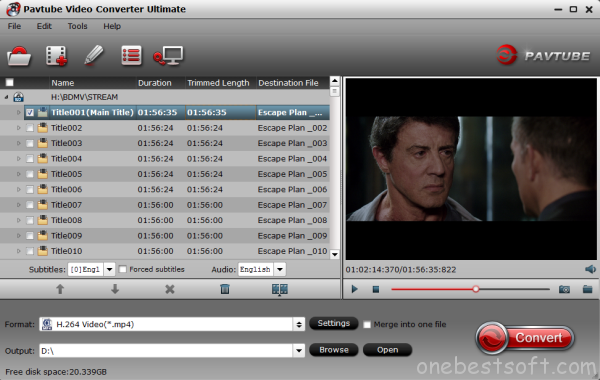
Pavtube Video Converter Ultimate is such a professinal and safe tool you can rely on which gives you ability to deal with all Standard Definition, 1080P High Definition and 4K Ultra High Definition resolution videos from YouTube by converting them for output mobile devices, then you can copy and transfer converted YouTube videos to phones/tablets like Nexus 9/10/4/7, iPhone 5S/5C/6/6 Plus, iPad Mini (2/3), iPad Air (2), etc. for watching. Even getting YouTube videos playable on MP3 players is possible. Supports batch conversion.
In case that you run a Mac computer, there is also a Mac version: iMedia Converter for Mac. Before playing on mobile devices, you can import YouTube video into FCP to do some editing work.
In conclusion, trying several options available on iOS or Android to enjoy YouTube videos offline is a choice, but the more effortless and functional choice will go straight to get the ultimate tool by using desktop solutions like this Youtube to Mobile Converter for Win/Mac from Pavtube.














