Home Servers are becoming more and more common in our life which is easy for a newbie to get lost while finding the best home server software. A computer that has a hard drive, is connected to the internet, runs 24/7, and acts as your physical file storage system. A home server thus allows each computer in your home network to access shared files and folders easily, and at any time. If you have a a network of computers in your home, there are files and folders that are shared among all users, and sharing these individually from one computer to another can be tedious and time consuming. If you’re looking to set up a home server, we have compiled a list of some of the best in the market to get you started. let us look at some of the best home server OS in 2018.
NO 1. Home Server – Ubuntu Server
Ubuntu Server Edition is one of the top home server software worldwide, and provides support for all your remote backup, file serving and media streaming needs, which is known for its ease of use, automated installation.There are a host of applications to integrate your home server with your home network. Choose it, Ubuntu Server brings economic and technical scalability to your datacentre, public or private.
Price: $5-$2500
Pros:
- World class support
- Ease of use
- Deploys anywhere
- Speed and simplicity
- Agile and secure

NO 2. Home Server – FreeNAS
FreeNAS is an operating system that creates a centralized portal for easy access of your files and data. This home server offers file sharing support such as SMB/CIFS (for Windows), NFS, AFP, FTP, iSCSI, WebDAV, among others, In addition, you can create passwords for extra protection against loss or theft. Most users love the user friendly web interface that is simple. If you are a home server beginner, FreeNAS is a good option.
Price: Free
Pros:
- User friendly web interface that can be used by anyone
- It is a pre-built operating system
- You can run it from a hard drive, optical disc, or even flash drive
- Improves workflow
- Uses little RAM requirement (96MB)
- No storage limits

NO 3. Home Server – ClearOS
ClearOS is open source platform integrates free open source technologies which can deliver a simple, low cost hybrid experience for your home network. This home server makes ClearOS home server software special, is this element of integration, in addition, it also provides a user-friendly, easy to use, and intuitive web-based graphical user interface for fast, easy setup and installation. For old Windows users, you can’t miss this software.
Price: $50-$100
Pros:
- Available in over 80 languages
- Easy to setup, install and use
- Comes with free downloadable version
- You only pay for apps you really need
- Growing online app store

NO 4. Home Server – OpenMediaVault
Openmediavault is the next generation network attached storage (NAS) solution based on Debian Linux. It contains services like SSH, (S)FTP, SMB/CIFS, DAAP media server, RSync, BitTorrent client and many more. Thanks to the modular design of the framework it can be enhanced via plugins. This home server is primarily designed to be used in small offices or home offices, but is not limited to those scenarios. Totally, it is a simple and easy to use out-of-the-box solution that will allow everyone to install and administrate a Network Attached Storage without deeper knowledge.
Price: Free
Pros:
- Running out-of-the-box
- Debian Linux OS
- Web based administration
- Easy system updates via Debian package management
- Volume management
- S.M.A.R.T.
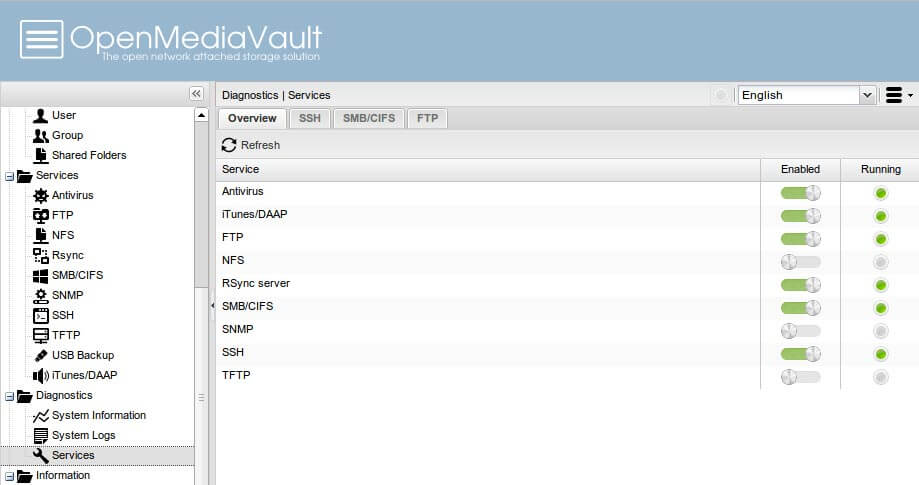
NO 5. Home Server – Windows Home Server
For Microsoft users, Windows Home Server is an old friend which makes accessing your files and media from any computer in your home, whether you’re there or away. Windows Home Server was designed for households and home-based businesses that have more than one personal computer.
Price: $100
Pros:
- Robust media streaming capability
- Image-based back up of every computer daily
- You can restore single files, or your entire PC
- Full remote support on your desktop
Cons:
- Upgrades are not simple
- Users outraged over removal of Drive Extender
- Not free
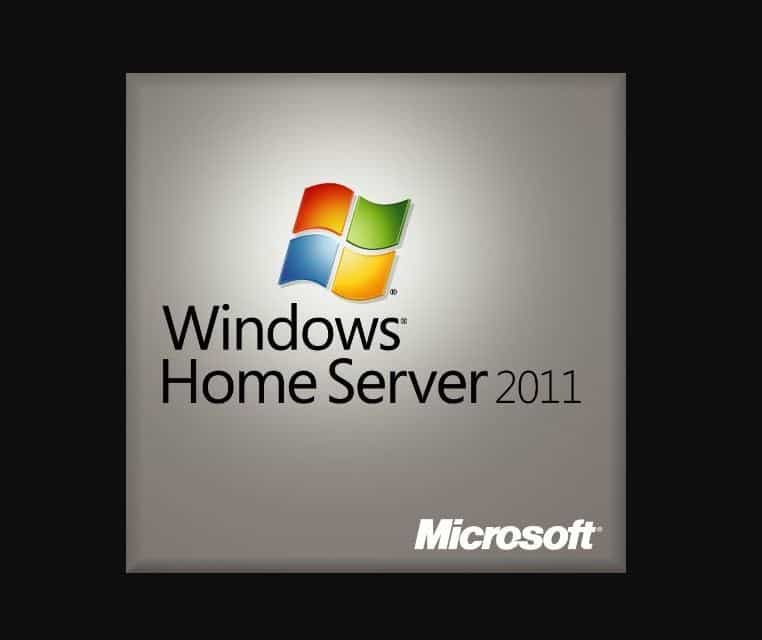
Best Home Server Assistant – Video Converter for Smooth Video Playback
Can’t wait to try the desired home server? Don’t be panic, you also should do one thing which can make sure the smooth video and music playback. Sometimes, you can upload the videos and musics to home server happily, when you play the videos, maybe you will be sad due to the video compatibility. You need one video converter, like the Pavtube Video Converter Ultimate which can help you to convert the videos to your desired video formats for home server. You even can create the video library from the DVD and Blu-ray discs, this software can support the DVD and Blu-ray discs, disc images and folders.
There are 300+ videos formats are in this software, like the popular MP4, WMV, AVI, MKV, FLV, H.264, H.265, etc. You also can get the HD videos, like the HD MP4, HD AVI, HD WMV, etc, you can get the 1080p video resolution. If you are the 3D fans, you are so lucky to be here, you can get the multiple 3D videos from the common 2D videos, DVDs and Blu-ray discs. Best of all, you also can create the 4K videos, this software provides the 3840p videos for you.
Quick Guide: Convert the Video to Video
1. Open this software and import the videos you want to convert, you can drag the videos to it directly, you also can add the folder with multiple videos and do batch video conversion.
2. Click Format button to choose the output videos, you can choose videos from the Common Video, HD Video, also can get the 3D videos. Of course, you can choose the videos from the device presets: iPad, iPhone, Android devices, etc.
3. Press Convert button to start the video conversion, just wait for a while, you can get the desired videos.














