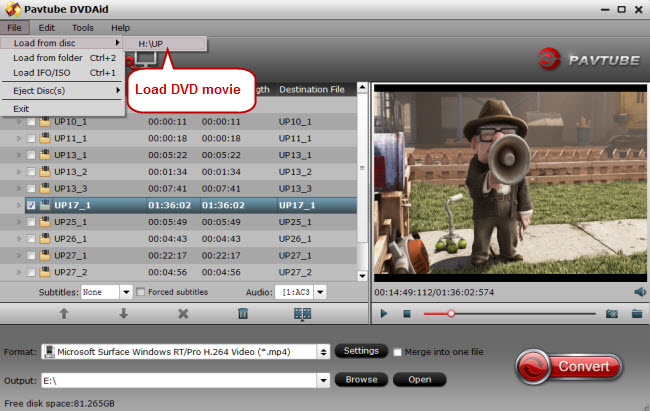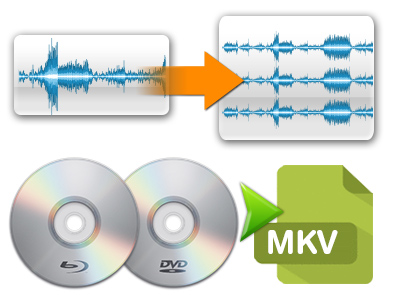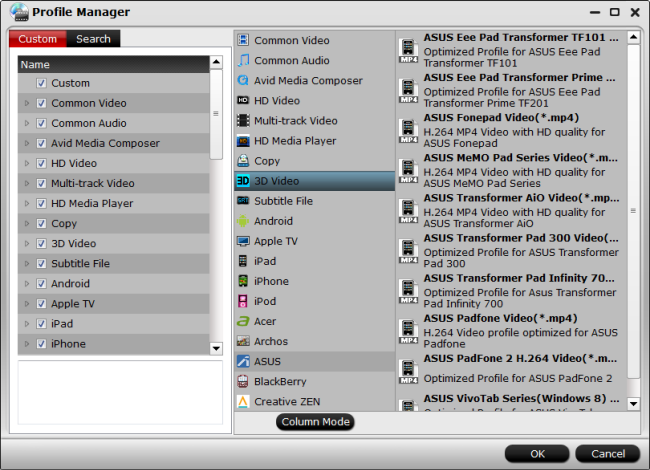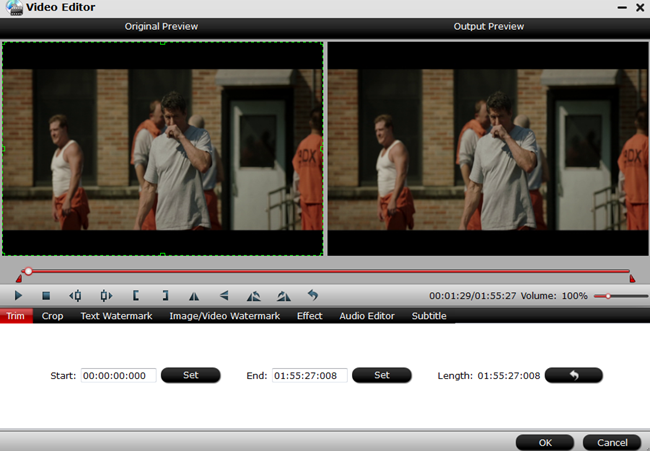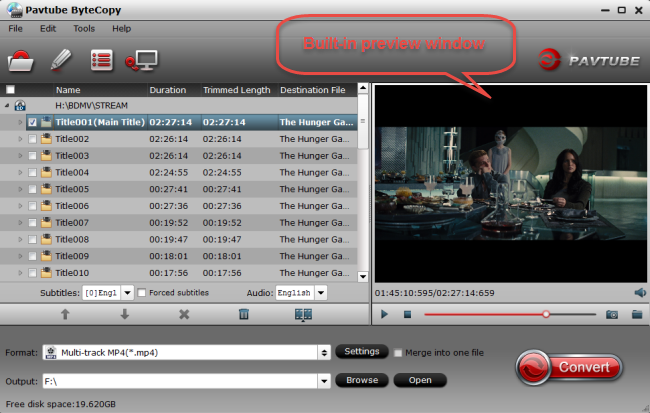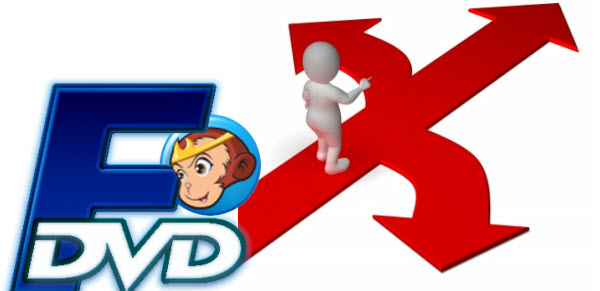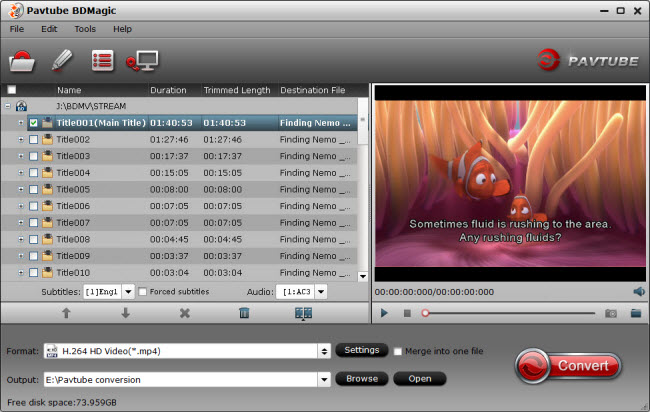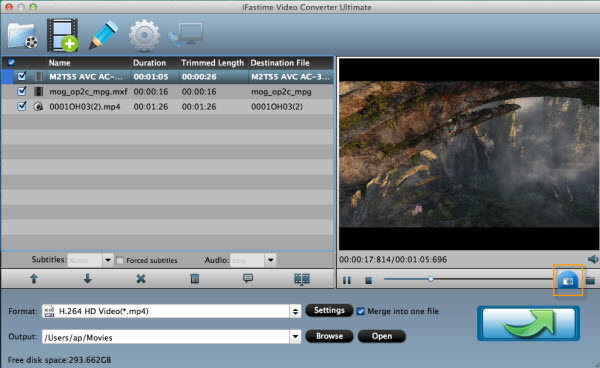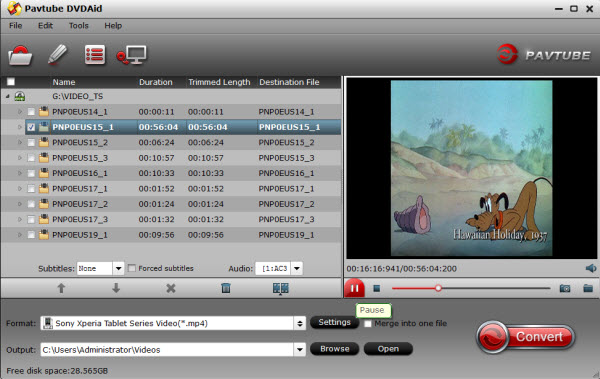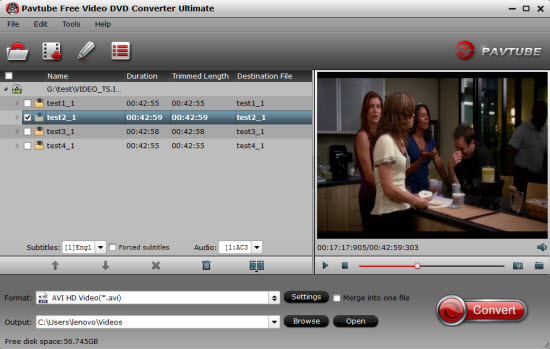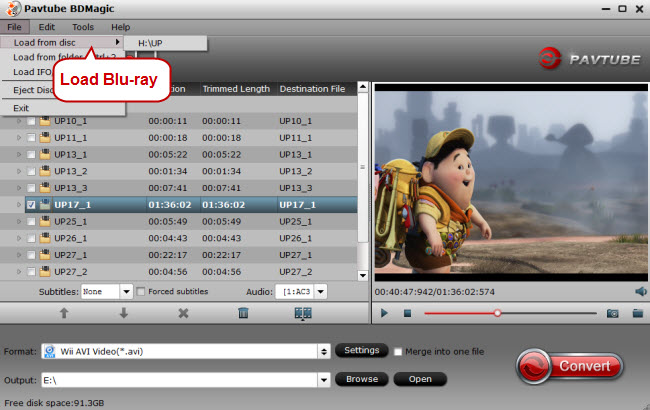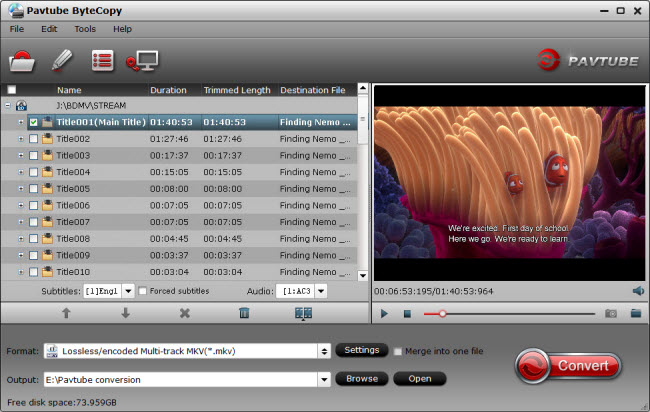Best Smart TV deals in the UK 2017/2018: Get a great quality Smart TV without breaking the bank.

best smart TV deals. The best smart TV deals in the UK in 2017/2018.best smart TVs from Samsung, Sony, JVC, and Seiki.
If you’re in the market for a brand new smart TV and want to learn more about which one to choose, you’ve come to the right place. Here is where we rank 2017’s best smart TV deals, as well as offering expert buying advice so you can make sure you spend your money wisely.
black Friday is fast approaching, and could be the perfect time to bag yourself a new, discounted smart TV. We’re live-blogging all the latest and best UK black Friday deals, so head over and see what takes your fancy!
See also Group test: what’s the best LCD display?Smart TV buying advice
Size: The first thing to consider is screen size. The bigger you go, the more expensive the smart TV is likely to be. Also if you’re buying a TV for a living room that is on the small side, the last thing your home – and your bank balance – needs is a monstrous screen dominating the room.
We recommend between 37- and 50in for the average UK living room, although some people would consider 50in to be too large. You will, of course, quickly get used to the size, even if upgrading from a much smaller set.
Screen tech: Next, consider something more technical: what sort of screen technology you want your Smart TV to have. LED is the most widely adopted screen technology, but plasma is the other option. Take a look at our Plasma vs LED comparison to find out more.
With LED displays, there are two options to consider – edge-lit or back-lit. Edge-lit displays have LED lamps around the edge of the screen, which enables them to be incredibly thin. Though the technology has vastly improved since its introduction, there are sometimes complaints about inconsistent lighting of the screen, and even patchy colours. back-lit models have LED lamps spread across the rear of the screen, which makes them thicker then edge-lit displays, but the consistency of lighting and colour should be a lot better.
Ports and connections: You’ll want as many HDMI inputs as possible, consider three a minimum. If you have older kit, look for Scart and component inputs. If you want to route audio from your TV to a separate amplifier and speakers, a digital connection is best, such as coaxial or optical S/PDIF. Analogue audio outputs such as phono or a headphone jack will give you only stereo – not surround sound.
Smart functions: This is a big part of modern TVs, and includes access to on-demand video services and may even feature a web browser. Don’t get carried away by gimmicks such as Facebook and Twitter integration, instead look at which video services are available. The best smart TV’s will have their own App Store where you’ll be able to download Netflix, AmazonVideo and all catch-up services like bbC iPlayer and All 4. Alternatively, you might want to invest in a YouView box (see bT and TalkTalk review) which has on-demand services built in. You can find out more in our set-top boxes and on-demand TV service reviews.
It’s also worth having a look at the new range of media streamers which plug directly into your TV. Google’s Chromecast and the Roku Streaming stick are essentially Wi-Fi dongles that connect to your TV via an HDMI port and turn it into a Smart TV, and offer a wealth on Internet TV services. Take a look at our Chromecast vs Roku comparison review, to find out more.
3D: Many but not all TVs support 3D. There are two main types: passive and active. They both have their pros and cons. If 3D is a priority, here’s an article explaining the difference between passive and active 3D. However, it might be best to avoid 3D TV’s as it seems that 3D is a dying market, with many broadcasters pulling support for their 3D channels.
Networking: Integral to a smart TV is a network connection. Wi-Fi is more convenient as it’s one less cable to run, but less common than a wired Ethernet port. Some TV’s will also support a wireless dongle, plugged in via a dedicated USb port at the back of the TV.
4K: The vast majority of TVs have a Full HD resolution (don’t accept fewer than 1920×1080 pixels), but the newer models have so-called 4K resolution, which offers 4x the detail of Full HD. While many of the latest 4K TV’s are expensive, you can find great deals on 4K TVs (especially around this time of year), though it’s worth noting that there isn’t a lot of native 4K content available right now, so you’ll be watching 1080p TV upscaled to a 4K resolution.
If you’re on the market for a 4K TV, we’ve rounded up the best deals in the UK. Check out ourbest 4K TV deals.best Smart TV deals: November 2016
Prices taken on 20/11/2015.
Sony bravia KDL43W809CbU Smart 3D 43″ LED TV – £499

Though this 43in Sony bravia Smart 3D LED TV is the most expensive TV in our deals roundup, it’s still an absolute bargain. It’s on sale at Currys at the moment and has been reduced from £799 to £499, which is a saving of £300 and packs some features worth noting. Firstly, it offers a whopping 1000Hz processing rate which should produce a smoother, better quality picture than any other TV in our roundup. It’s ideal for fast paced action films and gaming, where cheaper TVs may flicker and experience ghosting issues.
As well as that, the display boasts Active 3D technology which should provide more immersive viewing, although it does seem like 3D is a dying fad these days (and you’ll have to pay extra for glasses). It’s a smart TV so expect access to a range of TV catch-up apps including bbC iPlayer, All4, ITV Player and the likes of Netflix and Amazon PrimeVideo. There’s also a wide range of apps and games available, thanks to the Sony Entertainment Network. It’s also features a full web browser to access the internet from the comfort of your sofa, and you can mirror the display of your (supported) Android device. It features four HDMI 2.0 ports as well as three USb 3.0 ports, which are the latest standard, making the TV somewhat future-proof.
buy it now for £499 at Currys4.
Samsung UE40J6300 Smart 40″ Curved LED TV – £419

The Samsung UE40J6300 LED TV is the only curved TV in our roundup, and it’s an absolute beauty. Down to £419 from £709 at Currys (£290 off), the full HD curved display should provide a more immersive viewing experience by creating the impression that the picture is surrounding you. It’s not just a better experience for the person sitting directly in front of it either, as it should provide a wider field of view for everyone in the room. With a PQI rating of 800, it’s definitely one of the best quality displays in our roundup.
It’s coupled with a pair of stereo 20W speakers that have been enhanced by DTS Premium Sound 5.9 and Dolby Digital Plus, which should negate the need for a separate sound bar. It also boasts technology that allows Android users to mirror their smartphone display onto the TV, allowing for an improved gaming and viewing experience.
In terms of smart functionality, the TV runs Samsung’s own Smart Hub Tizen platform which brings a variety of apps and games to your fingertips, as well as offering shortcuts to your favourite apps and split screen viewing. It also has an alarm that can wake you up to your favourite TV show – what more could you want?
buy it now for £362 at Currys3.
JVC LT-50C750 Smart 50″ LED TV- £369

The JCV LT-50C750 Smart LED TV is a 50in Full 1080p HD TV that offers both a good quality screen and impressive audio capabilities, according to the manufacturer. It only has a 50Hz refresh rate, which won’t produce the smoothest picture ever, but if you’re in the market for a cheap 50in smart TV, they don’t come cheaper than this. It includes SRS TruSurround HF audio technology which should deliver premium sound from the two built in 8W speakers, making a change from the flat, tinny audio usually produced by flat screen TVs. It boasts both Wi-Fi and an Ethernet port for smart capabilities, and boasts a range of apps from social networking to on-demand and even a full web browser.
In terms of connectivity, the TV boasts three HDMI inputs, which should be more than enough for the average consumer. It also features two USb 2.0 ports which isn’t only used for media playback, but can also be used to record and rewind live TV from its built in Freeview HD tuner. It’s not exclusive to USb storage drives either, as it also supports full external hard drives for longer recording sessions and movie playback.
buy it now for £369 at Currys2.
Samsung UE43J5500 Smart 43″ LED TV – £359

This Samsung 43in smart LED TV has recently dropped in price, making it an absolute bargain. It now costs £359, representing savings of £140 compared to its original price of £499, but what do you get for your money? You get a full 1080p HD display with the “HyperReal” engine that helps produce a high quality, crisp, clear and natural images, as well as a two-channel 20W speaker that has been enhanced by Dolby Digital Plus technology, which should help to provide an immersive audio experience.
As well as this, you’ll be getting Samsung’s own Tizen platform with access to a variety of catch-up TV apps including the likes of Netflix, bbC iPlayer, ITV Player as well as a number of games and apps from the Samsung App Store. As well as a host of apps, you’ll also be able to browse the web using the TV’s built-in browser, and even mirror the display of your supported Android smartphone, allowing you to share photos and videos with family and play mobile games on the big screen.
buy it now for £359 at Currys1.
Seiki 40in Smart Freeview HD TV – £239.99

Seiki’s 40in Smart TV is the cheapest TV in our roundup, and boasts similar features as the above JVC. It actually has a slightly higher processing rate than the JVC, at 60Hz compared to 50Hz – although it won’t actually make much of a difference at this level. Aside from that, you’ll get a Full HD 40in TV with built in Freeview HD and a USb port to display those holiday photos and videos you’ve been telling everybody about. It also features three HDMI ports and an optical audio output, a must-have for those of us that like to use Soundbars or Hi-Fi systems instead of the built-in TV speakers.
In terms of smart TV functions, this TV has built in Wi-Fi that’ll provide you with wireless access to a range of apps including Netflix, YouTube, bbC iPlayer and a special app designed for young children, Toongoggles. Those conscious of electricity bills will be happy to know that the TV also features the “latest high-efficiency LED panels” and is ‘A Energy Efficient’ rated.
buy it now for £239.99 at ebuyer.com
Source:http://www.pcadvisor.co.uk/test-centre/digital-home/best-deals-on-smart-tvs-in-uk-november-2015-2016-3620852/
Hot Search: DVD toLG Smart TV | MKV to Smart TV | 3D Blu-ray to 3D TV | 3D MKV to 3D Devices | Blu-ray to Smart TV
For those who already have a Smart TV at home but is still struggling to get 3D movies to display correctly on 3D TV, equipping with a professional and powerful video converter is needed. Since no matter you download 3D movies from YIFY, YouTube and other 3D movie download sites or you want to play 3D Blu-ray on Smart TV, all these situations can give you some unexpected issues, such as format incompatibility or region codes, which can make you fail to play 3D movies on Smart TV. Here are some easy-to-use and powerful enough softwares that can be recommended to you.
Top 1: Pavtube Video Converter Ultimate
This is an all-in-one solution to Smart TV for it can rip any commercial and encrypted 2D/3D Blu-ray/DVD to 3D MP4/MKV/AVI for any Smart TV. It also can convert any 4K/SD/HD videos in various formats to Smart TV with excellent quality, too. Creating 3D from 2D source is also supported by this app.
Free Download and Install:


Other Download:
Top 2: BDMagic
It is designed to rip Blu-ray/DVD professionally. Any encrypted and region-locked Blu-ray/DVD disc can be ripped and converted to any format for Smart TV, no matter 3D MP4/MKV/MOV or normal H.265, M3U8, MPV, WMV, AVI, FLV, 3GP, etc.
Free Download and Install:


Other Download:
Top 3: ByteCopy
This is one of the top Blu-ray rippers which can rip Blu-ray disc, BDMV folder, Blu-ray ISO files, DVD disc, Video_TS folder, DVD IFO and ISO files for Smart TV. As for Christmas video conversion and copying, you can create 5 different 3D formats (MKV, MP4, MOV, WMV, AVI) in 3 different modes: Side by Side, Top and Bottom and Anaglyph. The most distinctive features with this program is its ability to outputlossless Multi-track MKV format to help keep all your subtitle tracks, audio streams and chapter markers.
Free Download and Install:


Other Download:
Note: Any video software here has its equivalent Mac version, which can help you get excellent Christmas Movies for Smart TV on Mac OS X 10.11 El Capitan, 10.10 Yosemite and older Mac OS X systems.
With any app in hand, you can get easier to have Christmas movies for your Smart TV, just try any one when you have had a Smart TV.
Related Articles: