After jailbreak, you may lose almost all of your data such as voice memos on your iPhone. What should you do to recover voice memos? How about iTunes? If you have a backup and don’t care about your current data replaced by old backup file, iTunes will be a selection. On the contrary, Wondershare Dr.Fone for iOS is a good choice for you.
With the help of the app, it becomes possible to preview the deleted voice memos and retrieve it from iTunes backup. And to avoid data loss, please transfer voice memos from iPhone to computer for storage.
Firstly, Free download the trial version of Wondershare Dr.Fone for iOS (windows/Mac) by clicking the icons below. Here we take retrieve voice memos on windows computer ad an example, if you are Mac user, refer to Retrieve voice memos on Mac
Follow the steps below to see how to recover voice memos after jailbreak
Step 1.Choose a recovery mode
Run this iPhone Data Recovery rpogram and connect your iPhone to the computer. You’ll see the window below. Then select “Recover from iTunes backup” to scan data.

Step 2.Select an iTunes backup for your iPhone
All the iTunes backup you synced with this computer will be displayed. Just choose the one you need and click “Start Scan” bottom.
Step 3.Preview and recover deleted voice memos
After scanning, you will see all of the data displayed in the interface. You can click “Voice Memos” to preview all your voice memos including the deleted one. Then, select the one you want to save by clicking “Recover” bottom.

Note: If you want to separate deleted and existing ones, you can use the checkbox” Only display the deleted items”
Wish you success to retrieve voice memos! With Wondershare D.rFone for iOS, you can also recover other deleted data from iPhone like photos, contacts, messages, notes, call history, notes etc if you need.
Related Articles:
- How to Fix iPhone Blue Screen of Death?
- Recover Reminders of iPhone 6S from iCloud/iTunes Backups on Mac
- Backup iPhone Data to Mac Computer without iTunes
- How to Recover Notes on iPhone 6S After Erased All Text?
- How to Fix iPhone White Screen of Death?








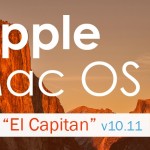
Thanks for this very nice info!
I have been getting your daily updates for only a short time and have already been able to do so much more as a result of your awesome tutorials. Thanks!!
It’s a great paragraph on the topic explained, keep it up all the time.
Thanks for the guide otherwise I will not been able to restore voice memos from iTunes backup after jailbreak
Dude! This site is awesome. How can I make it look like this ?